-
Posts
87 -
Joined
-
Last visited
Content Type
Profiles
Forums
Downloads
Gallery
Posts posted by Clio75
-
-
when I open the first VI it's slow. But I thing in my case its due to loading the visa resources(serial ports, GPIB to instruments, etc etc)
The reason I thing this, is that this only apply to first VI that using visa.
This was much faster in 8.6 that 7.0
-
QUOTE (PJM_labview @ Dec 18 2008, 12:35 AM)
is there a developer from Microsoft that have started in NI ???

-
-
QUOTE (miab2234 @ Dec 15 2008, 12:18 AM)
http://lavag.org/old_files/monthly_12_2008/post-10422-1229339348.jpg' target="_blank">
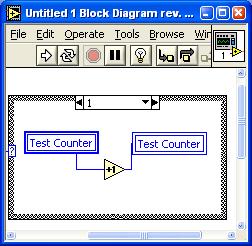
Something like this. This will add one to the "test counter" control.
Do the similar to the other cases.
P.S. The blue boxes are local variables. just in case you didn't know it.
-
QUOTE (miab2234 @ Dec 14 2008, 01:09 PM)
I hope someone can find a way to make it more modular. I feel the case(counter) part is not very good.
-
QUOTE (sachsm @ Dec 12 2008, 07:20 PM)
I do the property node, Like the picture attached.
http://lavag.org/old_files/monthly_12_2008/post-10422-1229193355.jpg' target="_blank">
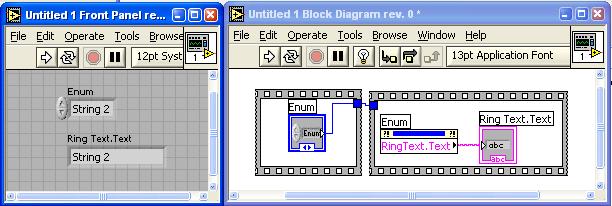
-
Hello all you clever guy's.
I have a challenge for you.
Is it possible to run Testexec with LW 8.5 ?
I running it today under 7.0 and if we going to upgrade I need to know how to upgrade/rebuild the Testexec.
This is only to save some time until I have rebuild the applications without Testexec.
well if anyone like a challenges you are free to try.
If you need mor information Please ask.
Thank in advanced.
-
With so many insults in one reply I not sure I going to help you any more.
If you read my post. You will se I ment use the VISA READ/WRITE and NOT the F..... drivers you have to the F..... instrument.
QUOTE (zhpipo16 @ Jun 8 2008, 07:19 PM)
so, i wait a long time for a technical answer,This is not a place you can demand an answer. We are ALL LW users helping each other the best we can.
If you need fast tek support call NI or you local dealer.
-
QUOTE
Problem 1)This string is what i want Labview to show me... 7E 00 1C 83 56 78 22 00 05 06 00 etc...
at the moment it is showing me this <picture attached...>
Have you tried to right click and select HEX VIEW ?

BR
Clio
-
QUOTE (zhpipo16 @ Jun 7 2008, 09:46 PM)
but why i have not one answer her
please help me
I can answer why you haven't got an answer, but I can tell you how I do instruments at our site

Have you tried to use vise write and visa read, instead of this drivers?
To be honest i have never been able to get them to work like I would like them to do. So I write my own, just by using the protocol and visa boks. Then I have a vi after your own wish.
I hope this helps you
BR
clio
-
QUOTE(jdebuhr @ Aug 23 2006, 06:41 PM)
Okay, I captured the data with Portmon. problem is the length is shown in portmon at ASCII.. the data on the serial port is HEX I know what one command is for sure but is shows on portmon as .V.. if I take that and display it as hex in LV it is 0x2E 0x56 0x2E 0x2E. I know thw 3 '.' are different data. I thought that the log file would have the actual data..Any way to use labview to convert that data to the correct hex?
Hello Working on something similar. And struggling to have 0xDF to be displayed as ascii "DF".
I'm reading from serial interface (visa) from some of our equitment. And would like to read out the command that was send and received. a command is a 3 byte command like HEX(A0 00 00) I like to find a way to see this as Ascii(A0 00 00) Or convert it to ascii(Video L1 Out 1 Inp1). Any ides ???



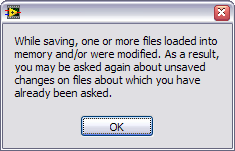
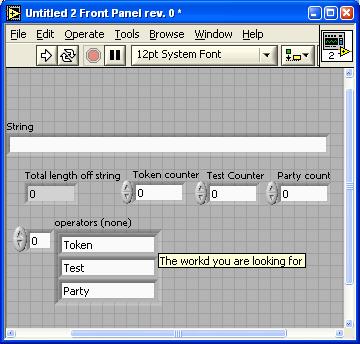
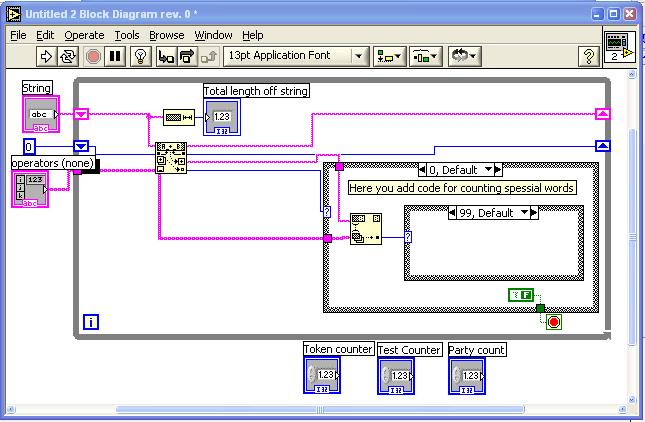
Is Numeric String?
in LabVIEW General
Posted
QUOTE (normandinf @ Oct 8 2008, 08:08 PM)
Ye I know.
Have this problem EVERY time I use a new computer. It's f... annoying.