- Popular Post
-
Posts
784 -
Joined
-
Last visited
-
Days Won
10
Content Type
Profiles
Forums
Downloads
Gallery
Posts posted by PJM_labview
-
-
I just released a new version (1.3) with the following changes (Note: See first post in the thread for the new version download link):
Change Log:
Version 1.3:
- [bug Fix] Selection and glyph drop was broken in the original IE.
- [bug Fix] If you paste text into an empty line, the icon is not updated.
- [bug Fix] If you paste text into an non empty line (while the content is selected) the clipboard content is append to the selected existing content (the existing selected content should be wiped out).
- CAR 182828: Manual User Input always cancels even when ok is pressed.
-
I'm hoping for the undocumented LabIEW.ini key...
So do I.
I did a quick search for this and so far I have not found anything. I may have use the wrong keywords (I hope)...
The only thing I got is "smartProbesEnabled" and this is an old key (not sure what it is doing).
PJM
-
Typically I almost always use several probes concurrently when I need to debug some code (and by this I mean I need to look at several probe at the same time).
In LabVIEW 2009, every newly created probes is automatically embedded in the Probe Watch Window.
What that mean for me that instead of doing the following (for creating a new probe):
- Right click on wire >> Probe (Or custom Probe)
I now have to do the following (for every single new probe):
- Right click on wire >> Probe (Or custom Probe)
- Go to the Probe Watch Window and either:
- Click the "Open in New Window" Button
- Right Click "Open Window" Button
Basically this take twice as much effort as before.
This is a real impediment to the user productivity.
Am I the only one with this issue?
I was also wondering if anybody knows of some ini settings ("secret" or not) that will let newly created probe to be floating instead of attached to the probe window (I looked for something like this in the option window but I did not find anything)?
Note 01: I don't really have a pb with the Probe Watch Window per say. It is actually useful (among other things) that it list the probe by VIs.
Note 02: The value column in the Probe Watch Window is insufficient in most case because it is either very hard to read for compounded data structure (cluster or array) or it requires an extremely large screen resolution to display (again for compounded data structure).
PJM
-
 1
1
-
I just released a new version (1.2) with the following changes (Note: See first post in the thread for the new version download link):
Version 1.2:
- [New Feature] This package does stop the IE if it is running prior to installing it.
- [New Feature] This package does compiled the IE after installation.
- [New Feature] This package does backup the existing Icon Editor prior to install the new one.
- [New Feature] This package does restore the previously installed IE upon un-installation.
- [New Feature] This package also include the original IE UI in LVroot\resource\plugins\Original lv_icon.vi (rename it to lv_icon.vi to use it).
- [NI Bug Fixes]
- 151661 - This change fixes the copy/cut ability of the icon. If a region is selected and/or a layer is selected, copy and cut is enabled.
- 161032 - No limit on arrow keys moving text
- 175010 - When moving a selection and changing a layer, the operation is performed on the new layer
- 179582 - Glyph layer moves after deleting a selection (first edit to the layer)
- 179799 - If the bottom layer got deleted, the user layers list is not updated properly
- 179392 - Icon editor open on secondary screen when working with two screens
- 179000 - Switching the tab doesn't actually unselect the layer
- 179001 - CTRL - A followed by pressing the delete key doesn't delete all selected layers
- 179007 - The key binding is messed up. The mirror tool has set <Enter> as the toggle key, whereas the OK button should have <Enter> to set the focus.
- 179179 - Control activates dropper and not the move tool when pasting an image
- 180161 - It is possible that multiple icon layers are copied in reverse order and neither template nor text layer are considered at all
- 182276 - Icon glyphs do not handle standard transparency
PJM
-
On a related topic, does anyone have a good algorithm for working out (given a set of co-ordinates) on which segment of a wire a mouse click has been made and therefore which drain terminal that segment is connected to ? This is kind of important if one wants to insert a node into a wire between the source and only one specific drain terminal.
I think that this is what you are asking for:
PJM
-
Any way to downgrade it to 8.2?
I have not tried.
You may want to ask the author directly on the NI community group that Aristos Queue mentioned earlier.
PJM
-
Any feedback you have about the editor should be posted there.
I created a discussion over there with the list of changes.
PJM
-
-
Run the attached VI and see what happens.
<object width="456" height="426"> <param name="movie" value="http://content.screencast.com/users/PJM_LabVIEW/folders/Jing/media/58a1706c-ad69-4ae0-ae13-a88575dec213/jingswfplayer.swf"></param>'>http://content.screencast.com/users/PJM_LabVIEW/folders/Jing/media/58a1706c-ad69-4ae0-ae13-a88575dec213/jingswfplayer.swf"></param> <param name="quality" value="high"></param> <param name="bgcolor" value="#FFFFFF"></param> <param name="flashVars" value="thumb=http://content.screencast.com/users/PJM_LabVIEW/folders/Jing/media/58a1706c-ad69-4ae0-ae13-a88575dec213/FirstFrame.jpg&containerwidth=456&containerheight=426&loaderstyle=jing&content=http://content.screencast.com/users/PJM_LabVIEW/folders/Jing/media/58a1706c-ad69-4ae0-ae13-a88575dec213/2009-07-31_1746.swf"></param> <param name="allowFullScreen" value="true"></param> <param name="scale" value="showall"></param> <param name="allowScriptAccess" value="always"></param> <param name="base" value="http://content.screencast.com/users/PJM_LabVIEW/folders/Jing/media/58a1706c-ad69-4ae0-ae13-a88575dec213/"></param>'>http://content.screencast.com/users/PJM_LabVIEW/folders/Jing/media/58a1706c-ad69-4ae0-ae13-a88575dec213/"></param> <embed src="http://content.screencast.com/users/PJM_LabVIEW/folders/Jing/media/58a1706c-ad69-4ae0-ae13-a88575dec213/jingswfplayer.swf" quality="high" bgcolor="#FFFFFF" width="456" height="426" type="application/x-shockwave-flash" allowScriptAccess="always" flashVars="thumb=http://content.screencast.com/users/PJM_LabVIEW/folders/Jing/media/58a1706c-ad69-4ae0-ae13-a88575dec213/FirstFrame.jpg&containerwidth=456&containerheight=426&loaderstyle=jing&content=http://content.screencast.com/users/PJM_LabVIEW/folders/Jing/media/58a1706c-ad69-4ae0-ae13-a88575dec213/2009-07-31_1746.swf" allowFullScreen="true" base="http://content.screencast.com/users/PJM_LabVIEW/folders/Jing/media/58a1706c-ad69-4ae0-ae13-a88575dec213/" scale="showall"></embed> </object>
I think this happen only with string that have formatted text.
Note: This bug is present from LabVIEW 8.21 all the way to LabVIEW 2009.
LV 8.21
PJM
-
Huotom;
- Are you seeing this error as a result of installing a new plugin?
- Are you seeing this error when the RCF start?
- Did you say "yes" to the mass compile dialog?
When you start the option, please be patient (even more if you did not mass compile).
If this error is preventing from starting LabVIEW, then you can disable the autostart in the RCF ini file.
Go to: LabVIEW Root\resource\JKI\RCF and edit the "Right Click Framework.ini" such as this key says: Auto Start with LabVIEW=FALSE
Good luck.
PJM
-
Jim,
I encountered some issues with the latest version (I tried the LV 8.2 version):
- The delete method is not implemented (instead use this
 )
) - The code is initially broken because the property used in the timeout frame (in 8.2) has a different name than 8.6 (probably)
- The drag and drop does not work well (sometime it does, sometime frame are swapped [for instance the "exit" frame become the "Event Structure" frame)
Suggestion for improvement:
- When you duplicate a state, you could pre-populate the new name with the old state name (or ,may be even better, use the prefix such as if the state is "Macro: Initialize" the new state pre-populate name is "Macro:")
- You may want to consider building the "parse state queue.vi" and "add state to queue.vi" in your llb for people attempting to use this on their own styled state machine.
I noticed that you have no glyph for this plugin yet, so I quickly put one together. Feel free to use it (or not if you don't like it).
Overall this is getting better and better!
Keep up the good work!
PJM
-
 1
1
- The delete method is not implemented (instead use this
-
I don't get it.
Same here.
-
Interesting method.
You could get back to use Inkscape if we could convince NI to allow for 24 (or 32-bit) VI Icon...
PJM
-
In that case, here's another iteration.
More improvement request:
- You should probably disable drag and drop tree item
- The navigation key (while navigating the tree) do not change the visible frame
PJM
-
Fixed issue where letting go of the scroll bar inside the tree acts the same as a selection. I didn't like that behavior.
I have a couple of comments:
- I think that using system controls would look a lot better than 3D control
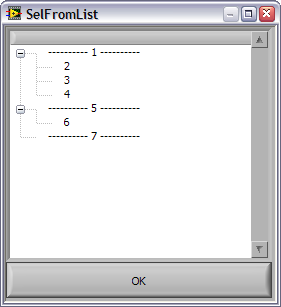 -->
--> 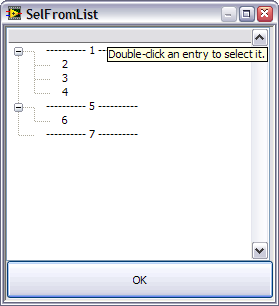
- When you create your custom menu you have:
> CaseSelector : My_Menu_Tag<
- Instead use this (because the ">" and "<" are only needed if you have SubMenu(s))
CaseSelector : My_Menu_Tag
- Additionally, it is recommend that you use some meaningful tag, so replace "My_Menu_Tag" by "Case_Selector_Tag" for example.
Otherwise this look pretty good!
PJM
-
 2
2
-
I haven't seen that before and I've played with scripting a bit. Can you define the scripting operation which caused the error?
Same here, I never saw that before. I think this *may* be related to my usage of the "convert stacked sequence to flat sequence structure" method (but I am really not sure).
PJM
-
-
Can you elaborate?
Do I really need to (see below)?

I actually don't mind it too much in regular VI, but I do not like it at all in state machine.
Anyway, now I only hate it when I'm pasting or typing into a string control near the edge of a structure.
How about create constant?
Or create anything near the edge of the structure. Or when you change a typedef and all your typedef constants reset to 'align vertical' and your structure grows to fit?
PJM
-
I tried very hard to use Auto-Grow (I kept using it for over 2 years) and eventually I gave up.
I eventually saw more draw backs in using it than advantages.
So, I have to disagree too.
PJM
-
The only workaround I can think of might not be too appealing: You could drop a picture control and draw your own tabs. (Note that Norm's alternative is a better solution generally... I was just trying to workaround the "you need tabs" problem, not solve the wider UI issue...)
I actually saw a an example somewhere (maybe on NI website ) from somebody that created a Tab control using a picture control (this was prior to NI having a native tab control).
PJM
-
I would like this fixed, too, if possible.
So would I.
-
Note: This is a cross post (NI- Forum).
PJM
-
This is a bummer (in my opinion I am "loosing" a column of about 120 to 150 pixels of real estate space because of this). I will try to remember to ping you about it at NI week.
PJM
-
In LabVIEW 8.6 I am unable to horizontally shrink the project explorer window below a certain point (~ 360 pixels). This used to be possible in previous LabVIEW version (ex LV 8.2). Is there a way to re-enable this (maybe an ini key)?
PJM



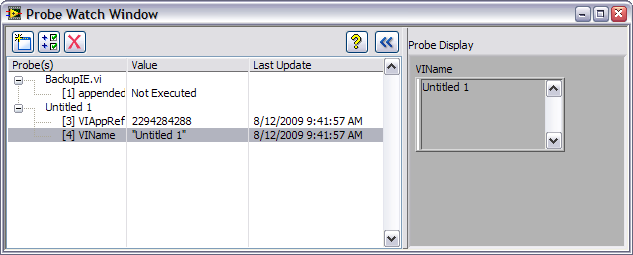
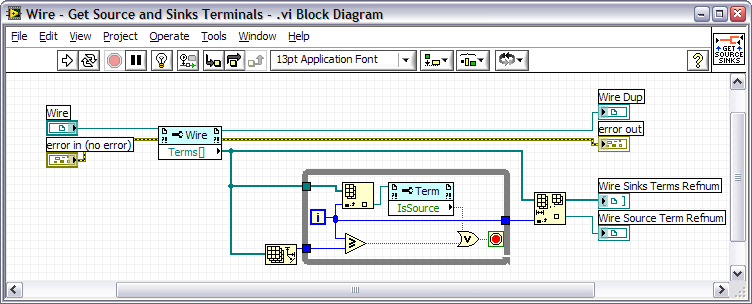
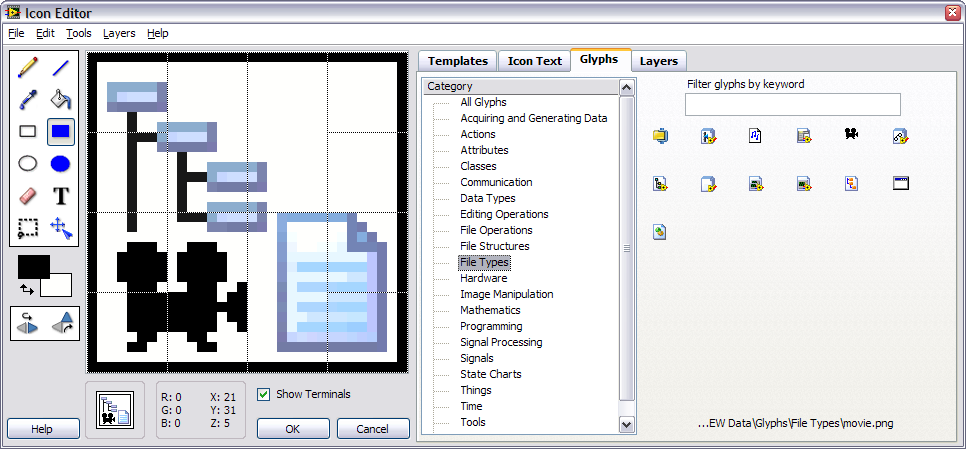
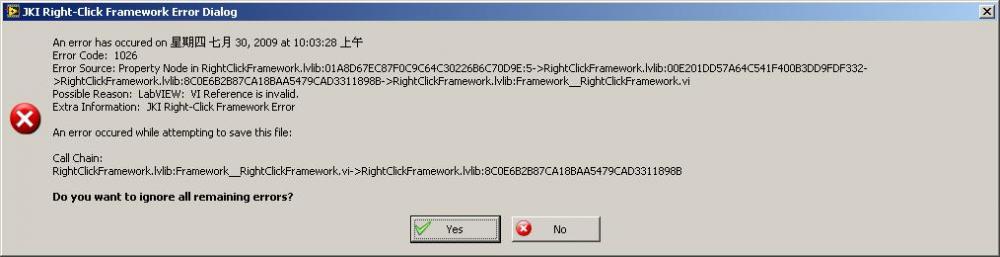
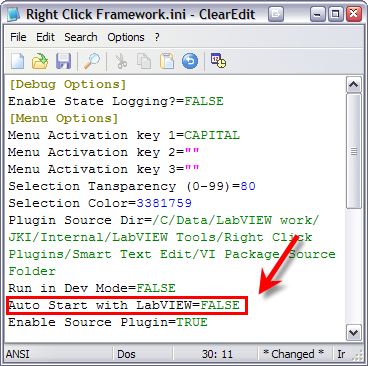

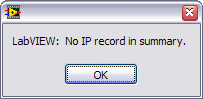
[CR] Improved LV 2009 icon editor
in Code Repository (Certified)
Posted
Name: Improved LV 2009 icon editor
Submitter: PJM_labview
Submitted: 15 Aug 2009
File Updated: 29 Aug 2011
Category: LabVIEW IDE
LabVIEW Version: 2009
License Type: BSD (Most common)
This is a version of the LabVIEW 2009 Icon Editor that has several cosmetic improvements (along with some bug fixes).
Feel free to try it.
Note: The installer does backup the existing icon editor that will be restored (if you were to uninstall this version).
Change Log:
Version 1.7:
Version 1.6:
Version 1.5:
Version 1.4:
Version 1.3:
Version 1.2:
Version 1.1:
You will need VI Package Manager to install the modified icon editor.
PJM
Click here to download this file