-
Posts
17 -
Joined
-
Last visited
Content Type
Profiles
Forums
Downloads
Gallery
Posts posted by pravinspidy
-
-
hi,
I have uploaded 2 images of a front panel exe. if i press save want to plot the image in same graph but in different color with as i shown in the 2 image main thing is after saving The main plot data(red color) should run lively by pressing save again should update in (yellow plot)
any one please help to do this
thanks in advance
-
There are FPGAs out there with built in UARTs (or at least an easy interface to one). Using this, I have communicated with FPGAs in our UUT (unit under test) using a simple RS-232 serial port. Other option I have personally done is RS-422. I'm not sure what kind of data rate you need, but these are simple to control (using VISA) and the hardware is cheap (RS-232 port often built into a motherboard).
thanks for ur reply sir
sir actually i tried with fpga through Rs232 i am not that much familiar with vhdl language.. anyway i was done a code for uart referring some example code from.. opencores.com. still now iam struggling with code....
data rate is 115200bps
-
Are you talking about using LabVIEW FPGA talking to a host LabVIEW program running on Windows? Or are you talking about a generic FPGA talking to a host LabVIEW program running on Windows?
If you are programming an FPGA with LabVIEW, talking to your Windows based LabVIEW program is very easy using a DMA buffer. If you have the FPGA toolkit for LabVIEW installed, then you should have the examples in Example Finder, that shows how to setup and use a DMA buffer of data. Just search for DMA.. The other normal way of getting data from LabVIEW FPGA to a host us from reading the indicators on the front panel of the FPGA code. This is slower and is a single shot read so I don't think this is what you are looking for.
If you are talking about a generic FPGA talking to LabVIEW, I have no input because I've never needed to do that.
thanks for ur response sir
i am looking for
generic FPGA talking to a host LabVIEW program running on Windows?
some standard communicatons like CAN , USB ,RS485 ETC..
-
hi.. guys
i am doing a project in labview ...( HMI) which controls the machine.. user interface..
now what i need is i want to communicate the pc labview with FPGA some standard communication protocol...
it should be faster.... (because i want to do frame grabbing the raw data)
reliable, less hardware , multi slave interface... less communication error... etc so kindly guys give some good suggestions...
-
hi guys
i need to interface finger print sensor.. to labview so that i can get the data of 5 persons & store it & will compare if the particular persons finger print data for security operating machine...
 kindly help me for this task.... can any one give example vi
kindly help me for this task.... can any one give example vi 
-
hi, guys anyone please give labview mb slave vi.. i need to communicate with PLC master .......
-
If you want to display images on a front panel you can use the OpenG functions, see here : http://wiki.openg.org/Oglib_picture
and here is a quick example of how to load dand display an image file :
thanks antoine....

is it possible to access the files directly from usb mass storage device....
 if so.. can u give me some idea about it...
if so.. can u give me some idea about it... -
If all you want is open a slide show, maybe you can open MS Powerpoint using Active X controls... Hope that helps.
thanks for ur reply sir.... i will try it

-
hi every one,
i want to get image from usb via labview and disply slide show..in vi
i have many images in mass storage device if i connect it to pc i want open a slide show in labview is it possible... can any one guide me too do the vi for this
thanks in advance...

-
I've sent this issue direct to one of the LabVIEW Developers to have a look at.
Of cause they are a bit busy right now...but I'll keep you posted on the progress.
FYI
The Autosave doesn’t fix my problem.
I use tons of Typedefs, most of them belonging to classes.
Many of my application are using Tab with lots and controls on then, so that could be a problem.
But it's still fast when editing it without the project windows open.
So it has to be something to do with the project window, I would guess the Dependencies or similar.
Cheers,
Mikael
hi MikaelH,
i have faced a same problem in my project.... but my application is quite different from urs
i am using lot of numerical controls & displays in my vi nearly(600 controls) so i want to connect so many wires & i am communicating the controls via com port.... i have faced problems while editing when i trieb to connect some controls i takes 30 secs to one min i can able to see in mouse pointer.... me too using a good effective pc.... i thought the problem is with my system ram i upgraded to 2gb still i am facing this problem.....
but the problem is solved for me by creating a subvi for every 20 controls it optimized the code & there i didn find any hang up while editing...........

-
You can install the OpenG variant config toolkit, this toolkit has 2 usefull VIs, Write panel to INI and Read panel from ini.
Ton
PS, please use full words and less '.' Interpunction has it's value in my opinion.
thank you sir,
can u give some example or tutorial about OpenG variant config.......
-
Hi Pravinspidy
One simple way to store default Front Panel object data is using configuration files and there are many flavours to do this.
What OS are you running on the TPC?
I ask because last time I checked, Windows CE (which is a common OS for TPCs) could not use the default LabVIEW ini files, so I have to write my own

hi......jg code sir...
thnk u so much for ur response........
actually i hav not mentined in the earlier post.... tat i am using 3rd party tpc..... so iam running it in normal windows xp...
 kindly help me sir
kindly help me sir -
hi guys,
i have a labview project which is running in a industrial touch panel which is controlling the machine...... in i am using so many numeric controls & displays... also graphical displys...
my requirment:
i need i to save the all contrl & display &graphical in vi (ie: last value should be there when i reopen or after rebooting the system) there should be one save button... if i press it all values should be saved.......

is there any possibilities to auto backup the value without any save command or without existing the vi... want to save online while machine in running condition,, if its is possible means... very great!!!!!!!!
 plz help me guys its very urgent
plz help me guys its very urgent  requirment
requirment -
Are you sure your COM port settings match the device's? Frame error usually indicates you're using the wrong baud rate, at the very least.
hi,
sir i hav solved the problem actually problem is with my serial port hardware...... i have 2 com ports in pc which is connected in parallel port .... wat i did is i had changed the hardware & tested now its working fine......



-
Are you sure your COM port settings match the device's? Frame error usually indicates you're using the wrong baud rate, at the very least.
thanks for ur reply sir...
 ya i hav checked intially its running good after some times its getting error the code is 1073807253 occurred when visa receive....
ya i hav checked intially its running good after some times its getting error the code is 1073807253 occurred when visa receive.... -
hi everyone...

i am pravin newbie in this forum....... here is my first post ...
i am using labview 8.6 currently i am doing a project in touch panel pc.. serial comm between micro controller & labview ... problem is i am getting frame error when i try to acess the controls in touch panel... or after some time comm stops & shows a error.. recieve frame visa error...i am using 115200 baurade & one stop bit... i hav checked the hardware is good i don knw hw to solve the problem...

plz kindly help me guys...
thanks in advance....



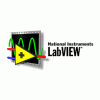
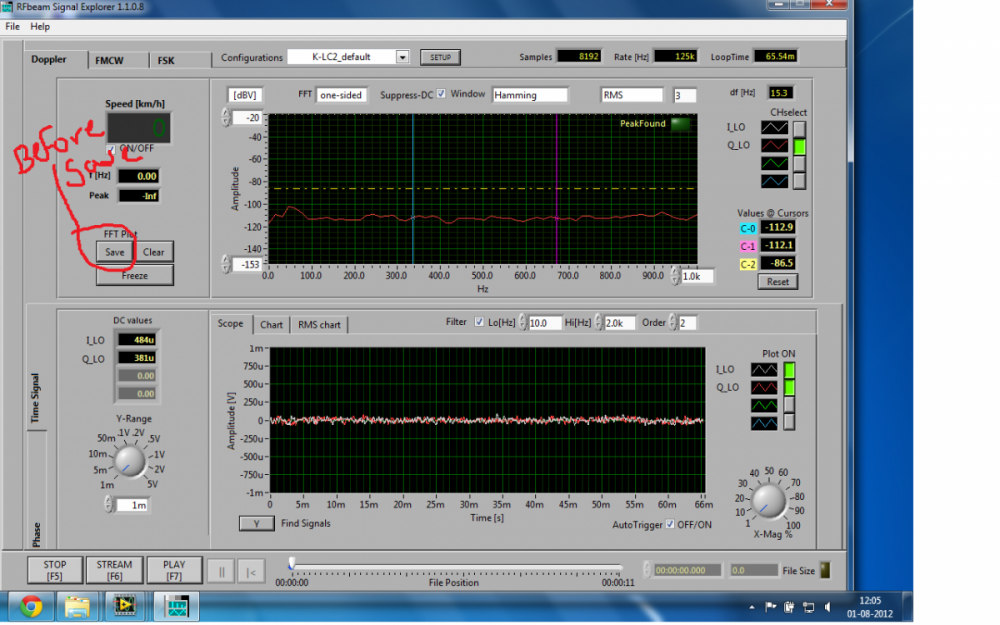
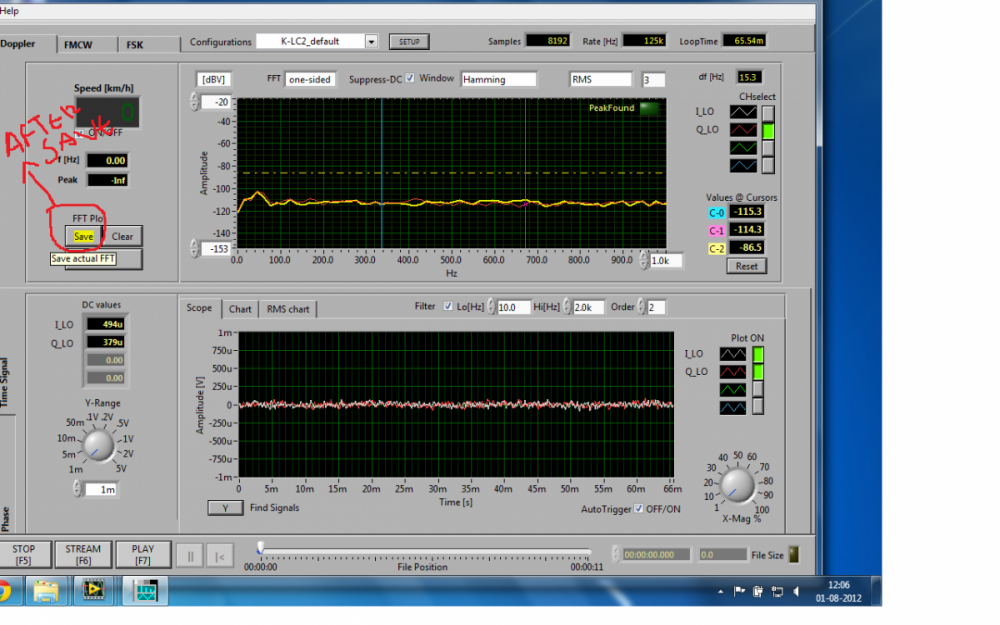
Measuring Execution Times
in Development Environment (IDE)
Posted
informative !!!! thanks