
graastein
-
Posts
25 -
Joined
-
Last visited
Never
Content Type
Profiles
Forums
Downloads
Gallery
Posts posted by graastein
-
-
Have you tried disabling front panel updates before starting to disbale controls and turning updates back on after you have disabled them all?
This worked great :thumbup:
ned: This is the way I did it
 Thanks
Thanks -
Hello
I need to disable multiple controls on my vi when an event occurs, I'm currently using this code:
Add all the references to an array and use a for loop to disable via property node.
The problem is that this gives me a "disable-wave". From one side of the vi to the other, clearly visible.
Cool effect, but not planned

Is there a better way?
-
I have two projects, one on a computer the other on a FieldPoint. The computer is the client.
If I bind a shared variable on the computer to a shared variable on the FieldPoint (Bind to source), what protocol does the communication use? NI-PSP?
-
-
Excelent!
Just what I were looking for;)
-
-
Is it possible to configure a FieldPoints Ip-settings programmatically? From a LabVIEW program.
And can I programmatically configure "shared variables", maybe with a Property Node?
-
-
You should be able to associate the extension with your application through Windows Explorer (right click the file and select Open and then select your executable). I haven't done any detecting of the opened file like this, but this might help you.
Thanks for your reply.
Yes I know about this, but how does I then load the clicked file into my application? Usualy I use the file dialog for this.
Should be an Event that was called: "If application is called by a file."

-
Is it possible to open an LabVIEW-made application and loading a file, by clicking a file. Like you open Word when clicking .doc file?
It would then load the clicked file into the application.
Is this possible?
-
The problem is that you have to set the selection in order to set color.
After the loop is done, set the text selection to the next write position.
If you are going to edit a lot of text, you will have to come up with a clever scheme to reduce updates, timing maybe?
Download File:post-5958-1159980405.vi
/J
Yes, maybe something like a countdown after each value change before updating, and each new valuechange resets the countdown.
-
Hi,
I just took a quick look at your solution, and I think you can make this even easier.
1. Enable "Replace All" option and skip the loop.
2. remove the \ to cancel special interpretation of / (at the beginning and at the end of the search string)
I made a quick implementation to colorize your comments, to give you an idea how it can be done.
Hope it works

Download File:post-5958-1159977170.vi
/J
Edit: I updated the attachment so that it is saved in LV8 instead of LV8.20, sorry...
Fantastic :thumbup: yes that made my code easier

Your color the comments vi worked great when run once, but I'm aiming at updating the colouring when typing.
Maybe an event structure is the way to go.
But as you see in my attachment it constantly marks all the text, and then the user deletes what he has already typed in.
-
Thanks guys I worked it out with the "Search and Replace String" function.
The regular expression to remove CSS-style comments is : \/\*[^*]*\*+([^/][^*]*\*+)*\/ :ninja:
Attached my solution.
Haven’t looked at the colored text yet. Will post my findings there too:)
Download File:post-3560-1159946324.vi
(For LabVIEW 8.0)
-
Hello
Is it possible to remove the comment like the one on the screenshot? Remove everything from /* untiltil */
I'm going to use the text to run a state machine. And also let the user make comments in the "code"
And a second question: It it possible to color the comment when viewed on the screen? Like on the second screenshot? (The text in green)
-
I have made 3 buttons with this technique. A save, open and new button.
This is made in LabVIEW 8
-
Well I do like a challenge. At first I didn't care that the image didn't shift. But you threw down the guantlet... As others have mentioned you do start out with a new push button control. Open it in the control editor, then save it. Create another new control editor to put a system button into. Copy each picture item state from the system button to the push button. Then create a picture that you want to serve as part of your button, with a true and a false state. Copy to the clipboard the false state, then import it into the light part of the former push button. Import the true state into the true state of the light part of the push button and vola! you have a system control that also has an icon.
I wonder if you can change the icon part programattically thru scripting? :ninja:

Fantastic stuff

Just what I was looking for. You rock

-
Chris, as I'm the guy who created the original "master" button, I think I can help out a little... I'm not going to give away the secret just yet. I find it interesting to see everyone trying to figure it out. You are so very close with the decal concept, however, as you can see, when you click on the image, it doesn't shift down and to the right as in VIPM. Keep trying

I searched for decal in help, and found you could import graphics to true and false state. :
Right-click the Boolean control or indicator, select Import Picture from Clipboard from the shortcut menu, and select among the following items:False
-
That's because you're just pasting an image into the control's background or, if you're unlucky, the foreground, and not into one of the states.
Just wondering, in the WindowsXP-world, do these kind of buttons actually exist?
So, buttons with an icon, which change style going from Luna to Silver to Classic?
Yes it does exist. Internet Explorer is one example. (Stop button etc.)
-
almost system...
Ok, but in the VI Package Manager, they got it even closer. I would really like to do it that way.
Does anyone know how to do that?
-
You can just customize the control and paste your images.
Put a system boolean on your FP, then right click, point to 'advanced', then click 'customize'.
Click on the little wrench just below "view' in the control editor's menu, to change to "customize mode" (you start in 'edit mode' by default; the wrench changes to tweazers)
If you right click on the button now, and point to 'picture item', a menu expands with 6 items on it, corresponding to the various button states. Normal LV booleans only have 4 images (true state, false state, both transition states). The system button has two extra for two 'mouse-over' states.
You can select a picture item, copy it to the clipboard and edit it in whatever you use to edit icons, copy it and then paste it back into the image.
Ok great

Does this become an "almost system button", or a true system button?
When I change the images would it not stay like this om mac, linux and the new Vista? They all get the XP system button?
-
-
Hey guys,
We are using LabVIEW at out College to control a RV-M1 robot. The original controlsystem got broken, and we got the tast to build it up from scratch using LabVIEW.
Also using cFielPoint and PDA on the project. Very interesting

-
If you multiply by 1000, round the way you find most appropriate or convert to integer form, and then divide by 1000 you will get a number truncated to 3 decimal points.
Thanks for the tip :thumbup: Worked great

-
Hello
I measure a signal with a DAQ card, this signal is troubled with noise. Not much, but enough to make trouble.
Example:
I get this value into LabVIEW: 5.45012. How can I change this into this : 5.4 in the Block Diagram? A block that drops the least significant decimals.
This is easy when I'm displaying the value; just edit it in Format and Precision in the indicator.
Is there a block that does the same thing?
Sorry for my poor English.

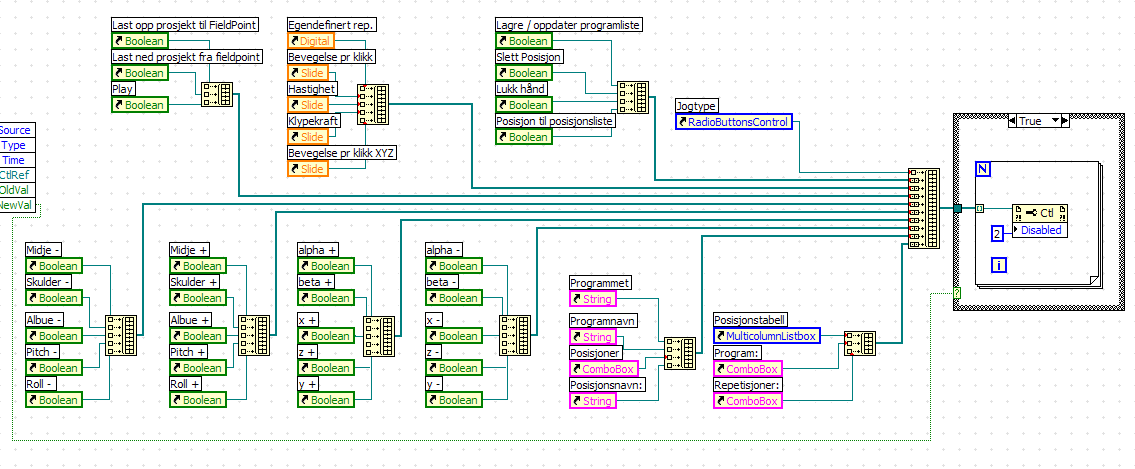

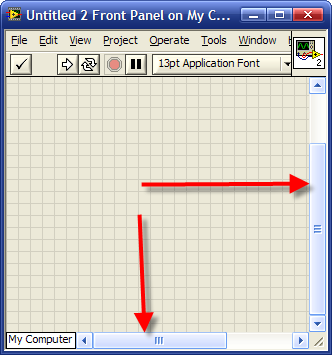
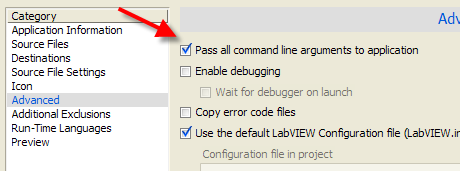

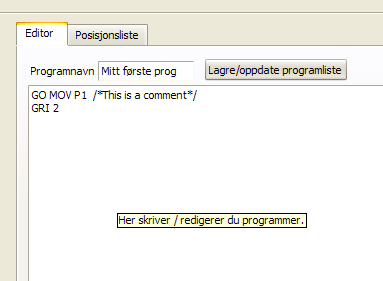
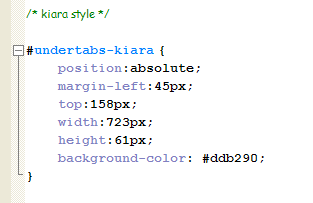
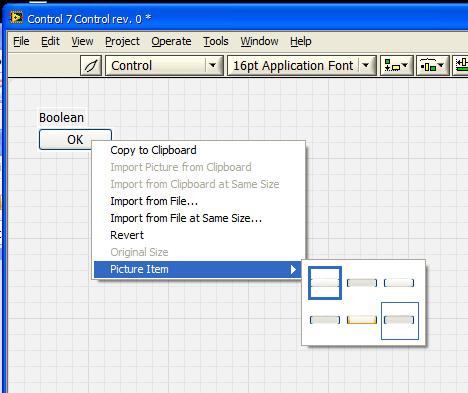
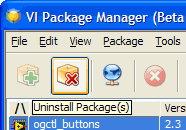
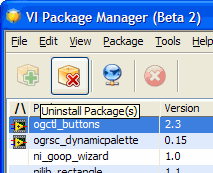
Disable multiple controls on vi.
in Application Design & Architecture
Posted
I actually knew this, but I did not think about a way not to disable all controls. But that was not very difficult to do.
This is my new code, a lot cleaner
(Made infotext for newbies like myself.)