-
Posts
822 -
Joined
-
Last visited
-
Days Won
22
Content Type
Profiles
Forums
Downloads
Gallery
Posts posted by PaulG.
-
-
-
C. Bitchin' and complaining all the way.
-
-
Grab a good Russian novel with that sleeping bag. I typically start that sort of thing before I go home for the night.
Tim
I was hoping I could uninstall today and reinstall before I went home this evening. 3 hours later it's deleting file 121 of 567. Doing the math .... it won't be done until close to midnight.
-
I have to do a complete uninstall and reinstall of my LV 2009 and DSC module. No problem. I'm surprised it's lasted this long without any corruption issues considering how hard I've been hammering it.

I inherited this system and the guy who installed the software installed EVERYTHING. EVERYTHING. After selecting EVERYTHING NI in Add or Remove it told me I had 567
 programs to uninstall. Now I'm on 17 of 567. I started almost an hour ago. A couple of questions:
programs to uninstall. Now I'm on 17 of 567. I started almost an hour ago. A couple of questions:How long will this take? Do I need to go home and bring back a sleeping bag and an overnight bag?
After this and msiblast is there anything else I need to do before I consider this time well spent and I can install a fresh copy of 2009?
Thanks in advance.
-
SMS has been the greatest assault on the English language since, erm "American English"

Whadda you mean by that?
-
You were on the right track with your first idea in making 3 seprate vi's. Queues can exchange information in between seperate vi's so if you use queues you will have a handy way of exchanging data in between the seperate vi's. Again, sub-vis are your friend. The world is simply a better place when your vi fits on one screen.

-
This sounds like a binary file that cannot be read back properly because you are not using the cluster that was used to save the data.
-
Phew... it could have been "Alfa".
That would have been "evil". Google is *never* evil.

-
Can't answer your question. But Happy Birthday.

-
How many posts do I need to have my status change from "Very Active" to "The 500 Club"? (I ask because I have > 500 posts.)
Who did you tick off this time?

-
You can charge whatever rate your customer is willing to pay, but that's just the flaming capitalist in me talking.
I doubt I could charge a higher rate to work on crappy code. To me that sounds too much like punishing the customer for the sins of the previous developer. Writing code is writing code and I would bill accordingly.
I have seen developers pick-up bad habits after spending time maintaning bad code developed by others. I have also known one developer that had trouble re-certifying since it was soooo long since he worked on good code. SO the idea hit me that this situation should warrent "battle pay".
That is a serious and legitimate concern. I worked with bad code long enough to get pretty good at deciding when it is better to scrap the crap and start a re-write. Life is too short to work with crappy code. And the customer must be led to understand that it really is better and it will go faster starting from scratch than working with code loaded with stacked sequences, 2000 x 2000 block diagrams, hundreds of locals, etc. etc. I would like to think I have become quite the expert at making these determinations.
-
 1
1
-
-
I just thought people might like a link to be able to find the info easily :-(
No good deed goes unpunished. Butthead.

-
Today I was witnessing a battle of life and death. I've got a bunch of spiders in my room, as wild pets. There is a big web on the window next to my monitor. Today, a big fly was captured! The web was shacking as the fly was trying to breack free, while the spider was busy getting the fly relaxed. Took maybe 5 minutes until the fly was quite.
Right now, it seems that my spider is weaving a nice blanket around the fly.

Too sad my daughter wasn't here to watch...
Felix
"Help me! Heelllp meeee!"
-
-
A house I lived in in Denver had a large garden spider living on the front porch every summer. She would build these huge, beautiful webs. Once in a while I would act like a douche and tear down her web just so my daughter and I could watch her build another one from behind the window.
I wish I would have thought of this then.
-
-
-
For me, I found that startup issues are related to a corrupt LabVIEW.ini file. Specifically seen issues with the recent pathlist entries. For example, a VI or project in your recent paths list is no longer available.
As a first step try renaming your LabVIEW.ini file and then see if LabVIEW starts properly.
By doing this however you will loose your customized LabVIEW Options. So you would have to redo them.
Another approach is just deleting all the recent paths entries.
Thanks, Mike. The last time this happened deleting my ini file I thought was one of the first things I tried and it had no effect. LV refused to open again this morning so I deleted everything in my .ini file that I didn't put in the last time I customized it. Booted right up. Then I logged in here and saw your response. Is there a bug listed for this? I've never filed a bug report before so I think I'll slip over to the Dark Side and look into it. Anxious to get to work I didn't think of saving the corrupt portion of the file to send to NI. I will just have to wait until it happens again. It WILL happen again. I'm certain of that.

-
Use the Shoot Yourself in the Foot Express VI ... in LV2009.

-
It seems I'm having more than my fair share of LV crashes. I'm running 2009 SP1 on a Windows XP Pro. Almost daily I experience a problem with LV crashing, either letting me know that the last time it shut down bla bla bla would you like to investigate bla bla bla. At least once a week I can't even get LV to startup and have to reboot my machine. Today the only way I could get it to start was to double-click my project shortcut on my desktop. That was dumb luck. Is there a super-secret setting I'm missing someplace in my .ini file or a super-duper-super-secret series of keystrokes I need to make LV a little more robust?
Or is my intuition correct in telling me that LV 2009 is the buggiest and most unstable LV version I've ever used (and I've been at this since LV 5) and it's time to move my customer to 2010 because it just might be a little better?
I absolutely hate and will resist at all cost changing sofware versions mid-project (actually, in this case, tail end of project) but 2009 makes me want to pull my hair out.

-
Seems this is a known problem that was fixed in later updates (allegedly).
" If you are using LabVIEW 2009 these corruptions were fixed with the LabVIEW 2009 f3 patch."
Bugs and patches and "Service Packs"! OH, MY!

-
-



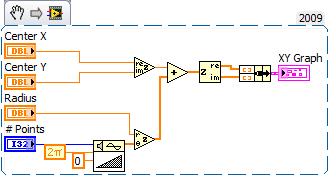
Vi documentation as HTML
in LabVIEW General
Posted