-
Posts
126 -
Joined
-
Last visited
-
Days Won
4
Content Type
Profiles
Forums
Downloads
Gallery
Posts posted by smenjoulet
-
-
- Popular Post
- Popular Post
Nope. Back to the drawing board...
OK, I got piping/redirection to work. The key was some code/info posted on this C# thread.
There are a couple more kernel32 dll calls now, so it's even farther from pure .NET. However, it works pretty good, both from console and System Exec.
Next up: Develop similar method to allow a LabVIEW program to accept input from StdIn.
-Scott
-
 4
4
-
No joy here. I cannot get anything back from the System Exec call. It does open a console window and I can see the output in the window as I press the write buttons but when I choose exit and close the app's window, nothing is returned to the calling LV VI. Do you have anything special in your exe's ini file?
Weird. I get nothing under XP when calling from either LV2009 or 8.6.1. Maybe this is an XP issue. Can you try this on an XP machine and confirm?
No, nothing special in the ini. In fact you don't even need the ini. I'm on XP and Jim has tried it on Win7.
What are you using for the command line in System exec? I wouldn't expect a console Window to open (I don't get one), which leads me to believe you are using cmd /c or start on the command line. Just try the path to the exe and see if that works.
-Scott
EDIT: I see you've already figured it out. I'm working on the redirection issue. If I get it figured out, I'll post the solution.
-
Can you post your exe? I have tried building an EXE from your VI in LV2009 and I cannot replicate what you are seeing with regards to the System Exec.
Here it is. I've called it from System Exec in both 2009 and 8.6 and in both cases I get output in the 'standard output' indicator. If it still doesnt work for you, can you add any info about your setup.
-Scott
-
Any chance you know of a was to perform the AttachConsole within .NET? It would be nice to get rid of any DLL calls...
No. If there is a pure .NET way, I haven't found it yet. I haven't searched real hard, so it may still be out there.
I just tried building you exact code into an exe in LV2009 (instead of replicating the functions in 8.6.1 like I did above) and I still cannot get anything returned to the StdOut of the System Exec call from within LV. Are you sure you got that part to work?
Positive. I just tried it again to be sure. I'm on XP. To be honest, I was a little surprised that it did work. More about that below.
Also, I think this might be related to the fact that the redirection and piping does not work.
I don't pretend to fully understand it yet, but my interpretation is that you're not really writing to stdout, but to the console which I think is a distinct but subtle difference. That is why I believe (at this point) that piping and redirection don't work, but also why I was surprised that the .NET WriteLine output appeared on stdout of System Exec (at least for me). There's a contradiction there, so more investigation of what is really happening is needed.
-Scott
-
I tried to call this VI (built into an EXE) using System Exec from LabVIEW. The output does not show up in the STDOUT of the System Exec. It seems this only works when there is a console window (which is nice, but doesn't allow the EXE to be called from other applications in a way that lets them read the STDOUT). Did I miss anything?
Interesting. I haven't looked into it any further but if you use the .NET methods, it does work with System Exec. I've attached an example (LV20009) which allows writing with both kernel32 dll calls and .NET. The writes using the dll will not appear in STDOUT as you found, but the writes using .NET will.
Also, neither method as used works with redirection or piping, but it might be possible to get that to work as well if someone wanted to investigate it.
IIRC, The method in Linux of writing directly to dev/stdout with the file functions does support redirection at least (never tried piping).
-Scott
-
BTW: if you also have a .NET solution for writing to the stdout instead of the old school kernel32.dll solution, I would love to see it.
As far as .NET goes, you can use System.Console to control your console window (write, write line, position cursor, etc.) but unfortunately I think you still need one API call to kernal32.dll for either AllocConsole() or AttachConsole() before any .NET calls.
You can then either use asbo's solution using start or use the props/methods of System.Console to position the cursor and "erase" part of the screen before writing your text if you're just wanting to make it look nice. The latter is a little hacky.
If there is a pure .NET solution, I haven't found it, so if you figure it out let us know.
Incidentally, in Linux I always just used the 'Write to Text File' function with a path of dev/stdout and it worked great.
-Scott
-
AQ,
Out of curiosity, is there any particular reason you used a single iteration For loop over a single iteration While loop in Get Reference, or is it just your preferred way to build it?
-Scott
-
- Popular Post
- Popular Post
SMenjoulet was actually one of the first people that I had seen do this elegantly. His creation was LabVIEWx or LVx.
First, Norm, thanks for the kudos. This was born of a desire to have a pure G app interface/control scheme similar to ActiveX, hence the name. And no, I didn't name it, but it managed to stick.
 I'm not going to add anything to his post. He explains it pretty well. If you decide you want to look at this technique further and need some more guidance, I'm sure one of us will help you out.
I'm not going to add anything to his post. He explains it pretty well. If you decide you want to look at this technique further and need some more guidance, I'm sure one of us will help you out.I'm getting error 7. Relevant parts of my .exe's INI file:
...
Second, while VI server can be a bit tricky, the discussion is making it over complicated. Here is what you need in your EXE's ini to make it work:
[your ini]
Yes, that's right. Nothing. Of course that's an oversimplification, because then you have to manage the VI server settings within your application yourself (setting it enabled, setting port, setting machine access, setting VI access, etc.). The defaults will be port=3363, server=off, machine access=localhost, VI access=*. If you are at all concerned about security, that may be your best bet. If not, the following settings may be a little more reasonable:
[your ini]
server.tcp.port=xxxx
server.tcp.enabled=true
That will set your port and enable VI server. Machine access will default to localhost and VI access will default to * (all VI's accesssible)
If you want to set only specific VI's as accesible than add the line:
server.vi.access="{your VI names/patterns}"
To change machine access settings, add a line like this:
server.tcp.acl="290000000A000000010000001D00000003000000010000002A10000000030000000000010000000000" -> This is the value to give all machines access.
You can set all this in your project properties and it will be part of your ini when you build.
I should clarify: I was hoping - this will sound crazy, I know - that I could have no executable at all, running on the Spec computer, and then start my executable remotely. The Microsoft utility psexec lets me do that!
 , so I may well use that. Or I may just stick with what I've got now - a small LV exe on the Spec computer, which periodically reads a certain file on the Spec computer. When the Control computer writes the word "start" into that file, the Spec.exe uses LV server to start Spec_Main.vi (as executable), the actual do-the-work program, which is an "always include" in the build.
, so I may well use that. Or I may just stick with what I've got now - a small LV exe on the Spec computer, which periodically reads a certain file on the Spec computer. When the Control computer writes the word "start" into that file, the Spec.exe uses LV server to start Spec_Main.vi (as executable), the actual do-the-work program, which is an "always include" in the build.If you go with the small exe, then the technique Norm describes will work great for you. No need to periodically monitor a file. Just send a message directly to the app. Or simply just run a VI remotely to load/launch your main VI.
Also, it is possible to load/run your main VI directly into your small app (from say an llb build) to do the work if you didn't want to launch a separate exe. Lots of options...
- Scott
-
 3
3
-
The bump of this thread has me thinking...
...the Penguins won the Stanley Cup...
Ben
Boo, I say to that!

Here I thought you were a thoughful intelligent human being and then you had to spoil it.

j/k... Seriously, great series for the Pens. I liked them a lot better after they got rid of that doofus of a coach Michel Therrien. Look forward to three in a row!
-Scott
Oh, yes... Kudos to you, Toby, for your accomplishment.

-
... and in the network bind them.
Ben
Nice!

One thing that occurs to me is to have a two-part Spec.exe. One very non-resource-intensive part would run all the time, and when Control.exe demands it (still using VI server?) that part would open up the main part and run that.
Better ideas welcome. I'm not very TCP-IP / .NET / etc savvy, so if you're going there, dumb it down a bit please.
While I think the lightwieght exe approach would work great, here's another alternative for you to consider.
Look at the SysInternals tools (now a part of Microsoft), specifically PsExec.
This allows you to run processes on remote machines, provided you have the proper access of course, which I assume you would.
-Scott
-
This VI cannot access the referenced item because of library access scope. Items in private scope can be accessed only from the following locations:
1) from inside the owning library or LabVIEW class
2) from inside a library contained by the owning library.
Why is that?
Because it is part of a library and is marked as a private item. Looks like you'll need to use the one from 8.6.
-Scott
-
Hello Bjarne,
indeed, you can find those in LV8.x folders. If they exist in LV2009. I haven't found them (or they changed name).
Changed Name and location
C:\Program Files\National Instruments\LabVIEW 2009\vi.lib\Palette API\ResMgr\Save Resource.vi
-Scott
-
On the other hand, the logo includes the sequence structure, which casts doubt on the prescience idea. :-)
But wait, the sequence structure doesn't have a frame selector, so it "could" be a flat sequence structure (or maybe a 1 frame stacked sequence). That might be more presciently palatabe. Slightly...

-
-
OK, now I see what your problem is and why I didn't see it.
The exe code works fine if and only if the LV2009 development is not open. Somehow the presence of the development environment is preventing a separate VI Server Instance to function correctly!?!
In more detail what I see is the the exe standalone will set and read the Port to lets say 4369. If I have the LV DE open first and then open and run the exe
the port will get set to 4369 but will be read as 3363 (the default LV port)
The problem is with the default VI server port, not that the IDE is preventing another VI server from functioning correctly. Only 1 server can run on any given port at a time (of course). If you have the VI server set to startup in the exe (per the ini) and don't specify a port, it will try and start at port 3363. If any other VI server (LabVIEW IDE or other exe) is active on that port, then the VI server for that exe won't start. If you try and set the port to a different number later and restart the server, it will generate an error and not start. Actually, in LV2009, it looks like even if the server isn't enabled in the ini, you can't restart it later on a different port. That may be the intended action by NI for some reason, but it seems like a bug to me and I don't recall how it worked in earlier versions.
In either case, the property node for server port will return 3363, even though the node didn't generate an error when trying to set it to a different number. That also seems like a bug to me.
The reason I didn't have any problems on my end initially: I never run my IDE on the default port!
So how to fix it...
Use a defined startup port that the VI server for the exe will start on. This is only for startup so it won't conflict with any other instances of your exe.
Find an unused port and reset the VI server to use that port instead of your startup port.
That frees the startup for use when another instance of your exe launches.
Hope that helps!
-Scott
-
I added a little bit of code to read back the current server port in my snippet and it returns the value I last set.
As for actual testing, I open a connection to the exe from LabVIEW and ask it for some information (e.g. exported VI's in memory). If the port I'm using in LabVIEW doesn't match the port setting last used in the exe, it doesn't work. When they match, success!
-Scott
-
Yes, that is what I am doing but unfortunately it does not work in LV2009

Well, I don't know what's different about your environment, but I just tried the snippet I posted and it works fine for me. Can you post a VI or snippet of what you're actually doing?
-Scott
-
I have been beating my head against the wall for 2 weeks
 over this issue and so far I cannot get an answer to this question and its import.
over this issue and so far I cannot get an answer to this question and its import.Basically I have found that I cannot set the app class property Srvr.Port within a LV2009 executable. The property node executes without error
but I have verified that the VI Server Port is not being set and thus always remains at the default of 3363.
Any insight would be greatly appreciated, thanks.
Yes, you can. See the attached snippet. Just drop it in a project and make a build. You can also put it in the ini as Antoine explains, but this allows you change it on the fly or keep it private, if that is your intent.
-Scott
-
Assuming you never post again (yeah, right!), I estimate I would catch your post count at about the same time you catch me in the kid department (at a modest 4.1 posts per day)
 . That is if you wanted to take up that challenge...
. That is if you wanted to take up that challenge...Congratulations Chris!
 Now go put some skates on that boy.
Now go put some skates on that boy. -
-
-
The fourth byte (54) shows the type, but according to the documentation 0x54 is a waveform type. So I went ahead and wired up a waveform and I also get 0x54. Is this a bug? The two data types appear to not be equivalent (you can't wire up a waveform to a timestamp terminal, for example). Is there a way to differentiate between a waveform and a timestamp when using a variant?
You need to look at the next I16 value after the base type. 0x03 is a waveform; 0x06 is a timestamp. The current version of OpenG LVData/Variant tools don't catch this. But the NI tools (...\LabVIEW xx\vi.lib\Utility\VariantDataType\...) will catch it.
-
I don't know of one and it probably doesn't exist, but I bet you could code up a quick utility or JKI RCF plugin that will do the trick. I've already tested that the Remove Structure method of the Structure class will do exactly what you want.
- Scott
-
What if you want to strip a path that doesn't exist because it's gonna be a directory that will be created later? I think in this scenario, I want the strip path to work as a string parser. Now I understand that different OS have different ways of writing down a filepath and that's what I'd expect the Strip Path primitive to do, while strings are strings on any OS.
That's what it does. The path doesn't have to exist for strip path to work. It will give you the stripped path and the stripped name. I haven't had any problems with this.
I think the issue is what it should do with \\server\share UNC name. Rolf explained the technical details. It may not be what you expect, but it is consistent. The nomenclature \\server\share is similar to a drive letter (i.e. X:\). If you try to strip past X:\, you'll get X in the name an empty stripped path, the same as you get for \\server\share.
-Scott



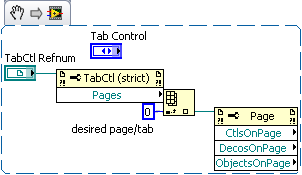
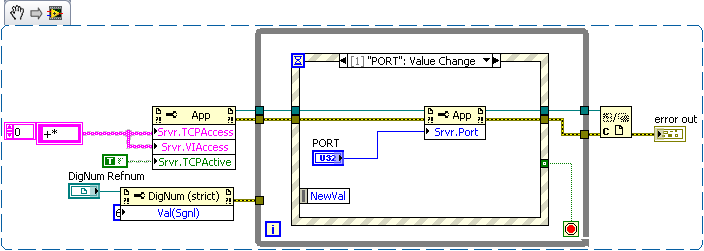
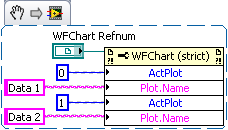
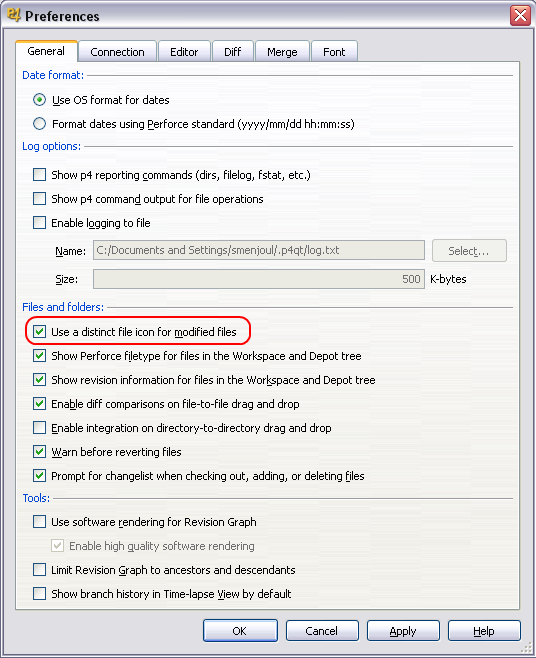
Dynamic Dispatching on User Events
in User Interface
Posted
Why can't you dynamically dispatch off the user event and resort to casing out based on class name. DD works for me. See attached. I guess Stephen alluded to this in his post.
Not sure if I'm really answering your question or just misunderstanding, but you can register/unregister for user events during runtime. Doesn't that qualify as add/remove. Again, see attached. I apologize if I'm not following you completely.
Class User Events Folder.zip