-
Posts
622 -
Joined
-
Last visited
-
Days Won
66
Content Type
Profiles
Forums
Downloads
Gallery
Posts posted by Darren
-
-
QUOTE (jdunham @ Aug 6 2008, 02:28 PM)
I wrote some VIs which launch from the Tools menu (by the well-known trick of storing the VIs in the "C:\Program Files\National Instruments\LabVIEW 8.5\project\" folder. When I select the menu item, there is a property node for App.MenuLaunchVI, which gives the VI name, and there is App.MenuLaunchApp. I was hoping that gave the application instance which owns the launch VI, but it just gives the topmost lvproj which is open. Does anyone know how to get the AppInstance which owns the launch VI?MenuLaunchApp should always give the application instance that owns the VI from which you launched the Tools menu option. If you're seeing different behavior, it might be a bug. Can you give me specific steps to reproduce the problem? I'm not seeing it here...
-D
-
QUOTE (crelf @ Aug 5 2008, 11:05 PM)
QUOTE (crelf @ Aug 5 2008, 11:05 PM)
PS: I appreciate you guys taking time out during NI-Week to keep posting on the forums. I know how crazy-busy everyone at NI isI'm very interested to hear what you guys have to say about LabVIEW 8.6, so I'm trying to check in frequently.
-D
-
QUOTE (crelf @ Aug 5 2008, 11:43 AM)
That is a really important observation - anyone from NI care to comment?Yup...if we made it so that when you split the wire you had two different reports, then that would make the toolkit behave differently now than it did in past versions. The last time I checked, LabVIEW users generally like for VIs to function the same after upgrading.
-D
-
QUOTE (Norm Kirchner @ Aug 3 2008, 12:01 PM)
Your coding is so fast except for when you want to add an indicator, constant, or control.I made that video about a month ago. Since then, I have gotten into the habit of dropping constants with Quick Drop (I have 'nc' as a shortcut for Numeric Constant) instead of creating them from the right-click menus. So I probably could have shaved off about 5 seconds on that VI time if I had been doing that. I agree that going into the right-click menu to drop a constant is slower than it should be.
-D
-
QUOTE (GraemeJ @ Aug 2 2008, 07:13 PM)
Using VI Analyser from the main vi, I can detect if debugging is on or off in the main vi but not in the sub vi's or the rest of the vi hierarchy.Is there a way of achieving if debugging is off throughout the whole code, or is it necessary to go through each and every vi? If the latter, this becomes very cumbersome in a large project.
Typically your entire application resides in a folder structure of some sort on disk. Can you just create a new VI Analyzer task (as opposed to using the "Analyze this VI" functionality) and add the folder(s) containing your app, then run the Enabled Debugging test over the entire folder?
-D
-
-
-
QUOTE (crelf @ Aug 2 2008, 11:12 AM)
PS: nice "unless there is magic" code review comment from Darren
I don't own Report Generation anymore. The guy who does, however, has the same initials as me, and he sits right next to me...
 Even crazier is the fact that I participated in the code review, but that was his comment, not mine...
Even crazier is the fact that I participated in the code review, but that was his comment, not mine...Oh, and as for the object repository, that's a holdover from the original design. The user-facing API became class-based, but some of the underlying code stayed the same. Look for the Report Gen codebase to become more OOPish in future releases.
-D
-
-
This thread makes me think of two things. First, make sure y'all submit suggestions for any LabVIEW features you want to the Product Suggestion Center. I promise we do actually read every single one that comes in, and the more similar ones we get from different people, the higher the chance it will become a feature someday. Second, perhaps this thread would be more effective if it were a LAVA Wiki entry? I envision a list of feature requests on a Wiki page, and it can be updated after every LabVIEW release by moving things from the "requested" list into the "hey, it's a feature now!" list.
-D
-
Ok, at the risk of seemingly hopelessly un-hip, is there some sort of pop culture reference I'm missing with this? I'm all about funny web phenomenons, but I'm completely lost here...
-D
P.S. - Surely I'm speaking for some other LAVAers out there who didn't "get" this???
-
How strange...yesterday, for the first time in my life, I attempted to wire an array to Initialize Array (and got a broken wire, and wondered why it wasn't allowed). Then I discovered this thread today...
-D
-
-
I really dislike the palettes too...especially since everything was rearranged in 8.0. If only someone could do something about them! I mean, if somebody with my distaste for the palettes happened to work in LabVIEW R&D, then he could add a feature in the next LabVIEW release that allowed me to write VIs faster than ever before, without having to ever bring up the palettes again. Man, that would be so great! Oh well, maybe someday. Someday...
-D
-
QUOTE (Aristos Queue @ Apr 29 2008, 01:30 PM)
I do. On every Windows app *except* LV it works just fine. Ctrl+insert, shift+insert and shift+delete. Very fast shortcut keys.How are they faster than Ctrl-X/C/V? The X, C, and V keys are all very close to the left Ctrl key and typable with the left hand only.
-D
-
Check out the attached VI. It overrides those not-so-pretty tree symbols with better looking ones (specifically, the icons used in the Project Window). After you run this VI on your tree, whenever you add new items programmatically, if you set their symbol index to be one of the old-skool symbols, you'll get the nicer looking one instead. This should work in LabVIEW 8.0 and later.
-D
P.S. - To turn off the hierarchy lines on the tree, right-click the tree and uncheck Visible Items > Hierarchy Lines.
-
QUOTE (Aristos Queue @ Apr 4 2008, 02:34 PM)
Someone suggested that the wire color should be set the same as the banner color by default. What would you think of that?When I wrote a LV Class-based app a while back, I tried to make the wire colors match the default banner colors. I used a darker, mustardy yellow with the yellow-bannered classes to make the wires look nicer on the diagram. I think it would be good to try to match up the wire colors to the banner colors by default. I would also like it if we cycled through more than 6 colors.
-D
-
Now that 8.5.1 is out, you should add it to the LV Version Used rings on our profile page.
-D
-
-
QUOTE (orko @ Apr 2 2008, 08:31 AM)
I actually used the http://en.wikipedia.org/wiki/Etch_A_Sketch#Etch_A_Sketch_Animator' rel='nofollow' target="_blank">Etch-A-Sketch Animator when I was a kid, which allowed you to erase...

-D
-
QUOTE (Phillip Brooks @ Apr 1 2008, 07:06 AM)
This functionality is already supported in the Wire Bends test of the VI Analyzer.
http://lavag.org/old_files/monthly_04_2008/post-4441-1207072727.png' target="_blank">
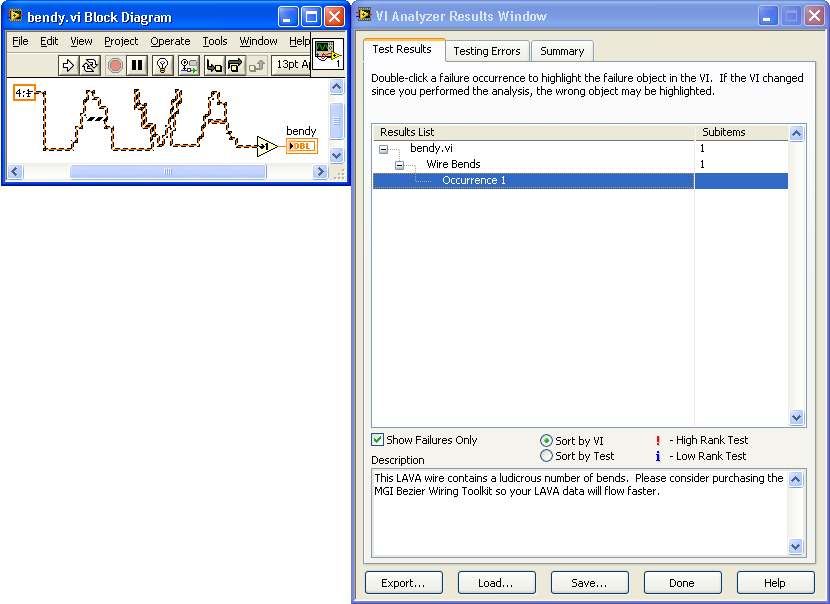
Hope this helps,
-D
-
-
QUOTE (PJM_labview @ Mar 19 2008, 07:49 PM)
Can you elaborate on this? I am afraid I did not follow that explanation.Sorry, I should have been more clear. You know how if you right-click in the diagram to bring up a temporary palette, when you pick something on the palette, it puts the object on your cursor to drop? Well, if you ctrl-right click instead and do the same thing, instead of dropping the object, it opens the panel of the VI (if the object you picked off the palette is a subVI). All I was saying was that it's an alternative to right-clicking on something in the palettes and choosing "Open VI", as was suggested earlier.
-D
-
QUOTE (Aristos Queue @ Mar 19 2008, 04:35 PM)
Come to think of it, it's a bit strange to me to even have a .vit in the palettes. I guess it would be useful if you build a lot of templates to be able to drop templated subVI calls, but that doesn't seem to be common.I agree with Stephen...the established method for creating new VIs from a template is the New... dialog. How many times in a LabVIEW editing session are you guys wanting to create a new VI based on a template that resides in the palettes?
Also, instead of the right-click > Open VI method, you can also have the diagram of a VI on the palettes open if you shift-right click to bring up the temporary palette (instead of just regular right-click).
-D





LabVIEW 8.6 Released
in Announcements
Posted
QUOTE (b_subhasis @ Aug 6 2008, 02:26 AM)
I'm glad to see http://zone.ni.com/devzone/cda/tut/p/id/7423' target="_blank">Quick Drop made your list. You mention in your document that you can drop the object by pressing 'Enter'. That is true, however, there's another, even faster way to use Quick Drop. After you have typed the shortcut or object name (or typed enough of it that auto-complete has finished it for you), if you click in the VI to dismiss Quick Drop, it will drop the object you selected where you clicked. No 'Enter' necessary, and you can skip the step of having the object on your cursor. I like to call this method 'Super Quick Drop'.
You mention in your document that you can drop the object by pressing 'Enter'. That is true, however, there's another, even faster way to use Quick Drop. After you have typed the shortcut or object name (or typed enough of it that auto-complete has finished it for you), if you click in the VI to dismiss Quick Drop, it will drop the object you selected where you clicked. No 'Enter' necessary, and you can skip the step of having the object on your cursor. I like to call this method 'Super Quick Drop'.
-D