-
Posts
622 -
Joined
-
Last visited
-
Days Won
66
Content Type
Profiles
Forums
Downloads
Gallery
Posts posted by Darren
-
-
The easiest thing I can think of is to unbundle the cluster elements, then re-bundle them with a Bundle function, with no datatype specified on the middle terminal. This should remove label names from the cluster data, leaving you with only the data types.
-D
-
OK - I haven't had my cup of green tea yet this morning, so here's a quick rant:
:arrow: The name is "LabVIEW", not "LabView", "Labview", "labVIEW", "labView" or any other variation of those letters. Using an incorrect variation will be dealt with by an all-expenses paid room in the Tower of London for a few years...
Yes, the mis-capitalization of LabVIEW bugs me a lot, too. Although, I've heard from one of my marketing contacts that editors of technical articles (not written by NI) are notorious for refusing to capitalize it properly. Apparently one of the more popular, intentional, mis-capitalizations is "LabView"...they don't want the last half in all caps because it seems like an endorsement. ??? Don't ask me, I just work here. Although, I'm guessing those same editors also print "Matlab" instead of "MATLAB".
-D
-
-
LabVIEW R&D is already aware of this issue (CAR 3ZPEL5X1). You should see it fixed in a future LabVIEW version.
-D
-
Actually, I'd prefer if somebody translated it into LabVIEW...I could probably understand a square meter of LabVIEW code better than that text-based nonsense.
-D
-
If you're already got your left hand on the Ctrl key (which I almost always do when programming in LabVIEW), it's pretty quick to do Ctrl-E -> Ctrl-W. That's the procedure I usually do when wanting to close a VI while viewing its diagram.
-D
-
One time when I was teaching a LabVIEW class in California, I had to go to a ghetto car rental place (the only place open on Sunday that would rent a car to a 23 year old). I gave the guy my corporate credit card and he said, "National Instruments...what are you, some kind of musician?"
-D
-
Look closer...I believe there's a candle directly behind the middle one...if you look at the flames above the middle candle, you'll notice there are two flames going in opposite directions...I think one of them is from the "hidden" candle.
-D
-
We're aware of the issues regarding installing multiple toolkits to different LabVIEW versions...it's something we're looking into addressing with future versions of LabVIEW and the toolkits. For now, I can direct you to this KnowledgeBase entry which gives a method for installing a toolkit to multiple LabVIEW versions.
Good luck,
-D
-
My trick for installing the SPC Toolkit is to copy the installer to my local hard drive and run it from there. Using this method, I have installed the SPC Toolkit to Windows XP with LabVIEW 8.2 with no problems.
-D
-
And here's a link to one of my Weekly Nuggets on the NI Discussion Forums where I talk about customizing the connector pane of new VIs in LabVIEW 8.0 and later. It also includes a VI that returns the proper 4-digit connector pane ID given a specific pattern.
http://forums.ni.com/ni/board/message?boar...ssage.id=171666
-D
-
Perhaps a candidate for the LAVA Code Respository?
Perhaps not, since the functionality of that VI is accomplished with a VI that is already in the LabVIEW shipping palettes (see my previous response):
-D
-
Yes, the "VI Documentation" VIs (including Append Front Panel and Append Control Image) are available with the standard Report Generation VIs that come with LabVIEW.
As for generating a report with images and text, you can use the HTML report type to generate an HTML file that contains your report. There is currently no way to generate .rtf files with the Report Generation VIs without Microsoft Word.
-D
-
I posted an answer to this topic on info.labview as well. You can use the Append Front Panel Image to Report.vi from the Report Generation palette to accomplish this same behavior. And if there are only certain control images you want to include in the report, you can use Append Control Image to Report.vi.
As for the problems loading this VI on a machine without the Report Generation Toolkit installed, I'm looking into ways to fix that in future versions of LabVIEW and the toolkit.
-D
-
In LabVIEW 8.0, I included a VI at vi.lib\Utility\MD5Checksum.llb\MD5Checksum file.vi that will do the MD5 checksum of a file. The implementation is 100% G, so it will work on all platforms. I haven't benchmarked it against other MD5 methods, but it's there if you need it.
-D
-
I can't reproduce it in 8.0. Is there anything peculiar (VISA I/O refnums, matrix datatype, etc.) in the code you are turning into a subVI?
-D
-
The problem is occurring because you are not initializing the shift register that is wired to the offset input of the Hexadecimal String to Number function in your For Loop. Whatever index value was the last value written to that shift register will be the first value given the next time the VI runs. So this will probably be a large offset value that is at the end of the file, thus resulting in no hexadecimal value found, thus resulting in a default value (zero) being output from the function.
I think if you wire a zero constant to initialize the shift register the problem will be solved.
-D
-
Hi John,
I don't think there is any way to change the color of the sweep line on a sweep chart. Assuming no one else presents a way to do it, can you submit this as a product suggestion on the NI website?
http://digital.ni.com/applications/psc.nsf/default
Thanks,
-D
-
LabVIEW R&D is aware of this frustration regarding right-click options on functions. We are planning on addressing this issue in a future LabVIEW version.
Thanks for the feedback...just wanted to let y'all know that we're listening...
-D
-
Sorry, was I supposed to wait a while for people to be shocked and amazed before answering?

-D
-
It is possible to have a 0xn or an nx0 array in LabVIEW, where n is a non-zero number. It has to do with the way the dimension data is stored. The easiest way I know to reproduce this is to take three empty 1D arrays, wire them all into a Build Array, and the size of the resulting 2D array is 3x0. If any of the dimensions of an array are zero, you have an empty array. In LabVIEW 7.x and previous, the best way to determine if an array is empty is to do an Array Size, and wire the resulting array of dimensions to Multiply Array Elements to see if you get zero. In LabVIEW 8.0 and later, you can simply wire your array into the Empty Array? function in the comparison palette.
-D
P.S. - This is not a bug.

-
Hi Dave,
I knew you weren't upset...I figured if I gave you as much information as possible, we could keep it that way.

This toolkit did not have an official Release Notes document, by the way, so any list of bug fixes would come through me. Like I said, they're all minor...glancing over the list, it appears I fixed several minor ActiveX issues and we ironed out a few installer issues as well.
-D
-
Hi Dave,
Sorry you had to go through all this hassle...I thought the problem was only with the Upgrade Advisor, but apparently our ISRs are quoting the incorrect price as well. I have contacted the proper authorities to get this addressed as soon as possible.
-D
P.S. - In addition to the two major issues I previously mentioned, there are also several minor bug fixes in RGT 1.1.1 that I threw in there because I had time. Let me know if you'd like more information on those.
-
Hi Dave,
There were two main fixes in the 1.1.1 update...the first, as you mentioned, is the palette incompatibilities between RGT 1.1 and LabVIEW 8.0. The second issue is the fact that the MS Office Report Express VI from RGT 1.1 did not work properly in LabVIEW 8.0.
Just the other day I noticed that the Upgrade Advisor was not properly "advising" regarding an upgrade from 1.1 to 1.1.1. This should be a free upgrade. The $195 price should be for users upgrading from 1.0.x to 1.1.1. I have already talked to our web team about getting the Upgrade Advisor fixed to reflect the $0 cost that *should* apply to an RGT 1.1 to RGT 1.1.1 upgrade. For now, you should be able to contact our sales department to get a copy of the RGT 1.1.1 CD sent to you free of charge.
Let me know if you have any other questions,
-D



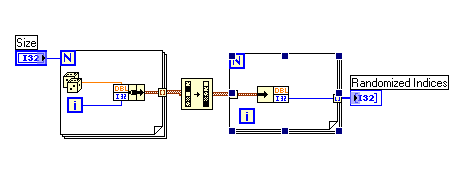

"anonymizing" a cluster
in LabVIEW General
Posted
Yup, I didn't realize the item names were carried along the wire after an Unbundle. LabVIEW's too smart for its own good! Since this is the case, I agree that jpdrolet's approach is the best...I just tried it and it works.
-D