
Ami
-
Posts
17 -
Joined
-
Last visited
Content Type
Profiles
Forums
Downloads
Gallery
Posts posted by Ami
-
-
I'm having a problem of running multiple activeX instances using LabVIEW (apparently the problem occurs with more than 4 instances). This problem doesn't happen when I do the same thing in C (Visual Studio). I can create as many instances as I wish, but when I run methods that hang or run for a long period of time, only 4 are able to run at each moment. If I stop any one of the methods, the next one starts running. I attached an example (in LabVIEW 8.5.1) of using the excel activeX automation, but it happens with all of the activeX's I tried so far. It even happens when using several different activeXs. Please notice, that the problem is not with creating the instances, but when running methods of the activeX in parallel at the same time (If you run short methods that finish executing fast, you won't notice the problem).
Thanks,
Ami
-
QualiSystems (www.qualisystems.com) is looking for great people who love LabVIEW. We take pride in our code and by taking LabVIEW to its limits we have a need for only the best in the field. Here are the details:
LabVIEW Developer - Position #4038
Requirements:
4 years (or more) of experience in LabVIEW
Advantages:
Experience in Hardware QA.
Experience in the following fields: Communication, RF, Power, Digital
Experience with C/C++/C#
Experience with Scripting Languages
Experience with Communication Protocols
Experience with Databases
LabVIEW certification
A little bit about the company:
QualiSystems is a pioneer in the field of Functional Test Automation (FTA).
The FTA world is evolving from a collection of various tools to an enterprise quality management platform. QualiSystems' mission is to be the leading software company in the new FTA era.
QualiSystems' TestShell™ unique solutions consist of a suite of integrated applications that enables our customers to test, manage and optimize quality throughout the entire product lifecycle. These solutions enable the creation of complex high quality products, shorten time-to-market and significantly reduce costs. TestShell applications turn the functional testing process into a complete quality optimization solution.
QualiSystems' TestShell is used by leaders in industries ranging from telecommunications, cellular, aerospace and defense, consumer electronics, medical devices and semiconductors.
The company headquarters and expert R&D team are located in Israel. QualiSystems growing global presence includes representatives in Northern and Central Europe and North America.
Please visit our website (www.qualisystems.com) for more information.
Please send your resumes to: careers (at) qualisystems (dot) com
-
Hi Thang!
Try playing with the properties (Maybe with the "ignore waveform time stamp on the x-axes"). You can also try to replace the waveform chart with a new one. Sometimes you forget some property and when you replace it it reinitializes it. I know it doesn't sound too smart, but that's usually the fastest way. Try it.
Try disconnecting the Offset for the xscale. I think that's your problem.
Ami
-
Hi Michael,
I tried this when I wanted to test a toolkit that I didn't have installed on my PC.
You can actually test new LV software out before you buy it.
I agree that this is a really good idea.
Ami
-
QUOTE(Jim Kring @ May 1 2007, 09:51 AM)
Nadav: If you can't trap the error programmatically and it Aborts execution of your VI, then you cannot exit LabVIEW programatically.[uPDATE] I didn't read your initial post. You should be able to kill the task of the stalled application from an external app using WinAPI calls or from the commandline (taskkill).
Jim: I think Nadav is looking for a way to close the App1.exe (That stopped running) from App2.exe (That is still running). Something similar to a watch dog.
Update: Now I realize that he can close the App1.exe, but he needs to know if App1.exe stopped running.
Ami
-
QUOTE(Thang Nguyen @ Apr 20 2007, 10:24 AM)
Hi,Thank you for your answer.
I think my problem is now not at the multiple instances of the class. Because I try to use the third example of Jim Kring to implement my application, then there are still some issues with this example.
I use the sciware GOOP before, so I am still affected by the old habit.

As you request, I attach here the test application. In that, I try to create two instance of the object FieldPoint for two channels. I cannot create two objects here. Please take a look.
THank you,
Thang Nguyen
Hi Thang.
I created a small example that (I think) does what you want.
(Oh, you need to simulate a DAQmx device in order to use this example. I simulated an NI PCI-6221 for this example).
Ami
-
Dear Mr. Nullllll,
I wonder if you ever inquired about the reason why something doesn't work in your code before you post your questions on this forum. We all understand that you probably have some sort of a deadline at work or school, but you are giving an impression that you are very lazy. Instead of learning ways to debug your code or even gather some information about the subjects you mention, you pick the easy way out and just post a question.
The bigger problem is that you don't even respond to replies like this one and just keep on doing what you do best. If you can't even learn from all the replies about your manner of posting questions, why should anyone help you with anything at all?
"Plz" (quote) give everyone a break and either change your ways or stop posting anything else.
With my best regards,
Ami
-
QUOTE(crelf @ Apr 8 2007, 04:29 PM)
An excellent suggestion :thumbup:Gotcha - I figured it was something like that.
PS: Scripting? Never heard of it.

I'm able to copy/paste with no problems, although the current version of the PMS Assistant that I'm using doesn't have those properties in the VI methods (But I was able to use the "Try this string for a name!" feature to add them to my code).
I need someone to please explain (Or attach some code) on how to use the replace method. I'm only able to replace something with a whole VI (and I then Inline it to show it's code on the diagram). This is due to the fact that the replace method has a path input. The problem is that I want to replace a frame in an Event Structure or even replace some code in a diagram and I can't find a way to do that (Without using the copy/paste).
QUOTE
I only have LabVIEW 8.0 in front of me right now, but I found out that casting the Event Structure refnum to a Case Structure refnum and then writing to or reading from the "Frame Names" item crashes LabVIEW (now it's getting fun!).However, writing an array that differs in size with the existing number of Events causes an error 1302: "The size of the array passed in does not match the expected size of the array for the operation."Perhaps this works as of 8.2, 8.2.1, or future versions, but not in LabVIEW 8.0 at least. I'm guessing that "Frame Names" would be the desired property here.I'll try this in LV 8.2 and see what happens.
Thanks!
Ami
-
-
Hi,
You can connect LabVIEW to Access or any database of your choosing. You'll require the "database connectivity toolkit". After you have it, you can check the examples that come with it and start from there. You can also find a lot of information on this site and on www.ni.com.
Good luck,
Ami
-
Hi,
Can anyone please explain to me what are the benefits of "Inlining" a LabVIEW project (I say project because I mean a very big system developed in LabVIEW). I understand from previous posts that it decreases execution time, but does it have any effect on Projects that are being run as a stand alone executable? Because, I would assume that when an exe file is being built, the compiler already makes the execution as efficient as possible, thus probably using the same techniques that one of them is "inlining".
Thanks,
Ami
-
QUOTE(SciWare @ Feb 27 2007, 07:53 PM)
Actually it looks like code generated from the open source GOOP Template using GOOP Developer, the mention of the DataIO class strongly suggests this.If so then I'm happy to help, looks like you are having some difficulty with inheritance that I may be able to help you with.
As always Kurt, you are correct! Thang took over my LabVIEW projects in the company and is using the GOOP Developer. I moved to other projects. I'd appreciate if you'll help him with the wonderful GOOP Developer like you've helped me.
Thanks,
Ami
-
I can easily suggest you try Yugma FREE. It does most of what you are looking for. It's free. Allows you to invite up to 10 people. Cross platform. Chat, annotation, free telephone bridge. Real time and very fast. Pretty much all you need. I recently saw somewhere that they were coming out with a new whiteboard feature that improves on their annotation tool. Definately worth a look. Oh, it also comes with a really cool widget button.
The free version doesn't allow sharing the mouse and keyboard which are in my opinion the most important features.I do a lot of work while traveling, and I've used the remote assistance in Windows Live messenger. You can control the mouse and keyboard very easily on another computer with no problems. This way, a client or another programmer that requires help invites me to assist him, and I do all the work straight on his computer, control the hardware, and whatever else he requires. This has been very helpful.
The only issue is that a lot of companies block this service from the outside. Can anyone suggest another alternative?
-Ami
-
Thanks, Ami
Why I could not find the one you said for Agilent E4438C?
In the installed instrument drivers, I could only find Agilent 34401, is it the one for E4438C???
And on the webpage of instrument drivers, http://sine.ni.com/idnetwork/main/p/sn/n25:A.agilent
I still could not find the corresponding drivers for E4438C&E4448A...
Does that mean there's no such drivers for the two devices? Then how could I get to know them and learn to control them as well??
Pockey,
Don't look under the installed drivers. You have a tool (Open LabVIEW, go to tools, instrumentation, find instrument drivers) that allows you to choose the manufacturer of the hardware, and then search all of the drivers available from that manufacturer. Make sure you are online and that you entered your www.ni.com login (It then searches for the drivers online). That's how I found the E4438C. It also might work for the other one you mentioned. It's worth a try.
Let me know...
Ami
Pockey,
I searched again the link that you provided and I also found the second one. Try again. If you can't find them let me know and I'll upload them for you.
Ami
-
Hi Pockey,
First, open LabVIEW, go to tools, instrumentation, find instrument drivers. I found the a driver for the first Agilent device you mentioned. Good luck with the second one. To download the drivers you will be prompted to create a user name on www.ni.com. You can also search the website for the device drivers. After you have the drivers, look at some of the examples that come with them (Usually good drivers come with a "get started" vi.)
LabVIEW is really fun and I welcome you to the community. Enjoy!
Ami
-
I was writing a fairly long algorithm over the last couple days with a lot of intermediate signal wires, and I got really sick of moving my wire labels every time I rearranged some code. So I had a cheezy idea that I think could work as a pitifully simple wire label. This is too rudimentary to be usable, but perhaps one of the more experienced (that is, way smarter than me) people on these boards could take the idea and make something useful of it.
All I did was make the world's simplest express vi, gave it an In and Out control that was just a pass through, and made the configuration dialog change the title. Therefore this vi just stays attached to the wire, and if you move the wire the vi stays attached.
Andy
That's a really nice idea, but the problem is that every time you call a SubVI, it takes time. Imagine you have a FOR loop that runs a million times and you want it to go as fast as possible. Every wire will add about 8*10^-6sec (8 micro seconds is how long it takes to call a SubVI as far as I remember) to every loop. If you have an algorithm that should do fast calculations on buffered data and meanwhile go and acquire data (fast) into the buffer, every extra micro second affects the rate you can acquire the data. That at least is my experience with SubVIs. That's why NI always tell you to have the loops in the SubVI and not have a loop that has a SubVI in it
Amiram

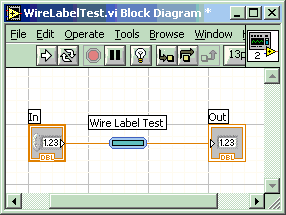
Base64 Encode/Decode VI?
in LabVIEW General
Posted
QUOTE (Bryan @ May 12 2008, 05:46 AM)
I don't know if the SMTP package is included with your LabVIEW, but with my professional system it's at:
C:\Program Files\National Instruments\LabVIEW 8.5\vi.lib\Utility\SMTP\smtpeml.llb\SMTP Email Base64 Encode.vi