-
Posts
13 -
Joined
-
Last visited
Content Type
Profiles
Forums
Downloads
Gallery
Posts posted by hutha
-
-
Is it similar or any additional feature compare with this toolkit ?
CameraCV is working with standard USB 2.0 camera and Raspberry Pi (CSI) camera module.
QwaveCameraCV is a LabVIEW Camera Driver library for Raspberry Pi 3B/3B+ (LinuxRT)
-
New Toolkit : OpenCV wrapper for Raspberry Pi (LinuxRT) for LabVIEW
Great ! learning platform student and maker for learning machine vision application with LabVIEW.
It's working with LabVIEW Home 2014 edition and required LINX 3.0 toolkit.
You can run NI-VISION toolkit with Raspberry Pi board too.
1.QwaveCameraCV is a LabVIEW Camera Driver library for Raspberry Pi 3B/3B+ (LinuxRT)
https://github.com/QWaveSystems/QwaveCameraCV
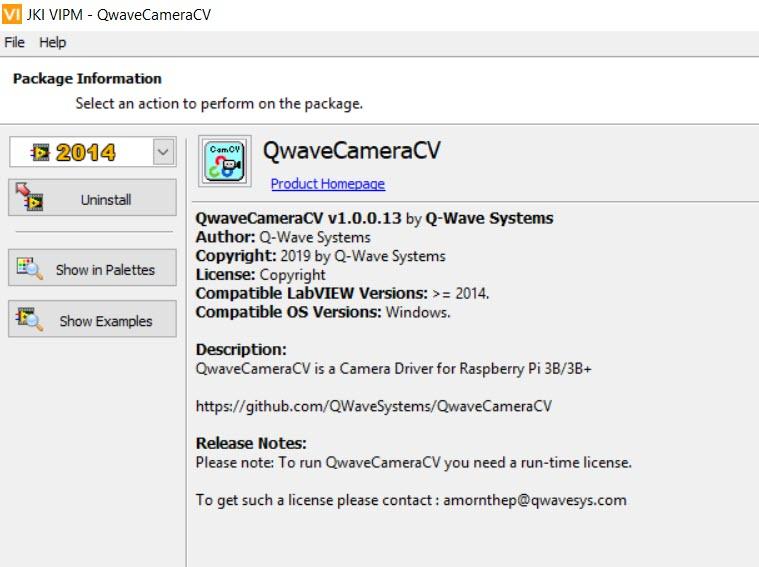
2.QwaveOpenCV is OpenCV wrapper functions for LabVIEW for Raspberry Pi 3B/3B+ (LinuxRT)
https://github.com/QWaveSystems/QwaveOpenCV
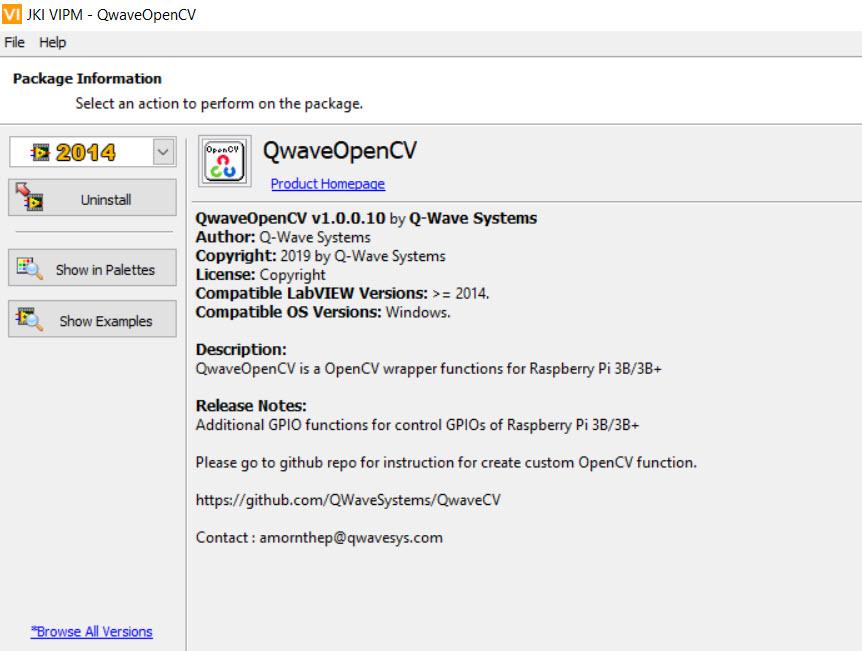
3.QwaveOpenCV Examples using OpenCV (C/C++) and NI-VISION for Raspberry Pi 3B/3B+ (LinuxRT)
https://github.com/QWaveSystems/QwaveOpenCV-Examples
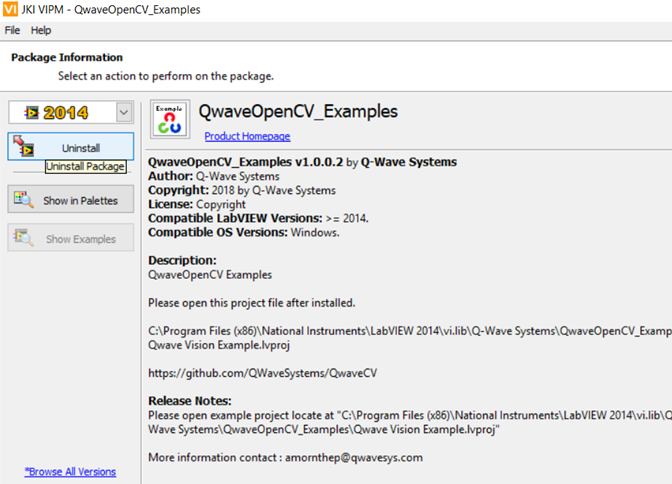
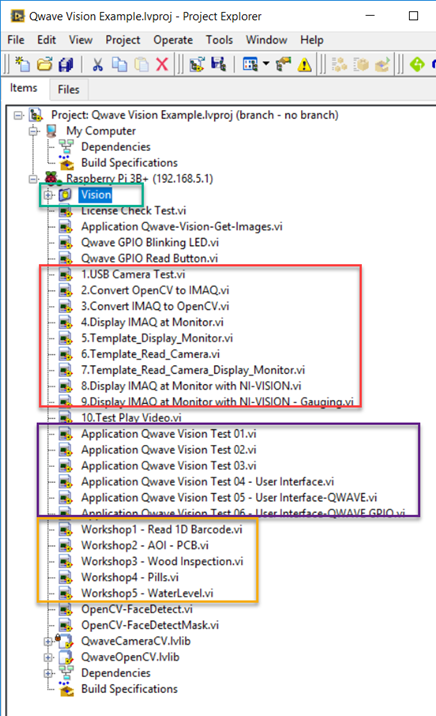
-
 1
1
-
-
17 hours ago, hooovahh said:
So I'm missing a VI in that snippet for the decoding part which looks like some kind of NI get icon library. But attached is the VI that was that snippet, and another way of getting the icon if you don't mind opening references. I think Jim was interested in getting the icon without VI Server for its usage in VIPM.
@hooovahh Thank You for the reply and attached VI code.
-
On 1/21/2017 at 0:59 AM, Jim Kring said:
I'm trying to read the icon of an xnode by reading the NI.Lib.Icon property, which is encoded zipped binary data of the image.
This code generally works for reading any LVLib icon (note dependency on OpenG Zip Library).
I've noticed that for many XNodes, the icon data looks very weird, almost scrunched up. Any ideas why this would be the case?
And others look fine:
For some reason, This snippet LV code (2015) won't work on my machine, Can you post a VI file. ? Thanks
-
QwaveSys RPi Package 2.0 for LabVIEW. (Based on LINX 3.0)
https://github.com/QWaveSystems/QwaveSys-RPi-Package_2.0
Amornthep
-
What's path you put "libLV_2835.so" inside Pi directory ? for example "/home/pi" or other path ?
Amornthep
-
I also did the similar things and sharing at "https://www.labviewmakerhub.com/forums/viewtopic.php?f=12&t=1733" ,
It's just combine core concept of many network communication that working on Pi into one place.
Amornthep
-
I found this posted , any useful info for u ?
-
i have a BASYS 250 from digilent, with the fpga SPARTAN3E from Xilinx,
and i want use labview fpga to program de board.
i try to use the driver Spartan3e XUP but can not finde my board.
Yes, Sure.
as I know that XUP driver from NI only supported "Spartan 3E Starter Kit" (http://www.xilinx.com/products/devkits/HW-SPAR3E-SK-US-G.htm).
I have "Spartan 3E Starter Kit"as well . It's working fine with my board.
-
Thank you very much Martin,
hutha
-
Thank you very much cosmin,
I have tried to write vi code am (call ole32.dll).But it's dosen't work ,
I don't know about how to build this with labview, and how to conversion data type from win32 sdk and labview data type.
(I am new user in labview)
Does anyone have some example code pls share to me.. Thank in advance..
Best Regards,
Hutha (thailand) :worship:
-
Hello all..
When you right click a text file or any other file, you will find under Properties, a tab called 'Summary'. Inside this tab,
there are many options like Title, Subject, Author, Keywords, and Comments.
Does anyone know ,How to Read and Write the Title, Subject, Author, Keywords, and Comments information.
I would like to read and write them to any files.
If you have some example vi code please share to me ,thank you very much
Best Regards,
Hutha, (thailand)


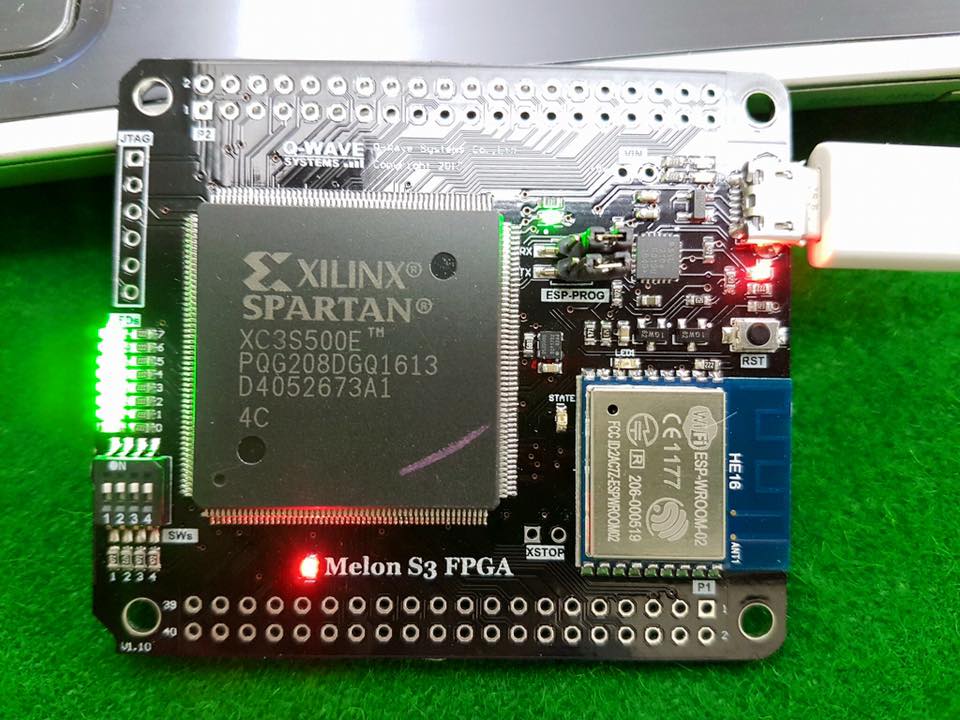

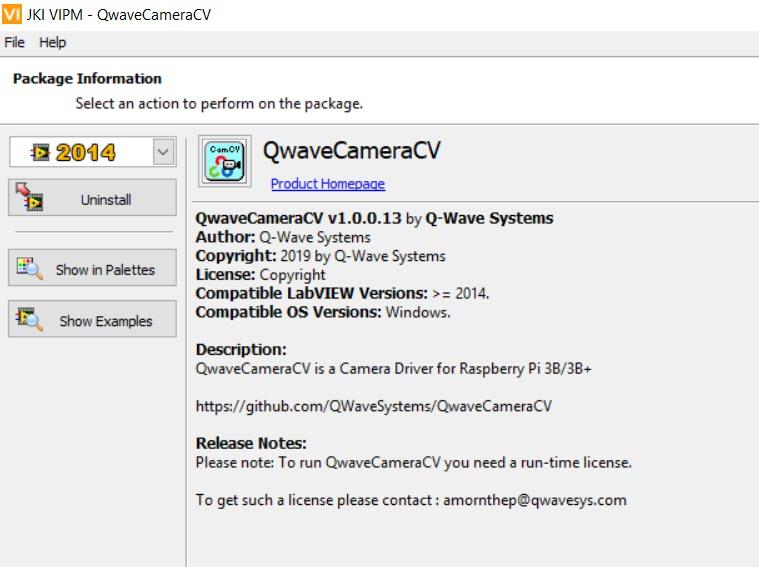
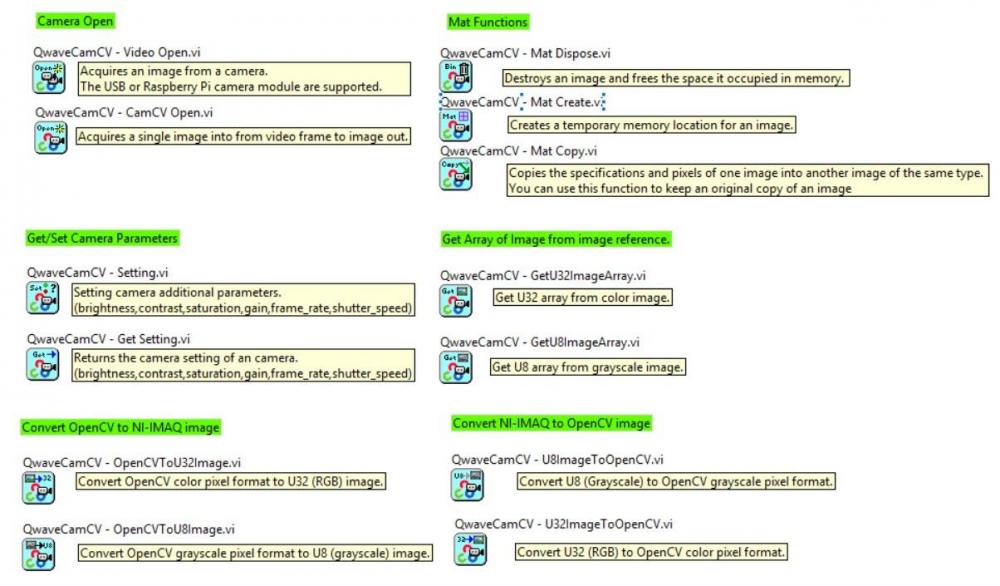
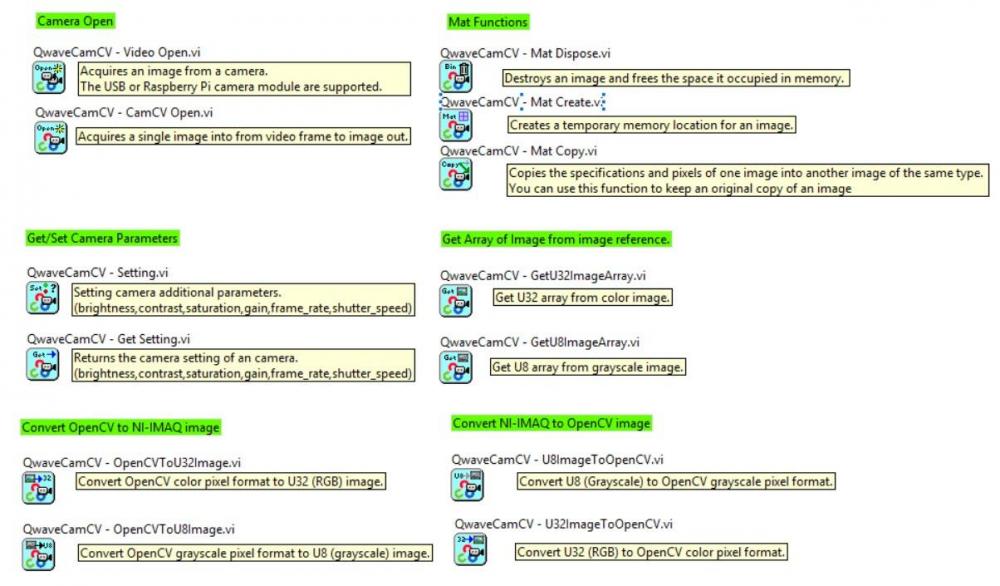
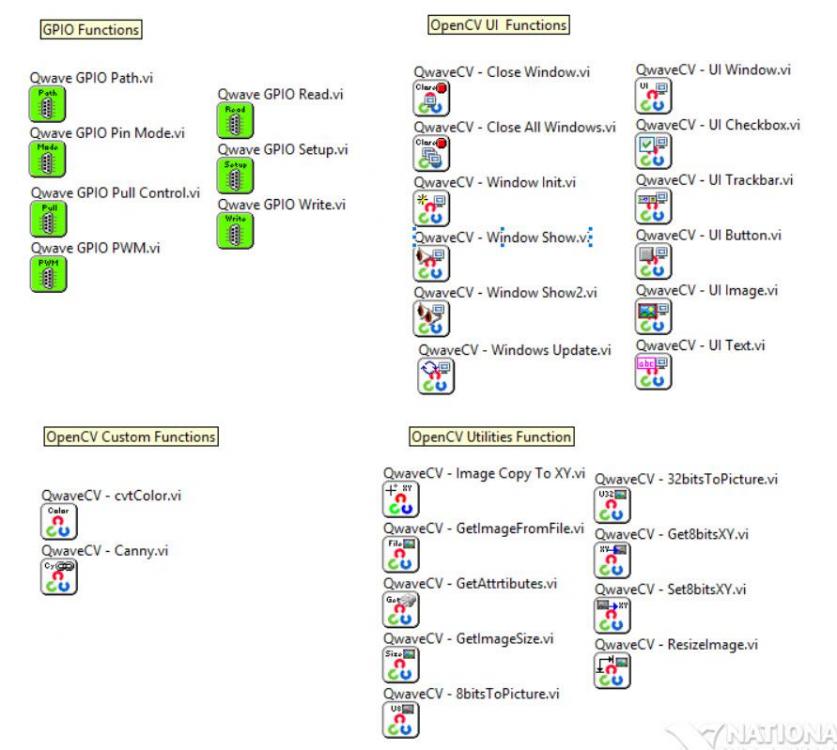
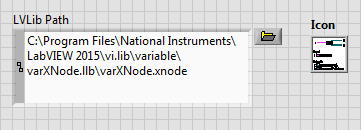
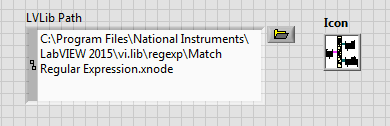
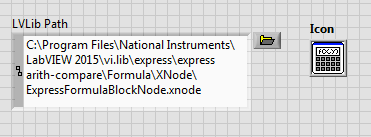
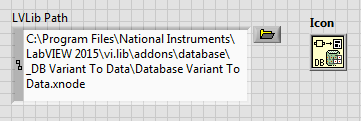
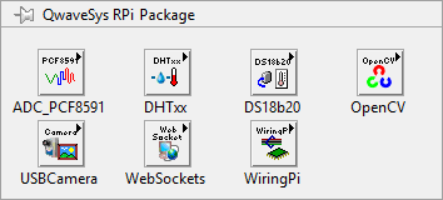
New Toolkit : OpenCV wrapper for Raspberry Pi (LinuxRT) for LabVIEW (Great ! learning platform for learning machine vision with LabVIEW)
in LabVIEW Community Edition
Posted
The VIs only working under LinuxRT on ARM platform for now can be use with Raspberry Pi. It's will supported myRIO in the future.