-
Posts
3 -
Joined
-
Last visited
Content Type
Profiles
Forums
Downloads
Gallery
Posts posted by Barry Cousins
-
-
Hi
I upgraded OpenG File, Error and Array Libraries to the latest version using VIPM and my project didn't automatically link as suggested
"Important: Callers of this package will relink automatically to the new Library (openg_file.lvlib) that contains this package. However, if you subsequently downgrade this package to version 5.x or older, your callers will need to be manually relinked to the older version (without the Library namespace)."
The problem is the toolkit is used in so many places it may take days to relink by hand, as well as other VIPM libraries that reference the library.
I am using LV2022Q3 64bit
Tried clearing cache and on my dev laptop but same result, I cant remember what version I had before upgrade so I will try that first just to get it working again.
Any assistance will be greatly appreciated
Thanks in advance!
-
Hi
I have LabVIEW application as an OPC UA client connecting to OPC UA server on an ethernet port subnet which has no internet connected (128.x.x.x)
Every time I try to connect to another network (with internet) be it WiFi or another ethernet adapter, LabVIEW OPC disconnects and will not connect. While LabVIEW OPC does not connect I can confirm it can still ping the OPC server and connect using other third party clients such as UA expert.
As soon as I disconnect the non-OPC network it reconnects successfully.
I have tried changing the metric on the network adapters, changed routing tables to force the correct adapter, made the network private to no avail.
So something specific to LabVIEW is causing it to select the incorrect network interface card (NIC).
Any help would be greatly appreciated



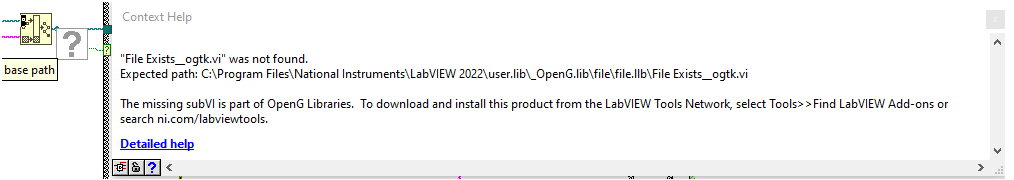
Upgraded OpenG File Library Broke Project \ Dependencies
in OpenG General Discussions
Posted
Update
To get it to work I had to downgrade to version
6.0.0.25 - OpenG File Library (from 6.0.2.28)
6.0.0.18 - OpenG Array Library (from 6.0.1.20)
May be this helps someone else 🤷♂️
Thanks