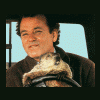Search the Community
Showing results for tags 'openg'.
-
Hello, I'm trying to display an animated GIF on the front panel. This gif should be loaded programmatically based on some user event. My google search led me to use the OpenG Read GIF File (Animated)__ogtk.vi file. However, loading a GIF is extremely slow. It takes almost 20 seconds to execute the vi when I load the attached GIF (I found randomly on the internet). Is this normal? And if so, is there a way to load a gif faster? Because I need to load several and I cannot afford to load maybe 2 minutes only for the gifs.
-
Hi all, I've got a customer that wants to zip/unzip files on their cRIO-9035, so I had them playing with the OpenG Zip tools to see if it would fit their needs. Although they've found that they can zip files on their cRIO just fine, they find that they get disconnected from their RT target and the shell shows the following error message: LabVIEW caught a fatal signal 15.0 - Recieved SIGSEGV Reason: address not mapped to object Attempt to reference address: 0x0x10000000 stdin: is not a tty The zip file they're testing with includes two simple .txt files with short strings in them ("booya" and "booya2"). This file unzips just fine on the host PC with the "ZLIB Extract All Files To Dir" VI, but when copied over to the cRIO and unzipped via the same VI, it only unzips the first text file and the resulting file doesn't have any text in it. I've attached a copy of the project and the zip file I used to reproduce this behavior using a cRIO-9033 that I had on hand. (The only thing I can't provide is the cRIO >_<) Could anybody tell me what I'm doing wrong? Any suggestions as to what other workarounds I could take to zip/unzip files on a LinuxRT target would also be very much appreciated! Regards, Tamon Unzip on cRIO-9033.zip
-
Hello to all. I have an application wich use; imaqdx (displays...), sliders, many controls and many indicators, and everything in a tab control of 3 pages and 2 subVI. I am trying to use "write and read panel to/from ini . vi". The first thing that my program does is to read panel from ini. Here there is the first problem because it gives the next error: "Error 91 "The data type of the variant is not compatible with the data type wired to the type input. Set control value" Here is my piece of code in image attached (boolean input in open.vi is True). I notticed that it gives me an error if the .ini file does not exist (but it should work even .ini file does not exist). Well, my next step was to create a .ini file before to use "read panel from INI.vi". So I use "write panel from INI.vi" and it works fine. It does not give me any error. and the ini file is the next: [medir.vi] Boca = "0,000000" Camara 1 Configuracion = "\00\00\00\1Dremote image 0000000013F9C704\00\00\00\0Anivissvc.*\00\00\00\13LV_ImageDTClassInfo\00\00\00\01\00\13)É\00\00\10\00\00\00\00\00\00\00\00\00\00\00\00\00\00\00\10\00¬\00\00\00\00\00\00\00\1D)\13\00\00\00\00\00\00\00\00\00<\04\00\00\00\00\00\00<\04\00\00\00\00\00\00\03\00\00\00\00\00\00\00\00\00\00\00\00\00\00\00\00\00\00\00\00\00\00\00\00\00\00\00€\04\00\00\00\00\00\00\00\00\00\00\00\00\00\00\00\00\00\00DÊù\13\00\00\00\00LÌj\0F<\1E\00\00ø\08\00\00\00\00\00\00\00\00\00\00\01\00\00\00\01\00\00\00\00\00\00\00\1D\00\00\00\00)\13\00\00\00\00\00\00\00\00\00\00\00\00\00\00\00\00\00\00\00\00\00remote image 0000000013F9C704\00\00\00\00\00\00\00\00\00\00\00\00\00\00\00\00\00\00\00\00\00\00\00\00\00\00\00\00\00\00\00\00\00\00\00\00\00\00\00\00\00\00\00\00\00\00\00\00\00\00\00\00\00\00\00\00\00\00\00\00\00\00\00\00\00\00\00\00\00\00\00\00\00\00\00\00\00\00\00\00\00\00\00\00\00\00\00\00\00\00\00\00\00\00\00\00\00\00\00\00\00\00\00\00\00\00\00\00\00\00\00\00\00\00\00\00\00\00\00\00\00\00\00\00\00\00\00\00\00\00\00\00\00\00\00\00\00\00\00\00\00\00\00\00\00\00\00\00\00\00\00\00\00\00\00\00\00\00\00\00\00\00\00\00\00\00\00\00\00\00\00\00\00\00\00\00\00\00\00\00\00\00\00\00\00\00\00\00\00\00\00\00\00\00\00\00\00\00\00\00\00\00\00\00\00\00\00\00\00\00\00\00\00\00\00\00\00\00\00\00\00\00\00\00\00\00\00\00\00\00\00\00\00\00\00\00\00\00\00\00\00\00\00\00\00\00\00\00\00\00\00\00\00\00\00\00\00\00\00\00\00\00\00\00\00\00\00\00\00\00\00\00\00\00\00\00\00\00\00\00\00\00\00\00\00\00\00\00\00\00\00\00\00\00\00\00\00\00\00\00\00\00\00\00\00\00\00\00\00\00\00\00\00\00\00\00\00\00\00\00\00\00\00\00\00\00\00\00\00\00\00\00\00\00\00\00\00\00\00\00\00\00\00\00\00\00\00\00\00\00\00\00\00\00\00\00\00\00\00\00\00\00\00\00\00\00\00\00\00\00\00\00\00\00\00\00\00\00\00\00\00\00\00\00\00\00\00\00\00\00\00\00\00\00\00\00\00\00\00\00\00\00\00\00\00\00\00\00\00\00\00\00\00\00\00\00\00\00\00\00\00\00\00\00\00\00\00\00\00\00\00\00\00\00\00\00\00\00\00\00\00\00\00\00\00\0ÿÿÿÿÿÿÿÿÿÿÿÿÿÿÿÿÿÿÿÿÿÿÿÿÿÿÿÿÿÿÿÿÿÿÿÿÿÿÿÿÿÿÿÿÿÿÿÿÿÿÿÿÿÿÿÿÿÿÿÿÿÿÿÿÿÿÿÿÿÿÿÿÿÿÿÿÿÿÿÿÿÿÿÿÿÿÿÿÿÿÿÿÿÿÿÿÿÿÿÿÿÿÿÿÿÿÿÿÿÿÿÿÿÿÿÿÿÿÿÿÿÿÿÿÿÿÿÿÿÿÿÿÿÿÿÿÿÿÿÿÿÿÿÿÿÿÿÿÿÿÿÿÿÿÿÿÿÿÿÿÿÿÿÿÿÿÿÿÿÿÿÿÿÿÿÿÿÿÿÿÿÿÿÿÿÿÿÿÿÿÿÿÿÿÿÿÿÿÿÿÿÿÿÿÿÿÿÿÿÿÿÿÿÿÿÿÿÿÿÿÿÿÿÿÿÿÿÿÿÿÿÿÿÿÿÿÿÿÿÿÿÿÿÿÿÿÿÿÿÿÿÿÿÿÿÿÿÿÿÿÿÿÿÿÿÿÿÿÿÿÿÿÿÿÿÿÿÿÿÿÿÿÿÿÿÿÿÿÿÿÿÿÿÿÿÿÿÿÿÿÿÿÿÿÿÿÿÿÿÿÿÿÿÿÿÿÿÿÿÿÿÿÿÿÿÿÿÿÿÿÿÿÿÿÿÿÿÿÿÿÿÿÿÿÿÿúïêôÿÿÿÿÿÿÿÿÿÿÿÿÿÿÿÿÿÿÿÿÿÿÿÿÿÿÿÿÿÿÿÿÿÿÿÿÿÿÿÿÿÿÿÿÿËž“Š„€z€}{zzwx|{wwxswyvttquvrtqpprqsrpvppsquqqusputquxusswwssttvwtwt}yqvuxuzvvuwtwvvtvrwrqpupgc\\XYZX\\XW[[UVVWUXTRTRURUQQSPNQNNOKKLKLJLJFEDEEBBC?B??=:>@CDHGHHIJGJEGDFEHJGFDBADDCCEDBCFILS^ao€–³Òñÿÿÿÿÿÿÿÿÿÿÿÿ\00\00\00\00\00\00\00\00\00\00\00\00\00\00\00\00\00\00\00\00\00\00\00\00\00\00\00\00\00\00\00\00\00\00\00\00\00\00\00\00\00\00\00\00\00\00\00\00\00\00\00\00\00\00\00\00\00\00\00\00\00\00\00\00\00\00\00\00ÿÿÿÿÿÿÿÿÿÿÿÿÿÿìÛËÚ̾¶³³³¼³Àìÿãϸ¬ª£¤œ‘‘‹Ž‰Œ‡…€†~z~}x{||}z~xx}}v{syx{vwwwzyywxxxxwwuruwzyvwszvzt{z{yv{wy|{vyw{zzwy~y}xzz}y{|€†€‚€€‚ƒƒ†}‡ƒ…‡‡†‹ŠŒŒŽ‹‹•š’–”›žœ› ¡¢©©©±²µ¶º½ËÒåÿÿÿÿÿÿÿÿÿÿÿÿÿÿÿÿÿÿÿÿÿÿÿÿÿÿÿÿÿÿÿÿÿÿÿÿÿÿÿÿÿÿÿÿÿÿÿÿÿÿÿÿÿÿÿÿÿÿÿÿÿÿÿÿÿÿÿÿÿÿÿÿÿÿÿÿÿÿÿÿÿÿÿÿÿÿÿÿÿÿÿÿÿÿÿÿÿÿÿÿÿÿÿÿÿÿÿÿÿÿÿÿÿÿÿÿÿÿÿÿÿÿÿÿÿÿÿÿÿÿÿÿÿÿÿÿÿÿÿÿÿÿÿÿÿÿÿÿÿÿÿÿÿÿÿÿÿÿÿÿÿÿÿÿÿÿÿÿÿÿÿÿÿÿÿÿÿÿÿÿÿÿÿÿÿÿÿÿÿÿÿÿÿÿÿÿÿÿÿÿÿÿÿÿÿÿÿÿÿÿÿÿÿÿÿÿÿÿÿÿÿÿÿÿÿÿÿÿÿÿÿÿÿÿÿÿÿÿÿÿÿÿÿÿÿÿÿÿÿÿÿÿÿÿÿÿÿÿÿÿÿÿÿÿÿÿÿÿÿÿÿÿÿÿÿÿÿÿÿÿÿÿÿÿÿÿÿÿÿÿÿÿÿÿÿÿÿÿÿÿÿÿÿÿÿÿÿÿÿÿÿÿÿÿÿÿÿÿÿÿÿÿÿÿÿÿÿÿÿÿÿÿÿÿÿÿÿÿÿÿÿÿÿÿÿÿÿÿÿÿÿÿÿÿÿÿÿÿÿÿÿÿÿÿÿÿÿÿÿÿÿÿÿÿÿÿÿÿÿÿÿÿÿÿÿÿÿÿÿÿÿÿÿÿÿÿÿÿÿÿÿÿÿÿÿÿÿÿÿÿÿÿÿÿÿÿÿÿÿÿÿÿÿÿÿÿÿÿÿÿÿÿÿÿÿÿÿÿÿÿÿÿÿÿÿÿÿÿÿÿÿÿÿÿÿÿÿÿÿÿÿÿÿÿÿÿÿÿÿÿÿÿÿÿÿÿÿÿÿÿÿÿÿÿÿÿÿÿÿÿÿÿÿÿÿÿÿÿÿÿÿÿÿÿÿÿÿÿÿÿÿÿÿÿÿÿÿÿÿÿÿÿÿÿÿÿÿÿÿÿÿÿÿÿÿÿÿÿÿÿÿÿÿÿÿÿÿÿÿÿÿÿÿÿÿÿÿÿÿÿÿÿÿÿÿÿÿÿÿÿÿÿÿÿÿÿÿÿÿÿÿÿÿÿÿÿÿÿÿÿÿÿÿÿÿÿÿÿÿÿÿÿÿÿÿÿÿÿÿÿÿÿÿÿÿÿÿÿÿÿÿÿÿÿÿÿÿÿÿÿÿÿÿÿÿÿÿÿÿÿÿÿÿÿýëä÷ÿÿÿÿÿÿÿÿÿÿÿÿÿÿÿÿÿÿÿÿÿÿÿÿÿÿÿÿÿÿÿÿÿÿÿÿÿÿÿÿÿÿÿÿÿ Ž‹…†|ƒ}~xv~z{zu{wvvvuutvssqssusotqrwruxtrpqrrotusrvuwywrsuusyxvywxtvsvwuuwvwywquvvuvswtvqpplge^\\VYWYXWYXSWVUZUVQSUTSRTTUNONMKMMKKMJLLLJGEDC@CA?@@@??=CBDGGJLJIJGGIGHEFGFHHCBCBADCAADDIOWZiq„œ·Ôïÿÿÿÿÿÿÿÿÿÿÿÿ\00\00\00\00\00\00\00\00\00\00\00\00\00\00\00\00\00\00\00\00\00\00\00\00\00\00\00\00\00\00\00\00\00\00\00\00\00\00\00\00\00\00\00\00\00\00\00\00\00\00\00\00\00\00\00\00\00\00\00\00\00\00\00\00\00\00\00\00ÿÿÿÿÿÿÿÿÿÿÿÿÿÿåÙ×âɺµ®¶¶³·ÍýÿßDz¨¤¢¥š–“‰ˆ‰…‚‚‚~~z}x}}~xxxwyy}xwzwzvywuvxyuxtvyxvvwtyqvpzv|zvzzy{xzzzxx{yxyzyzxw}{y~{}|~€{{|‚‚„ƒ‚…‡€{‚‚„‚‡Š‰‡‰Š‹ŠŒ‰ŒŽ‘Ž’••’“š™žš™›Ÿ¡§ž£ªª®²´»½ÂÉÚïÿÿÿÿÿÿÿÿÿÿÿÿÿÿÿÿÿÿÿÿÿÿÿÿÿÿÿÿÿÿÿÿÿÿÿÿÿÿÿÿÿÿÿÿÿÿÿÿÿÿÿÿÿÿÿÿÿÿÿÿÿÿÿÿÿÿÿÿÿÿÿÿÿÿÿÿÿÿÿÿÿÿÿÿÿÿÿÿÿÿÿÿÿÿÿÿÿÿÿÿÿÿÿÿÿÿÿÿÿÿÿÿÿÿÿÿÿÿÿÿÿÿÿÿÿÿÿÿÿÿÿÿÿÿÿÿÿÿÿÿÿÿÿÿÿÿÿÿÿÿÿÿÿÿÿÿÿÿÿÿÿÿÿÿÿÿÿÿÿÿÿÿÿÿÿÿÿÿÿÿÿÿÿÿÿÿÿÿÿÿÿÿÿÿÿÿÿÿÿÿÿÿÿÿÿÿÿÿÿÿÿÿÿÿÿÿÿÿÿÿÿÿÿÿÿÿÿÿÿÿÿÿÿÿÿÿÿÿÿÿÿÿÿÿÿÿÿÿÿÿÿÿÿÿÿÿÿÿÿÿÿÿÿÿÿÿÿÿÿÿÿÿÿÿÿÿÿÿÿÿÿÿÿÿÿÿÿÿÿÿÿÿÿÿÿÿÿÿÿÿÿÿÿÿÿÿÿÿÿÿÿÿÿÿÿÿÿÿÿÿÿÿÿÿÿÿÿÿÿÿÿÿÿÿÿÿÿÿÿÿÿÿÿÿÿÿÿÿÿÿÿÿÿÿÿÿÿÿÿÿÿÿÿÿÿÿÿÿÿÿÿÿÿÿÿÿÿÿÿÿÿÿÿÿÿÿÿÿÿÿÿÿÿÿÿÿÿÿÿÿÿÿÿÿÿÿÿÿÿÿÿÿÿÿÿÿÿÿÿÿÿÿÿÿÿÿÿÿÿÿÿÿÿÿÿÿÿÿÿÿÿÿÿÿÿÿÿÿÿÿÿÿÿÿÿÿÿÿÿÿÿÿÿÿÿÿÿÿÿÿÿÿÿÿÿÿÿÿÿÿÿÿÿÿÿÿÿÿÿÿÿÿÿÿÿÿÿÿÿÿÿÿÿÿÿÿÿÿÿÿÿÿÿÿÿÿÿÿÿÿÿÿÿÿÿÿÿÿÿÿÿÿÿÿÿÿÿÿÿÿÿÿÿÿÿÿÿÿÿÿÿÿÿÿÿÿÿÿÿÿÿÿÿÿÿÿÿÿÿÿÿÿÿÿÿÿÿÿÿÿÿÿÿÿÿÿÿÿÿÿÿÿÿÿÿÿÿÿÿÿÿÿÿÿÿÿÿÿÿÿÿÿÿÿÿÿÿÿÿÿÿÿÿÿÿÿÿÿÿÿÿÿÿÿÿÿÿÿÿÿÿÿÿÿøàéÿÿÿÿÿÿÿÿÿÿÿÿÿÿÿÿÿÿÿÿÿÿÿÿÿÿÿÿÿÿÿÿÿÿÿÿÿÿÿÿÿÿÿÿÿô»žŒˆƒ€~}~}||w{yzxuwwuxvrtvtvtrqpuotqppttvtxsstqqtrtpswtwwvsusuvwxxxxvxuxxvvtx{ux{uuvttxtsssspoja\\Z\\YYZXWYWSSWXWWUSRPTUQSRNQPQNOLNLLKJJIHFFHECA?A?><@?=?ADHFELIHHJIIGEHFGJJDEFBCBECEACDGJPX_fs‡¢»Úóÿÿÿÿÿÿÿÿÿÿÿÿ\00\00\00\00\00\00\00\00\00\00\00\00\00\00\00\00\00\00\00\00\00\00\00\00\00\00\00\00\00\00\00\00\00\00\00\00\00\00\00\00\00\00\00\00\00\00\00\00\00\00\00\00\00\00\00\00\00\00\00\00\00\00\00\00\00\00\00\00ÿÿÿÿÿÿÿÿÿÿÿÿÿÿé×Ýã¾·®´´Âº»Ò Camara 2 = "0,000000" led_boca = "FALSE" Buena_boca = "0,000000" mala_boca = "0,000000" Espiga = "0,000000" led_espiga = "FALSE" buena_espiga = "0,000000" Bulbo = "0,000000" led_bulbo = "FALSE" buena_bulbo = "0,000000" Cuello = "0,000000" led_cuello = "FALSE" buena_cuello = "0,000000" mala_cuello = "0,000000" Cuerpo = "0,000000" led_cuerpo = "FALSE" buena_cuerpo = "0,000000" mala_cuerpo = "0,000000" Excentricidad = "0,000000" Buenas = "0,000000" Malas = "0,000000" led_excen = "FALSE" EXCENT = "0,000000" Camara 2 Configuracion = "\00\00\00\15Threshold Destination\00\00\00\0Anivissvc.*\00\00\00\13LV_ImageDTClassInfo\00\00\00\01\00\00\00Á\00\00\10\0000\00\00\03\00\00\00\00\00\00\00\\00\00\00\00\00\00\00Threshold Destination" Excentricidad.<size(s)> = "6" Excentricidad 0. = "<size(s)=0> " Excentricidad 1. = "<size(s)=0> " Excentricidad 2. = "<size(s)=30> 0,000000 0,000000 0,000000 0,000000 0,000000 0,000000 0,000000 0,000000 0,000000 0,000000 0,000000 0,000000 0,000000 0,000000 0,000000 0,000000 0,000000 0,000000 0,000000 0,000000 0,000000 0,000000 0,000000 0,000000 0,000000 0,000000 0,000000 0,000000 0,000000 0,000000" Excentricidad 3. = "<size(s)=30> 0,000000 0,000000 0,000000 0,000000 0,000000 0,000000 0,000000 0,000000 0,000000 0,000000 0,000000 0,000000 0,000000 0,000000 0,000000 0,000000 0,000000 0,000000 0,000000 0,000000 0,000000 0,000000 0,000000 0,000000 0,000000 0,000000 0,000000 0,000000 0,000000 0,000000" Excentricidad 4. = "<size(s)=30> 0,000000 0,000000 0,000000 0,000000 0,000000 0,000000 0,000000 0,000000 0,000000 0,000000 0,000000 0,000000 0,000000 0,000000 0,000000 0,000000 0,000000 0,000000 0,000000 0,000000 0,000000 0,000000 0,000000 0,000000 0,000000 0,000000 0,000000 0,000000 0,000000 0,000000" Excentricidad 5. = "<size(s)=30> 0,000000 0,000000 0,000000 0,000000 0,000000 0,000000 0,000000 0,000000 0,000000 0,000000 0,000000 0,000000 0,000000 0,000000 0,000000 0,000000 0,000000 0,000000 0,000000 0,000000 0,000000 0,000000 0,000000 0,000000 0,000000 0,000000 0,000000 0,000000 0,000000 0,000000" Nivel de luminosidad = "157,666672" led_luminosidad = "TRUE" Distancia promedio = "46,131313" Bordes encontrados = "33" Camara2_grafica = "0,000000" Dist_Cuerpo_Cnfig = "0,000000" Dist_Boca_Cnfig = "0,000000" Dist_Espiga_Cnfig = "0,000000" Dist_Bulbo_Cnfig = "0,000000" Largo total = "0,000000" led_largoTotal = "FALSE" cuello_config_cluster.Left = "0" cuello_config_cluster.Top = "0" cuello_config_cluster.Right = "0" cuello_config_cluster.Bottom = "0" cuello_config_cluster.Rotation = "0,000000" top_cuello_prod = "0" botton_cuello_prod = "0" PLC_Valor_Cuello = "0" ampolla_ok_prod = "FALSE" num_disparo_cam1 = "0,000000" PLC_Valor_Espiga = "0" PLC_Valor_Cam2 = "0" lim_min_ambar_boca = "0,000000" lim_max_ambar_boca = "0,000000" Largo Total.<size(s)> = "1" Largo Total 0. = "<size(s)=0> " Tab Control = "Camara 2" Cluster.Numeric = "0,000000" Cluster.Numeric 2 = "0,000000" Cluster.Numeric 3 = "0,000000" Cluster.Numeric 4 = "0,000000" Cluster.Numeric 5 = "0,000000" I resume "camara 1 configuration" because the rare symbols are about x10 more. Well, next step is to read this .ini file and now it does not give me any error but it stacks in "read panel from ini.vi" (maybe it takes about minutes for reading .ini). How can I do to write and read panel to/from ini well? It is very important for my application. Maybe there is another library that I can use? Thanks a lot!
- 10 replies
-
Hi. Im working on this prosjekt where I have a TCP communication between two computers (Server & Klient). I have managed to get communication between those two. (Sending and reciving one cluster.) But I want to send and recive more than one. I looked at det Topic "Passing Cluster and Datatype Through TCP" on how to use the OpenG, but I have a problem with "the Variant to Data". What am I doing wrong? Or is there another way to send more data? The Klient side: The Server side:
-
After reading this LabVIEW Idea exchange request: http://forums.ni.com/t5/LabVIEW-Idea-Exchange/Provide-a-better-way-to-implement-a-polymorphic-VI/idi-p/920487 I was inspired to create VI macro(s) to attempt to address the problem mentioned in the request. Attached is my first attempt and I'm looking for feedback since I know people here have strong opinions. The benefit of this method is that a single vim (or 2 could replace a polymorphic VI with over 48 separate VIs....unless I'm missing something. I know that VI macros are not officially supported by NI, but that hasn't stopped us from using unsupported features before. Some people have probably already done something like this, but I couldn't find an example. To use the files, unzip them and copy them all to your \LabVIEW (version)\user.lib\macros\ directory. Create the directory if it does not exist. For example: C:\Program Files (x86)\National Instruments\LabVIEW 2014\user.lib\macros\ And as described in the wait-ms-with pass through post below, modify your LabVIEW.ini file to have the following ExternalNodesEnabled=True and Optionally XNodeWizardMode=True http://forums.ni.com/t5/LabVIEW-Idea-Exchange/Wait-ms-with-error-pass-through/idc-p/3178218#M31820 Open the Example Changed.vi and review. Changed Example.zip
-
openg Error 1 from "Fit VI to Largest Decorations" (OpenG)
Bob Schor posted a topic in LabVIEW General
My colleagues and I use the Fit VI to Largest Decoration function in OpenG all the time, and it (usually) works like a charm. I've got a fairly small Project, a simple State Machine that takes readings from a Vernier SensorDAQ device and plots it on a graph. I'm using a Queued State Machine pattern, so I begin by creating the State Machine Queue and enqueuing the Initialize State. The first thing I do inside Initialize is Fit VI to Largest Decoration, and it throws Error 1, pointing to the final FP.PanelBounds Property node that it is setting to resize the Window. I also watched this function run with Highlight Execution turned on, and sure enough, the Error line was OK until it got to that final Write to the Property node. My initial suspicion was the SensorDAQ function, even though it hadn't been called. So I took it out, but the error persisted. I also tried making the Fit VI to Largest Decoration the first VI to be run -- same error. Ohh, an idea. The VI in question was written by a colleague, who is not big on LabVIEW style. This morning, I rewrote the entire program, keeping only the Front Panel which has, among other things, a Graph on it. This problem is so weird that it almost has to be something "unconventional" -- I'm going to leave this post here, in case anyone has other insights, but I'm then going to replace the Front Panel and will report back, especially if it fixes the problem. Bob Schor -
Having been using the Open G Zip Tools on both Windows and VxWorks targets for a long time I just ran into the issue of compatibility with Linux RT... I'm sure I can find an alternative on Linux RT, but the otpimal solution of course would be to have the existing toolkit also support Linux RT Has anyone compiled and modified the kit already for Linux (or set up a nice replacement)? Are there any plans to add such support in the official version? MTO
-
Hello, I have installed JKI VI Package Manager on my laptop running Windows 7, and everything is working fine. The problem is, we have a desktop computer in the lab which we are not allowed to connect to the internet because it contains sensitive patient information. However, I need to run the labVIEW program that I have successfully made work on my laptop (with the help of the VI Package Manager), on the desktop computer. I am not able to process this data on my laptop due to memory and speed problems. I installed everything that I needed on my laptop with the helpful instructions on this page: http://matio-labview.sourceforge.net/ Without the internet, I have managed to install on the offline desktop: 1. the VI Package Manager, 2. Matio, 3. a 2011 Run-time engine that the VI Package Manager told me I needed (I also needed it for my laptop), 4. The following required Library: http://sourceforge.net/projects/opengtoolkit/ To accomplish the above on the desktop, I followed the exact same steps that were used on my laptop, but since I am not on the internet with the desktop, the VI Package Manager cannot connect to tell me what other openG libraries I need to solve the 'dependencies' problems I am encountering. A list of all the Libraries listed on my laptop under the VI Package Manager is below. Is there a way that I can get all of these onto the desktop? Some way I can transfer and replace a folder(s), so that I can have these dependency problems sorted out? Thank you so much for your help!! Kind regards, Andrew
-
Currently, saving a date/timestamp to a config file saves it like this: Time Stamp = "00000000ÍAm#ß~p0000000000" I'd much prefer they be formatted like: Time Stamp = "2013-02-13T16:17:39.873Z" I realize this may run into some localization issues, but I'm fine with defaulting to the ISO 8601 format (or, you could change the "float number format" terminal to a generic "format string" input, and have float/time format strings line-delimited). The code to do so already exists in "Format Variant Into String", it checks if a waveform is a datestamp type before writing. This just needs to be ported over to the "Write key (variant)" VI (and correspondingly, to the read VI as well).
- 1 reply
-
- 1
-

-
- suggestion
- openg
-
(and 2 more)
Tagged with:
-
I was using the OpenG Periodic Trigger in an application and notice that my time base was drifting. After spending some time on it and rewritting to make it a little more readable I made a change to fix what seems to be a time leak to me. The change is made where it gets the new time after a trigger has occurred. If someone would take a look and give me feedback that would be great. Could this be an update to the OpenG Time library?Periodic Trigger.zip
-
It's that time of year again. What will the next installment of the LAVA/OpenG BBQ bring? One thing is for sure - door prize galore! Past prizes have included (just to name a few): home-made creations, gift-cards, tablets, books, Ipods, LabVIEW goodness, software and even a plane-ride. We accept anything - so feel free to be creative! By donating a prize you and your company will receive free advertising in this thread. But wait, it doesn't stop there! When your donation is drawn on the night, you may take center stage and embrace fame thrust upon on you by the loving crowd who are anxious to have their ticket drawn from Crelf's stunningly good-looking akubra. So what are you waiting for? Check out the cool prizes below (knowing there will be more added to this thread as NIWeek approaches). If you would like to donate (please do, we really appreciate the LAVA-love) feel free to add a prize below or PM me with the details and I'll do it. If you haven't already get your 2012 LAVA/OpenG BBQ tickets here!
-
Hello, I’ve been working with SQLite for a logging application and I thought I might offer my SQLite LabVIEW wrapper for possible inclusion in OpenG. There are at least two other implementations out there, both with licensing restrictions, but it would be nice to have this in OpenG as I think SQLite is a major addition to the capabilities of LabVIEW. Below is a zip file; it includes a couple of examples. SQLite LabVIEW.zip LabVIEW 2011. SQLite dll for Windows (32-bit) included. NOTE: more recent version now in the Code Repository. An (incomplete) menu: Here is the block diagram of Example2: There are basically two use modes: (1) calling “Execute SQL” on a Connection to run SQL scripts (and optionally return 2D arrays of strings or variants from an SQL statement that returns results); and (2) “Preparing" a single SQL statement and executing it step-by-step explicitly. The advantage of the later is the ability to “Bind” parameters to the statement, and get the column data back in the desired datatype. The “Bind” and “Get Column” VIs are set as properties of the “SQL Statement” object, for convenience in working with large numbers of them. This package closely follows the SQLite C/C++ interface and is intended to facilitate the execution of SQL scripts, rather than provide VIs that substitute for SQL statements. Thus there are no VIs for creating tables, triggers, etc. The SQLite website provides extensive documentation of SQL and the C/C++ interface. The only differences from the C/C++ interface are: 1) “Reset” and “Finalize” do not return the error code from the previous “Step” (as this would be both unnecessary an confusing in LabVIEW) 2) The default busy timeout for waiting for a database file that is temporarily “busy” due to another connection is set at 5000 ms, rather than 0 ms. 3) I created a “First Step” VI that wraps “Step”, intended to be the first call on Step that actually execute the statement (further calls to Step increment through return result rows). I did this to allow future potential retry logic in “First Step”, and to have a clearer set of VI icons showing the difference between executing a statement and stepping through result rows. As I said, it would be really nice to have an SQLite interface in OpenG. I’ve only just scratched the surface of what can be done with SQLite (see, for example, the “Full Text Search” and “R*tree” extensions). — James
-
I ran into an interesting issue with the Array of VData to VCluster when using XControl references as part of the VData. It looks like it puts it together correctly into a cluster, but when trying to type back to the XControl reference type it throws an error. You can convert it back to a normal control type, but when doing generic sets on controls in a cluster that method doesn't work very well. LV2011, Latest verison of the library. Screen shots here and code attached. I actually tried it with a couple different XControls and it didn't work. I wouldn't think that this behaviour is normal, but maybe there are some known restrictions when using XControl references? The references themselves seem a little weird because I did a source build on the project and it changed the type of controls in the "new" cluster constant when LabVIEW compiled it. They were just normal control references made from scratch in the source code and then in the build it changed them. They still said "Control" but when you clicked on them to view the ActiveX class they had Control and MRUFilePath selected. Weird. Anyway, I can probably manually cast these values, but the whole reason behind my method was I just had to add the control ref to a cluster in a class and input the refereces as a variant array and It would load them...no custom loading of the clusters. XControlRef.zip
- 2 replies
-
- xcontrol
- references
-
(and 2 more)
Tagged with:
-
I would like to see OpenG version of the default 1,2 and 3 button dialogs offered by LabVIEW with an optional timeout. The purpose of such dialog is that it informs the user and allows him to take some action. If the user does not respond in time a default action would be taken. The timeout should default to '-1' meaning a timeout would never occure, the time-out would be configured in seconds, and the default button would show 'button-name[xxx]' with xxx in seconds until that action will be taken. Any thoughts? I'll try to come up with some protypes tomorrow. (perhaps an express VI) Ton
-

release OpenG LabVIEW Data Library 4.2.0.21 Release
jgcode posted a topic in OpenG General Discussions
This package will be available for download through VIPM in a few days and contains new VIs for working with LVOOP data created by drjdpowell. The API has been designed with optimization improvements available in 2012 in mind. The palette has been approved by asbo [NEW] 3484610 - New LVOOP Data Functions Kind regards Jonathon Green OpenG Manager -
I was researching the OpenG variantconfig issue 3005419 about decimal point localization and tried to view some of the files linked to the original discussion on the old OpenG forums. (http://forums.openg.org/index.php?showtopic=1117&pid=3034&st=0entry3034) The problem is whenever I try to access the VI that MADS linked or TonP's png image I get a file access not allowed because I am a guest. Is there a way of getting access to these? I was thinking that they had been linked over to the LAVA forums but I couldn't find it. Thanks Jason
-
This OpenG Review is closed. See Summary Post here. Please start a new thread to discuss new changes to this VI. Read this post for start of review. I’d like to suggest these three VIs (or similar) as possible LVOOP-object additions to the OpenG Toolkit: “Get Class Name” is a modification of “Get Name of Class of Object” posted by AQ. Here it just returns the basic class name (which I use often in custom probes and the like). "Get Default Object” is inspired by this discussion and uses AQ’s zero-iteration loop method. This is a very simple VI, but using it instead of the raw code is much clearer to the reader. “Same or child class” just uses “Preserve Runtime Class” as a tester. Again, the advantage here is code readability (or it will be, as soon as someone comes up with a good icon for it). Thoughts? — James OpenG Suggestions.zip
-
Hello, I recently used TDMS files in a customer application and for that purpose I made VIs to write/read clusters containing parameters to/from TDMS file. These VIs are basically *copies* of the Read Variant Key.vi and Write Variant Key.vi from the OpenG Variant Configuration File palette so I thought it would be a good idea to add it to OpenG. Hopefully it could help someone. PS: haven't tested these VIs extensively (with all possible data types in LabVIEW) but they do work fine with big clusters containing 1D and 2D arrays. Read Property Key from TDMS File.vi Write Property Key to TDMS File.vi
- 3 replies
-
- 1
-

-
- openg
- suggestion
-
(and 1 more)
Tagged with:
-
I am very pleased to announce the release of the OpenG String Library 4.1.0.12 package as the features were driven by the LAVA community. This package will be available for download through VIPM in a few days. Thanks to Ed Dickens for helping to review changes. And thank you to everyone who participated in the online discussions. Changelog: [MOD] 3303663 - Format Variant Into String__ogtk.vi doesn't handle Timestamp [MOD] 3292424 - Update Trim Whitespace with Fast Trim [FIX] 3275381 - "Slice String__ogtk.vi" has Input or RHS of Connector Pane [FIX] 1958939 - "Scan Variant from String" missing description [MOD] 3275249 - Update OpenG Comment [FIX] 3386135 - OpenG Comment not Merge VI in palette [MOD] 1914597 - Format Variant Into String missing DAQ, DAQmx, and VISA type [MOD] 921506 - "Format Variant Into String" should accept RefNums [NEW] 3419755 - Create new String To Character Array VI Below are some of the changes in detail. New, Faster Trim Whitespace Code This was the first community review that integrated Shaun R's Fast Trim code which was further optimized by Darin K. The VI is ~7x faster than the native implementation! New String To Character Array VI Wouter proposed this new VI which splits a string into an array where each element is a character. The code was optimised by Fab and Darin K. Slice String Connector Pane Fixed The connector pane for Slice String no longer has an input on the right hand side. The original VI was deprecated. I64, U64, VISA, DAQ, Timestamp Support Added to Format Variant to String and Scan Variant From String One of the more requested features is that the Timestamp datatype is now supported in these VIs. ISO 8601 was proposed by Phillip as the default timestamp format however, you can specify any %T type formatting. Thanks to Mellroth with helping out with the format code. Once you have installed the new package, download this snippet to test for yourself: Kind regards Jonathon Green OpenG Manager
-
This package will be available for download through VIPM in a few days. This release and covers a request for the LabPython package to be view-able under the new 4.x Top Level Menus, and to fix a dependency issue (related to this thread). This package was tested with Python 2.5 on both Windows 7 x86 and Windows XP x86. If any developers want to continue to work on the Labpython project or any other OpenG project just PM me. Kind regards Jonathon Green OpenG Manager
-
Hello, I managed to install VI Packet Manager in Ubuntu Oneiric and downloaded many libraries. The problem is I cannot see those libraries in my LabVIEW 2011. I saw Packet Builder is only available for Windows. The VIPM downloaded the ogp files and some other files under its cache folder but I have no idea how to access them in LabVIEW. This sounds extremely trivial and may be that is why I was not able to find the solution after searching for couple of hours. If there is no packet builder in Linux then why do we have VIPM? How do we use the downloaded libraries? Thanks, Şenol
-
Jason Willis, aka WireWarrior on the LAVA forums, is a CLD from Little Rock, Arkansas, USA and very keen to start helping. On behalf of the OpenG Team I would like to welcome Jason on board and look forward to his contributions! In fact, he will be chairing the Variant Config Update - haven't seen it? - check it out here! Kind Regards Jonathon Green OpenG Manager Wanna be an OpenG Developer too? PM me.
- 3 replies
-
- 1
-

-
- new developer
- openg
-
(and 1 more)
Tagged with:
-
This OpenG Review is active. There are a few outstanding issues with the Variant Configuration as well as some feature requests so I thought it would be a good idea to start a summary thread to track them as well as to review all of these at the same time (in case of interactions etc...). Note: What will be implemented and when is not the point of this thread - that will be decided at a later date by the OpenG Team. If you know of an issue (link to an existing thread LAVA or OpenG), want to report something or have a new idea please post in this thread. For anything new, please create (or I will create a) new thread so that it can be discussed in detail. Please do not discuss these items in this thread - use that item's own thread. The point of this thread is to bookmark and manage these items for review I will keep this original post as up to date as possible An item with an ID link is a link to an OpenG Tracker Any item with a description link is a link to an existing thread (LAVA or OpenG) I am pretty excited to see work done on this OpenG Library as this is my favourite OpenG API. Kind Regards Jonathon Green OpenG Manager Current Items for Review: ID: 3411108 - Recursive OpenG VIs should use native recursion (if performance benefit) ID: 3409853 - Reentrancy bug in Write Key (Variant) VI? ID: 1501747 - Unnamed cluster elements cause problems ID: 1156973 - Fixed size arrays & Read/Write Panel to INI ID: 3004519 - Use custom decimal sign for floats ID: 849694 - Units in INI-files? ID: 848288 - Missing Key output ID: 3004517 - Writing to Panel deprecated issues (LabVIEW 2009) Bug: Read Key(Variant)__ogtk.vi: VI looses variant name Throw error on duplicate data Cannot load an array of classes using variantconfig
-
This package will be available for download through VIPM in a few days and covers some new VIs donated by JKI. [NEW] 3426051 - Add new 'Filter Error Codes" API New Palette New Filter Error Codes VIs that support Scalar and Array Error Code inputs New smaller Clear Errors VI (compared to NI) with additional Merge Upstream Error functionality Kind regards Jonathon Green OpenG Manager I would also like to thank Ed Dickens for reviewing this package for release.