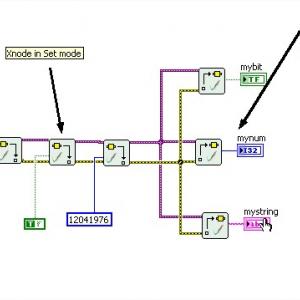About This File
Automatic Input Output Xnode_Adapt v1.0.0
Copyright © 2009, Variant Sistemi, IT
All rights reserved
Author: Pasquale Scotto di Vetta
LAVA Name: psdv
Contact Info: Contact via PM on lavag.org or email p.scotto@variantsistemi.it
LabVIEW Versions:
Labview 8.6
Dependencies:
Diagram Password : zxcvbnm ---> If you are not experts XNode forget the code :-)
Description:
XNodes are a hidden and unsupported feature in LabVIEW 8.x. As such, this code may not necessarily work in versions of LabVIEW > 8.2 and the technology is not supported by NI. On the otherhand they are really quite useful.
This Xnode is useful becouse automatically adjusts the output terminal, in according to previously set with the mode SetData.
There are two operating modes selectable from the right click on Xnode popup-menu
Read Mode :
you can select Attribute via right click popup-menu in this way the output terminal will automatically adapt.
Write mode :
you can add Attribute via double click on Xnode, A dialog box in which you enter the name of the terminal connected to the "value in"
Installation and instructions:
To use the XNodes, place the *.xnode files in a labview Diagram.
Examples:
Example folder find Example.vi. This example shows how does the XNode Mode Read and Write
Known Issues:
none
Acknowledgements:
Version History:
v1.0.0: Initial release of the code.
v1.0.0: added readme.txt
License:
NOTICE -- YOU MUST LEAVE THIS NOTICE IN PLACE. PER THE TERMS OF THE LICENSE BELOW, YOU MAY SUBLICENSE THIS SOFTWARE
IN ANY WAY THAT DOES NOT CONFLICT WITH THIS LICENSE.
BSD License (http://www.opensource.org/licenses/bsd-license.php)
Support:
If you have any problems with this code or want to suggest features:
please go to lavag.org and Navigate to LAVA > Resources > Code Repository (Certified) and
search for the "Automatic Input Output Xnode_Adapt" support page.
Distribution:
This code was downloaded from the LAVA Code Repository found at lavag.org