
panithan
-
Posts
3 -
Joined
-
Last visited
Never
Content Type
Profiles
Forums
Downloads
Gallery
Posts posted by panithan
-
-
QUOTE
Sounds like fun.It is good of you to own up to being a student right away and that you are going to earn credit for the work YOU do on this. It won't be much of a capstone, if we do it for you.
LabVIEW makes you dependent on looking up information in the help section, also we live off of the VI example files - which is where I usually start. You may as well start learning your way around the various resources that ship with the software, and that are available at ni.com.
If you start poking around looking for "stepper motor drive," "pulse train" and so on you will certainly start finding things. It is inportant to know what sort of hardware you have installed and what version of LAbVIEW you are programming with. Communicate that to us when you return.
Some of us here have an aversion to giving away the farm to people who are supposed to be learning for themselves.
However, you can get a lot of help, and very specific help, once you start having some code of your own to show. If you get something down and show it to us you won't be treated as a "Homework Hustler."
Here are some other hints. Learn to use the Measurement and Acquisition Explorer (MAX). This provides test panels and even lets you preview the entire task if you have more current versions. You can generate a pulse train and put a scope or meter on the output pins of the DAQ equipment and see that all is well.
You will need to look at the spec sheet of the DAQ card to see what the properties of the various in and outputs can be. Find the spec sheet for the stepper, and driver circuitry to see what inputs it needs. It sounds like you only need a TTL output, but it is always worth checking the drive current needs up front. Figure out what if anything needs to be an interface between them. If the DAQ card can't provide the drive current and voltage then you will have to get some interface to amp it up. (See US DIgital for all sorts of economical stuff). Anyway looking up stuff on spec sheets is a way of life and you need to get down to that. I don't want look it up for you becasue you just need to do it.
When you are wiring this thing be sure to attend to grounding and fusing things properly. I worked on a capstone project where the EE in charge of that stuff did not. It was a smokey hell at exactly the wrong moment.
Surely you won't only drive the stepper one direction. What makes it go back the way it came?
Mike
I was looking around and came up with a way to generate a pulse by constructing a trigger digital waveform, then putting it in an array and feeling each elements into the output. I also used the wait timer to control the speed of the loop counter. However, when I actually connected the output to the driver & motor, it doesn't really work the way I expected. The motor moves, but at a very slow speed. I have tested the motor driver by inputting a signal from an analog function generator, and it seems to work fine. Am I doing anything wrong here?
PS. The direction of the motor is controlled by a constant 1 or 0 input, so that part is pretty easy.
I've attached a screenshot of my program here.
Thank you.
-
Hi,
I am a student currently working on my senior capstone project. As a novice at LabView, I would like to create a LabView program to drive a stepper motor. However, I am having trouble generating a pulse train in order to drive the motor.
As a reference, I am using the Geckodrive G210 motor drive, which requires a pulse train (square waves) or TTL signal to drive the stepper. More specifically, I need to output a digital pulse train at a specified frequency. Is there a simple way to do this?
Thank you in advance, any help would be greatly appreciated.
Panithan

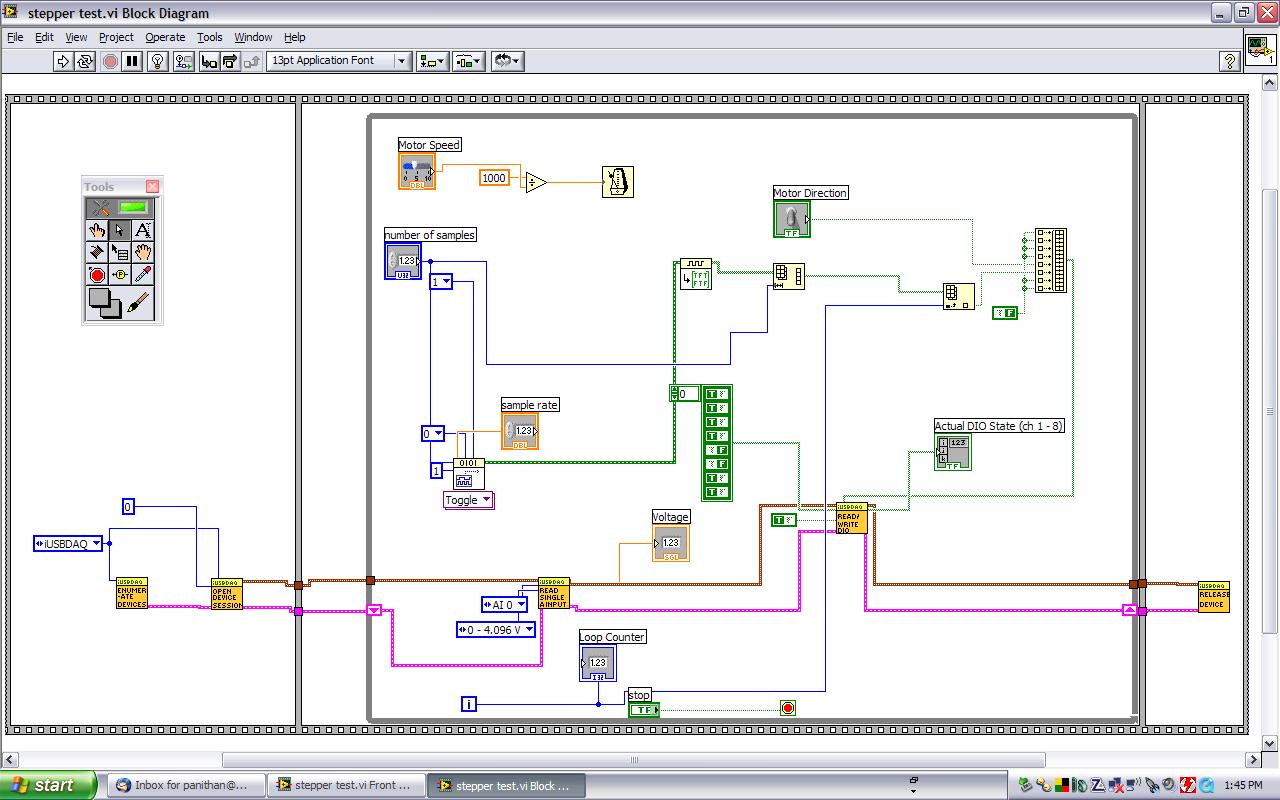
Help with generating a pulse train with LabView
in Hardware
Posted
Thank you for all the advice.
My question now is how do you control the speed of the loop iterations? My code right now will outputs a pulse every other iteration. However, I can't seem to increase the speed to what I need. I know I can use the "wait till next millisecond multiples" function to slow down the speed, however, I can't seem to increase it to beyone 1kHz.