
hakannn
-
Posts
13 -
Joined
-
Last visited
Never
Content Type
Profiles
Forums
Downloads
Gallery
Posts posted by hakannn
-
-
hi everybody,
i have a little problem. can i used the start button without "run". if i push the start button, program is running. i don't want to use run button.
I wrote the program but it don't run.

i must to push run and start button. but i just want to push the "start" button.
may anybody help me??
thanks
hakan
-
hi jgcode,
thanks for your reply.
i tryied your solution but i couldn't managed it. ( The next step is to build a circular buffer" i couldn't understand, what does it means "circular buffer"?? :s )
after i tryied other solution and i saw signals.
the last problem about program,
The program can't save the "coefficent" and "plus" number. can i save this number. i don't want to write it everytime when i open the program
i hope i'll solve that problem.
again, thanks for everything...
hakan...
-
hi again,
i added "physical channel" and the program is running. but it's show me just one signal... :headbang:
why couldn't i show 6 signals?
look forward your reply...
thanks for your help
hakan
-
hello everybody,
i read AI but just one input
 but i have to read 6 input...
but i have to read 6 input...i sent my program.
pls hep me
i need your help...
thanks for everything
hakan...
-
hi everybody,
now, my program is running

but it's print out the all program stop. but i want to save the chart and if i want the print out the chart i can push the button on the front panel and i'll print the chart.
anybody help me??
thanks for everything
hakan
-
now, i can't try it bc i'm at home. when i come to the school ( later 9 hours ) i'll try it. i hope it'll solve the problem.
thanks for your help.
QUOTE (orko @ May 28 2008, 08:50 PM)
If I am understanding correctly, yes. You don't need the formula there at all:Does this solve your "time" problem?
i looked this examples ( LabVIEW>\examples\reports\PrintControlExample.vi ) all day but i couldn't understand. bc i'm new Labview

but i'll try your other way. i hope i'll manage it

QUOTE (orko @ May 28 2008, 07:32 PM)
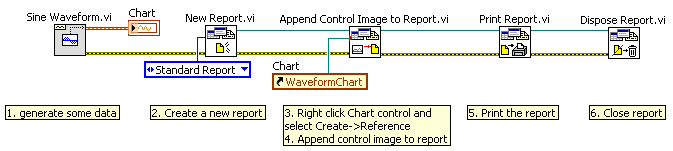 There are other ways to do this, but this is probably the easiest way.
There are other ways to do this, but this is probably the easiest way. -
my problem, the chart isn't make progress in the time.
if i run the program without "formula", everything is good but when i added the formula then the time was run down. the time isn't make progress. i think problem is "formula" but i have to use it bc i want to change strenght's value. can i do other way??
could i understand??
thanks
QUOTE (orko @ May 28 2008, 07:32 PM)
Your problem isn't clear by this explanation... please provide more detail? -
hi everybody,
i have a problem again

i wrote a program but the time was run down. i could't understand, why??
other problem, i want to print out the "waveform chart". can i do it just push the button. ( example; stop button is stop the program etc..)
pls help me
look forward your reply
take care
hakan...
-
thanks everybody,
i can read data and write to text

finally, how can i write to read the data time.
i can write just value but i wanna show when i read the data.
last question,
i use the "write to text file" in Lab 8.0 but i can't find it in Lab 7.1.
can i write the same program in Lab 7.1??
thanks again
that's my program.
i hope it will use by someone
hakan
-
-
firstly, thanks for your concern
i'm trying your suggestion.
i send to "calisan.VI"
thanks for everything...
hakan
hi again,
i opened your example but i don't know what can i write the "physical channells".
i writed dev1/ai0 bc i'm using "AI0". but i can't read the AI

pls help again.
thanks for everything
hakan
-
hi everybody,
i'm a student to istanbul. i'm not good to Labview. i wanna read the AI and write to text.
i read the AI but i can't write to text. My program's is writing to text just one time.
pls help me
i hope u can understand my problem
look forward your reply
Code is in LV8.0

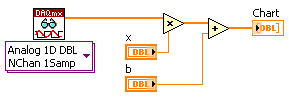

start button
in Application Design & Architecture
Posted
hi,
firstly thanks for your reply
i tried your solution but it's not runnig. i sent u my program.
i couldn't understood why?
i know my programs diagram is too bad but i'm new for Labview... i hope i'll write understandable program next time...
thanks for everything
hakan
QUOTE (normandinf @ Jun 9 2008, 09:29 PM)