-
Posts
34 -
Joined
-
Last visited
Content Type
Profiles
Forums
Downloads
Gallery
Posts posted by labviewnoob
-
-
Does anyone know where i can download lv 8.6 evaluation? I'm looking to try out my project at home as i do not have admin rights in school. Thanks if you have the download link.
-
Morning again.
Couple of things first. I strongly suggest you read a little about regular expression and how to use them, then have a play with them. They are very powerful for this type of thing involving a predictable pattern and splitting it up. Try Regular expressions and look at the LabVIEW help for the "match regular expression's".
I would also suggest you would be better working with a 24 hour clock system rather than AM and PM, from past experience I think using AM and PM will lead you to nothing but woe; when you come to get data out of the database and analyse the results things can get messy. Also where are you getting your time from if you are using LabVIEW its self then you would be better using the LabVIEW timestamp type.
Anyway some example below that might help you
cheers
Dannyt
Thanks alot guys. It helps alot & thanks for the regular expressions link.
-
Hi,
It all depends on what you want to actually do with the split parts afterwards, there are several ways to skin this cat, typically you use the match pattern, match regular pattern , split string function in a while loop until you find no more matches. you can also do it all at once using the spreadsheet string to array.
Hi. Thanks alot. that was what i needed. However, if my string comes in the following format (8/12/2009 10:13:36 AM 1A), the AM would be seperated from my time. The AM is crucial as i am required to insert it into my database together with the time. This is the reason why i would like to split the string. Also, can you tell me how i can retrieve each word from the array as i will need to update the values into my database. Many Thanks.
-
Hi, im trying to split a string sentence into many parts. for example,"How do i split string sentences". i wish to split them word by word. can anyone give me an idea on how i could go about splitting the sentence. Many Thanks.
-
Thanks all. changing the background color of the string indicator is cool. i will see how i can integrate it into my project.
-
Yair has a good point, have a look at the colorbox option.
To see how to use the LED.ctl just drop it onto your front panel, make it an indicator and then wire a numeric control to it. You will see that.
0 = Red
1 = Blue
2= Dark Green
3 = Yellow
So your 4 states or colors map to a numeric value.
To make the LED.ctl I started with a classic pic ring and then copied images of a Boolean LED that I had painted different colors. You can get the images of the Boolean LED by editing the boolean control and then copying the image component. Then paste it into the pic ring. For more detail about editing controls have a search on the NI site.
I'm not sure about your other issue, the link you have posted appears to be broken
hi thanks alot for telling me how to use the led.ctl. the link is the thread which i started in the ni forum.
-
Hi. Thanks sciware for the ctl file. but i do not know how i could integrate it into my main vi. do you mind telling me how i could use the pic ring? i have started a thread regarding the color led in ni forum yesterday too.
Edit*: my groupmate has managed to get the results using the event structure.
http://forums.ni.com/ni/board/message?board.id=170&thread.id=425860
-
is there a way to make the led display 4 different colors when the condition is met? i found an example using property node but i do not understand it.
-
After modifying my vi, the table now display all my database data in the table when i have no input into the control. how can i default the table to show nothing when there is no input?Database.vi
-
-
yes. i am required to have more than 100 led indicator to compare the string input.
-
-
What was the solution?
someone from the ni forum told me to add a transpose 2d array before writing to the table. works well.
-
Thanks kari for the example.
-
solved. Thanks.
-
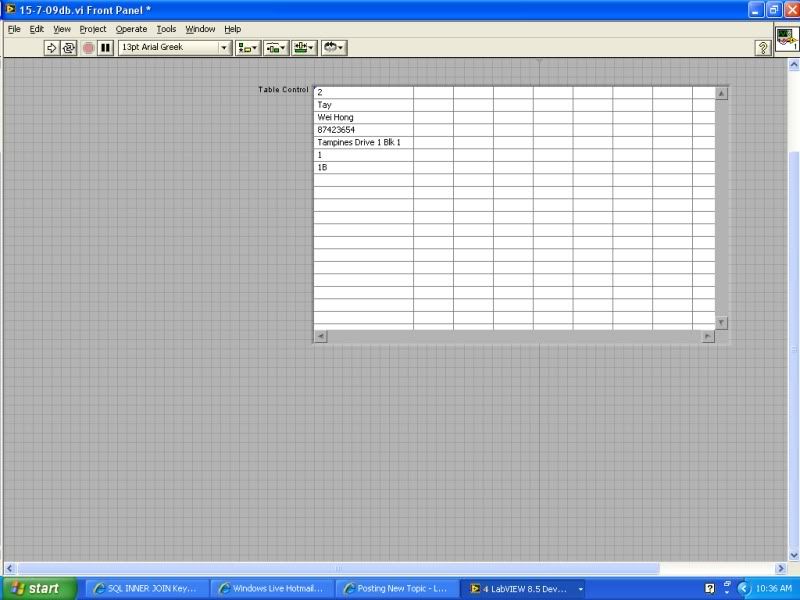
i currently have this query vi which will display data which i have query. im using labview 8.5 and ms access as my database. There seems to be some problem with my vi. Everytime i change something in my vi, there will be an error with my database variant. when that occurs, i will have to change my datatype to numeric constant before changing it back to string constant before i can run the vi. also, the data which i query will be display in column view instead of the usual row view. my sql code is derived by my ms access so i believe the error comes from my vi.
-
I have this vi which compare my input & will light up my LED when the input is true. For example, if the input is 1A, the LED for 1A will light up. IS there a shorter or neater way to do this vi?
-
one last question for this thread. when a user enters an input to search for the name, i would like to retrieve other important data which is in other table. for example, the address or the telephone from the personaldetails. how should i go about getting the address from the personaldetails table? do i need to create a sub vi or do i need something else?
-
Thanks for the help.
-
Thanks all. I've managed to solve the error. i used the wrong database.
-
I'have just see, that i forgot to post the vi

sorry
Thanks miao. I have managed to get the results which i need by learning from you.
-
Thanks kari for attaching your example. I've tried to replicate a similar vi to yours as im currently using v8.5 but i got an error.
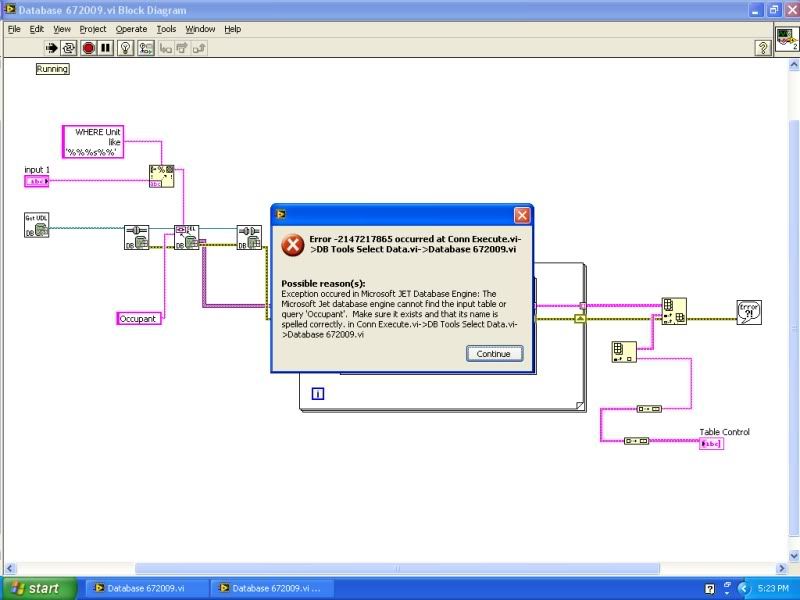
Also, i found that everytime i press run in the udl vi, the path will change back to the previous udl. When i tried to change the path in the block diagram, the indicator in the front panel will display no such path. could the error be related to my udl? i copied it from the get database information vi because i could not find it in the connectivity component & search.
I tried with my other tables & i still gt the same error. Sorry that i could not attach my database here.
-
Thanks miao,
i place my write in file into the case structure & the empty lines are gone. however, the textfile still capture more than 1 line of data everytime the button is pressed. i could not access the vi which you had modified as im currently using v8.5. Do you mind saving it in a lower version? Many Thanks.
-
The following vi which is modified by me and my groupmate has some errors which we hope to resolved. When the button is pressed, the time will be logged to the textfile. However, the textfile will have many empty lines and many lines of data. I wish to have the time logged only once when i press the button and no empty lines in between.


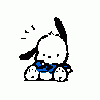
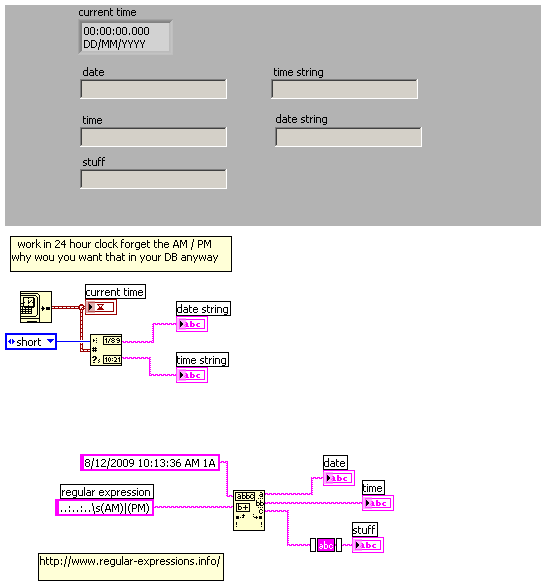
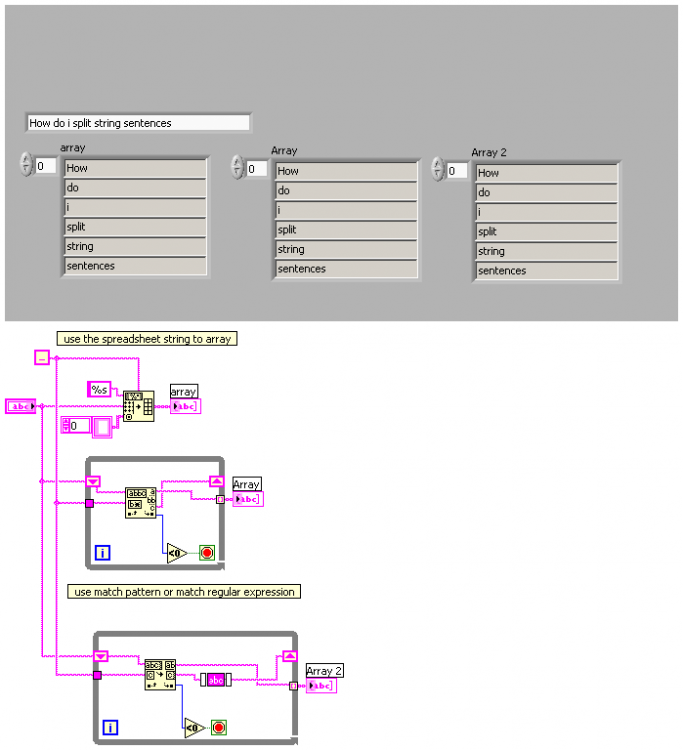
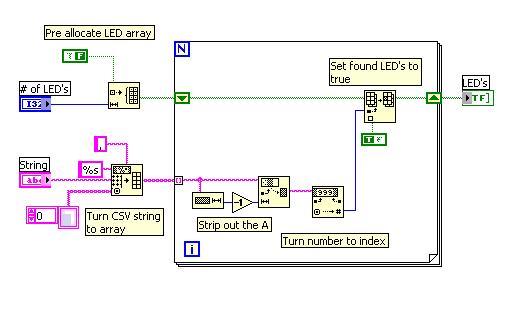
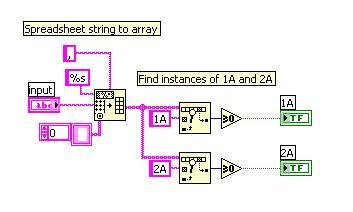
LV 8.6 evaluation
in LabVIEW General
Posted
Hi. Thanks all. I have gotten it already.