
athalia
-
Posts
14 -
Joined
-
Last visited
Content Type
Profiles
Forums
Downloads
Gallery
Posts posted by athalia
-
-
Hi guys!
I want my VI to have a button or something that can prompt to other pages of my other VIs.
I want it to work like a powerpoint slides.When you click something(eg button),it will go to another VI.
Thanks!

-
To be honest I don't understand what you want to do exactly so it is difficult to give you help on the functional requirements. However, there are several things you can do to help clean up your code. First, I think you may want to separate the user management functionality from the control of the solenoid. Creating new users should have no effect on the operation of the solenoid, at least not in most applications. Operation of the solenoid would require the user to be validated and only allow a valid user to control it. This type of flexibility can be achieved using a traditional producer/consumer architecture. One loop will contain your event structure and process the UI events. You may also use user defined events if required. The second parallel loop would contain a queued state machine which would receive commands/actions from the producer (UI loop) to indicate a new user has been created, a user is logging in, they are attempting to control the solenoid. Using shift registers you can maintain the appropriate state information in your consumer loop for whether a user is logged in or not as well as the current state of the solenoid. You can disable the control to turn the solenoid on or off depending on whether the user is logged in or not.
If I get some time later I can try to put together a quick example of this architecture. In the meantime you can look at the examples for the producer/consumer architecture in the NI examples.
Unless I completely misunderstand your requirements I think you you mixing functionality (adding users, validating users, and controlling the solenoid) which will overly complicate the application.
Hi mark thanks for replying.Appreciate it!! By the way where can i find the NI examples.I not actually good at VI.I will ask my partner to look on to your reply.
Im a noob here if you dont mind.Thanks again and cheers!!

-
Hi all!
I got a problem here.I need to join these two attached VIs.
Original state GREEN light on.
Press Submit---> RED light l& soilnoid on.
Upon Collection
Press Submit---> RED light & soilnoid off---->Back to green on.
Any help i appreciated!
THANKS!!!

-
Hi all!
I got a problem here.I need to join these two attached VIs.
Original state GREEN light on.
Press Submit---> RED light l& soilnoid on.
Upon Collection
Press Submit---> RED light & soilnoid off---->Back to green on.
Any help i appreciated!
THANKS!!!

-
Hi Athalia
As long as all functions and structures etc... used are available in 7.x then you should be able to.
I know you can't save for 7.x using 8.2.1, I don't know which is the first lower version that will work but 8.0 should be fine (maybe someone can confirm which it is?).
You will have to open the VI in LabVIEW 2009 first.
Then select File>>Save for Previous Version...
Then save it down to e.g. LabVIEW 8.0.
Then you will have to open the new VI in e.g. LabVIEW 8.0
Then select File>>Save for Previous Version... again to 7.x
Hey jgcode thanks for the steps given from you...Ive manage to convert the file...just like you instruct.
Thanks again!!

-
-
Yes, version 9.0 is LabVIEW 2009, the newest.
hmmm so you are saying that I can actually keep my version7.1 and install version9 without uninstall my version7.1?
Thanks!

-
Hi Athalia
As long as all functions and structures etc... used are available in 7.x then you should be able to.
I know you can't save for 7.x using 8.2.1, I don't know which is the first lower version that will work but 8.0 should be fine (maybe someone can confirm which it is?).
You will have to open the VI in LabVIEW 2009 first.
Then select File>>Save for Previous Version...
Then save it down to e.g. LabVIEW 8.0.
Then you will have to open the new VI in e.g. LabVIEW 8.0
Then select File>>Save for Previous Version... again to 7.x
LabVIEW 2009? Is it the latest version? or its just the installer add-on?or are you talking about the version 9?
Because im quite new to VI

Thanks for the reply though.Appreciate it

This is annoying.
The two highest on my "bug" list is :
- you can't save to older version without having them all installed
- You can't open a VI that is to old with out having the correct verions installed.
For me I need sometimes to open old VI(I have some from 5.0 and 7.0) or exampels that is writen by others.
And this is not possible if you install the newest.
 All this head-banging gives me headache
All this head-banging gives me headache 
(clam down. Count from 10 to 1 slowly)
Ya you are rite..why cant they just make it compatible with the rest of the version...haha
-
Hi there,
Need help...can i convert a labview9version file to a labview7.1?
Im currently using 7.1version...but im trying to read a 9version file...Is there a way to read it?
Thanks and Cheers!!
Hi there,
Need help...can i convert a labview9version file to a labview7.1?
Im currently using 7.1version...but im trying to read a 9version file...Is there a way to read it?
Thanks and Cheers!!
heres the file...
-
Thanks for the help .I will try to give you more infomation about the hardware and so on. I'll contact you soon if theres any problem.Thanks again.Appreciate it!!

-
My favorite microcontroller company sells a serial RFID reader here for $40US, and a USB version here. I've been toying with the idea of buying one myself. The rest of the program will be rather straightforward once you have something to read the card. You'll need something to actuate the lock, too.
Well my actual problem is I don't quite understand how to build up the diagram from scratch.
 Hope you could help me up with the basic structure.Thanks alot
Hope you could help me up with the basic structure.Thanks alot 
-
Is your "smart Card" an RFID card?
Thanks for the reply...yes Im using RFID card.
Well my mini project is for the smart card to activate/deactivate a locker using electromagnetic lock.
Thanks alot.
-
Hi guys!!
I was wondering if anyone could help with a project.
Im trying to have a smart card to activate/deactivate a electromagnetic lock(for security purposes).
Im using LabView 7.1
Mind helping with a simple structure?
Any help is very much appreciated!!
Thanks and Cheers!!

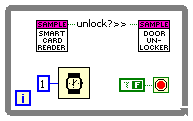
Prompt to other VI
in LabVIEW General
Posted
Thanks for the reply Antoine. Well I cant open your file since Im using only version 7.1.
Anyway I know how Tab Control works but Im really looking for the above method.
If I press button '1' it will take me to page '1';to another VI file.If I press button '2' it will take me to page '2' etc.
Any suggestion?
Thanks again.