
san_gr
-
Posts
13 -
Joined
-
Last visited
Content Type
Profiles
Forums
Downloads
Gallery
Posts posted by san_gr
-
-
Hi,
I'm not sure if the title is accurate. I have a vi where I have a DAQ assistant to monitor two analog channels and display them on a graph. I want to have a switch for each channel to be able to invert the corresponding graph.
The way I tried to do it is create a custom scale in the DAQ assistant with the slope set to -1 and then using a "DAQmx channel" property node to change the "AI: custom scale name" property accordingly. Well I ran into 2 problems:
1. I couldn't figure out how to change a specific channel. Instead it says that if you don't specify a channel it will change all of them.
2. When I run the vi I get an error for the property node that says "Specified property cannot be set while the task is running." But I need to be able to change it while running.
So.... HELP!

-
Hey I just saw your reply.
I will try your method next week but from the way you described it, it doesn't seem that hard

Thanks again

-
I'm pretty sure you can't do what you want, but you can control the placement of the "door" using the Top property by creating a property node for the door control. It requires some code, but it's the same as far as the end user is concerned. If you want to hide the code, you can make an XControl, but it's probably not worth the effort.
I see...
Could you go into some more details about how to control the placement of the "door"?
-
Hey everyone,
I'm not sure if this can be done at all but i'll give it a shot.
I want to create a very unique indicator
 . I have made two custom indicators and I want to combine them. Some of you may remember that I was building an elevator simulation. To simulate the elevator movement, I customized a vertical pointer slide (called "elevator shaft") and to animate the elevator doors, I customized a vertical progress bar (called "door").
. I have made two custom indicators and I want to combine them. Some of you may remember that I was building an elevator simulation. To simulate the elevator movement, I customized a vertical pointer slide (called "elevator shaft") and to animate the elevator doors, I customized a vertical progress bar (called "door").Is there a way to fix the second indicator to the first one so that the whole "door" moves up or down?
PS. I have attached a simple vi too see how these 2 indicators are going to be used.
-
San,
As a point of information, what is your skill/experience level in LV?
Well, I had some courses 5 years ago but we only did some while loops with a timer or a button and in every press (or tick) it was adding +1 to an indicator. So, basically this is the first time I'm actually using labview. But I have some basic knowledge in C programming and although LV is very different, I can pretty much understand how most of the things work. The thing is that I don't know any LV terminology (e.g. Val(signl), etc) or what kind of blocks are there and where to find them.
But, for a first project I'm pretty happy with myself.


See for yourself
 :D
:D 
-
I don't know what you say about Norm or jgcode but...
 :oops:
:oops: 
I meant jcarmody. Sorry dude!
-
I don't know what you say about Norm or jgcode but i tried what these guys suggested and it worked like a charm. It was exactly what i was looking for.

Thanks again guys

-
The first thought I had when reading your original post was to use a User Event. These are events similar to Front Panel object events, but you determine the data type and you write code to trigger them wherever you want. In your case, you'd trigger it when you get the xFF from the microcontroller and your Event Structure will respond.
Here's an example.
I think this is exactly what I need. Thanks.

Programmatically writing to a control, local variable, global variable, datasocket or a value property will not cause the Event Structure to fire a Value Change event.
One way to do this programmatically is to use the Value Change (Signalling) property node of a control. This will cause a Value Change event to fire in the Event Structure that has registered for this event.
To be honest I'm not sure I understood what you are suggesting but I think it's similar to what jcarmody says. Anyway thanks for the links. I will look into them.

-
Your question is not unclear, the solution is quite easy, you should use a property node with the 'Value(signalling)' property, this will activate the event case.
However I advise you to take a different framework either use a User Event or a Queued Message Handler or the JKI State Machine toolki.
Ton
Thanks for the reply. Since I'm quite new in Labview, could you explain a little bit more what to do with the property node? And also can you give me some more info about the other methods you propose?
-
Hi everyone,
I am building a project that simulates 2 elevators in a 5 floor building. This is controlled by a microcontroller through serial. I have set up the communication part using many event and case structures and everything seems to work fine except from one thing.
When the microcontroller sends 0xFF i want labview to send back some information of the elevator (position, status, etc). The way i did it is, when I receive 0xFF I set a boolean ("req_info") to true. Then I have an event structure that triggers when "req_info" changes value. But it doesn't seem to work. Enabling the "Highlight Execution" I can see that the case structure sets the boolean to true but the event doesn't trigger.
Doing some other tests I realized that the event structure can not monitor boolean indicators only boolean controllers. Is that right? And if so then how can I solve the above problem?
I hope my post is not very confusing

-
Are you able to open the attached? If so it may isolate the issue somewhat.
Yes! It opens with no problem.

Thanks!
-
Hi guys,
First of all I would like to welcome myself to the forum since that's my first post


Now to the problem....
I've been working for a few days on a vi with no problems. Today I tried to open it again and I got a window showing that components are loading and then it freezes when it tries to load a "create empty matrix array" vi. I have to end the process from the task manager and restart labview. I've tried opening other vis and even previous versions of the one causing the problem and they all work fine.
I'm attaching a screenshot of the window that opens before the program freezes and also the vi itself.
Thank you in advance for any help

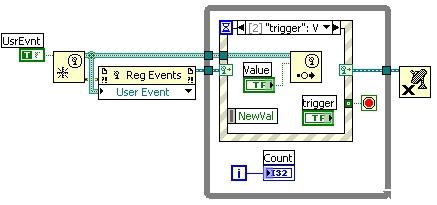
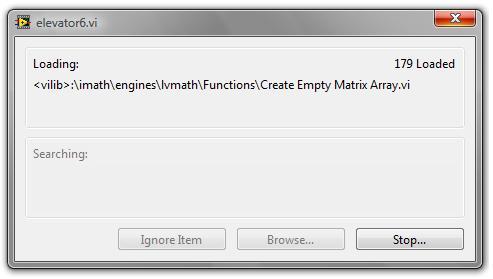
DAQ - change scale in real time
in LabVIEW General
Posted · Edited by san_gr
Well I did the project again from the beginning but this time I didn't use the DAQ assistant, instead I set it all manually. Then I stripped the data into channels and unraveled each channel and then with a switch I invert the data. After that I recombine everything and have it displayed on a graph.
This way it works just fine!
PS. Since English is not my native language, pardon any mistakes in the terminology