-
Posts
11 -
Joined
-
Last visited
Content Type
Profiles
Forums
Downloads
Gallery
Posts posted by Karthik888
-
-
Hi Folks,
I have created one DLL through labVIEW long back, now i want to know from which version of Labview it is created......Is it possible to identify?????
-
Could you explain me futher in detail......
-
Hi Dudes,,
Is it possible to create a Active X Control through LabVIEW........
-
\
Hey Ton ,
Check my attached Pic like this only i am reading from XL sheet Using ActiveX.........
Here is my code and XL Sheet in a image format ....................
-
-
Karthik,
could you please answer above question(s)?
Then we can help you.
Ton
ok i will list the things which i have done so for ,.....
1.I have LV 2009
2.I have enabled UseUnicode=TRUE in my LabVIEW.ini file.
3.In my control panal ->Regional Language->Language tab->I have enabled supplymentry language support.
4.I am having a excel sheet which contains russian language text.
5.I am using ActiveX for Excel read from LV and updating the datas in a Table Control..
6.While reading the russian language text it displays ?????......
this the current problem i am facing can u suggest me the right path to read those datas and display it in a Table control...........

-
So I was playing around with Unicode in LabVIEW stuff, and for some controls and indicators you need to append the BOM to the front of the string. In LabVIEW that is typically 0xFFFE to the front of the string. It worked for the tree contro and table. Here is an example. Tell me if it works for you.
Hey your Table Contol is working fine..... but i am facing a problem while reading from excel sheet and then loading to Table control...............
-
Hii,
No my shift key haven't struck .... still i am facing the problem while updating to Table....
-
HI FRIENDS,
I AM FACING ONE PROBLEM.I AM HAVING ONE EXCEL SHEET WHICH CONTAINS 11 SHEETS IN EACH SHEET EACH LANGUAGE STRINGS WILL BE AVAILABLE FOR EX : ENGLISH ,GERMAN,RUSSIAN,CHINESE.... etc.. NOW I AM TRYING TO READ THIS EXCEL SHEET AND TO LOAD THE CORRESPONDING DATAS IN A TABLE CONTROL.WHILE READING A RUSSIAN LANGUAGE I AM FACING A PROBLEM THE STRINGS WERE DISPLAYED AS"????".. EVEN I HAVE ENABLED USEUNICODE=TRUE IN LABVIEW.INI FILE TOO. BUT STILL I AM FACING THE SAME PROBLEM.. CAN ANY ONE PROVIDE A SOLUTION FOR THIS
 ........
........ REGARDS,
KARTHIK
-
HI FRIENDS,
I AM FACING ONE PROBLEM.I AM HAVING ONE EXCEL SHEET WHICH CONTAINS 11 SHEETS IN EACH SHEET EACH LANGUAGE STRINGS WILL BE AVAILABLE FOR EX : ENGLISH ,GERMAN,RUSSIAN,CHINESE.... etc.. NOW I AM TRYING TO READ THIS EXCEL SHEET AND TO LOAD THE CORRESPONDING DATAS IN A TABLE CONTROL.WHILE READING A RUSSIAN LANGUAGE I AM FACING A PROBLEM THE STRINGS WERE DISPLAYED AS"????".. EVEN I HAVE ENABLED USEUNICODE=TRUE IN LABVIEW.INI FILE TOO. BUT STILL I AM FACING THE SAME PROBLEM.. CAN ANY ONE PROVIDE A SOLUTION FOR THIS
 ........
........



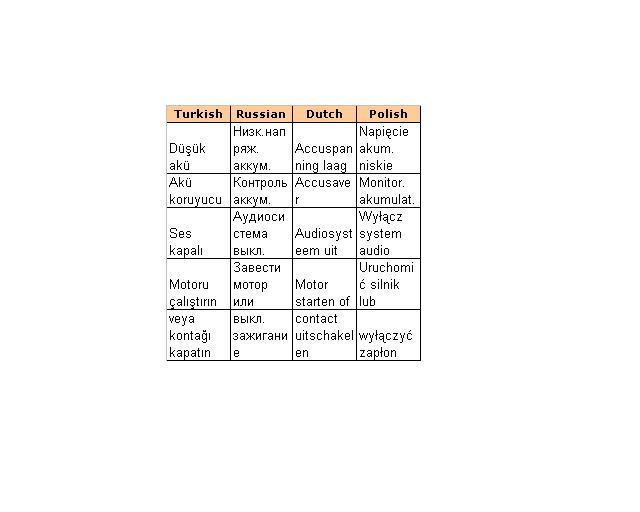
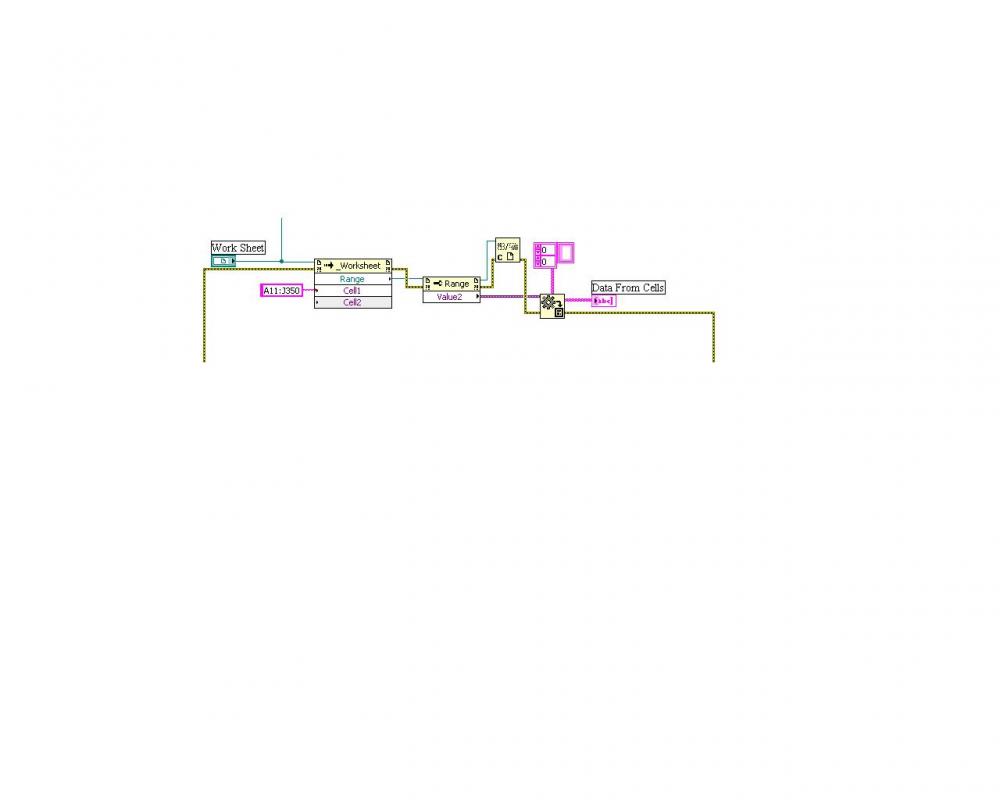
How to calculate Tone attack,sustain and decay time in the signal
in LabVIEW General
Posted
Hi Friends,
I have a tone waveform it contains few parameters like tone attack,sustain and decay time measurements.
Could anyone help me on these measurements?