
totomalino
-
Posts
8 -
Joined
-
Last visited
Content Type
Profiles
Forums
Downloads
Gallery
Posts posted by totomalino
-
-
Up please:unsure:
-
Hello,
I made a plot representing a temperature profile with some ramps, dwells...loaded from an excel file. But now, users would like to modify temperature profile directly and dynamically on the plot, after having load a basic profile from excel file...
I heard about Xcontrol which can do that, but I can't find it. So, do you know if it exists, and especially if the code is free? Otherwise maybe you know other ways to proceed?
I ask for that because I have not so much time to make it, and I don't want to reinvent the wheel
 ...
...Of course, if nothing free to use exists, I will make it myself, but even in this case, help would be appreciated, since I have no idea how to start (using plot reference, events...)
Thanks a lot,
Best Regards
Antoine
-
hi
Thanks for your answer. Ok, so disable buffering on RT target is not a way to follow. Actually, I have a "spinning" buffer with 150000*4 bytes of data, which is equivalent to 30s of measurement. If I save it on the HDD of the target via binary file , i can reach less than 2 seconds to process, it's the best that I can do for the moment.
thanks again, your answer helped me
Cheers
Antoine
-
Hello,
I have a question regarding file I/O : I have a PXI target, with 8110 Controller, LabVIEW RT 9.0 inside. I handle a big amount of data coming from RT FIFO shared Var. I would like to store them on the HDD of the controller, and try to use fastest I/O file operations by using Windows buffering disable. But if I set (true) input "disable buffering" in Create/Open/Replace File vi, I get error 6. If I reset it (false
 ) I have no problem...if I set it under my host computer, not on the target, that works....Does it mean I can't disable buffering I/O transfert with LabVIEW RT 9.0? it's curious, because in some knowledgebase papers, it seems we can...
) I have no problem...if I set it under my host computer, not on the target, that works....Does it mean I can't disable buffering I/O transfert with LabVIEW RT 9.0? it's curious, because in some knowledgebase papers, it seems we can...Thanks for your help
Best regards
Antoine
-
Here's an installer option that works fine :
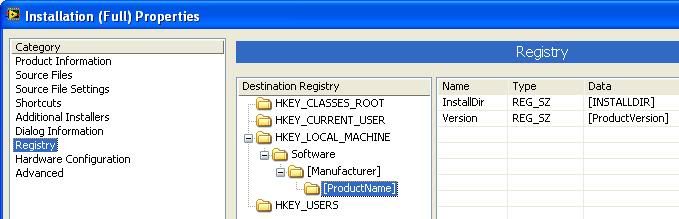
Hugues.
Hello Hugues,
Sorry for the delay, but I had a new question regarding using of registry, I look a t my former topic, you provide me exactly what I need!!
Thanks a lot
Antoine
-
Hello,
Thanks a lot for your answers, I will have a look on your ideas.
Cheers
Antoine
PS: I attach a test project, (test.zip) with a custom periodic server based on server.vi, which refects what I need. You can see I used Call chain.vi to get the path of the server itself when it is running (vislt_serverXX.vi). But if I opened a ref on it to get its path, I have a <not a path>...The idea was to retrieve the path of vislt_serverXX.vi, because when I create an exe, I noticed that in the builds folder, there is a folder \builds\LVDSC\Custom VI Periodic Server\9.0\templates inside. And this folder is included in same folder than the .exe
I attached also a picture showing dsm, with my server running (
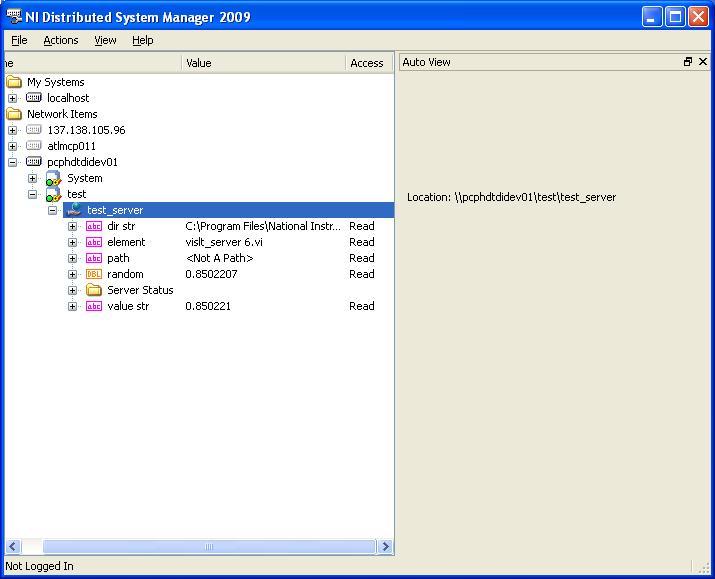 ).
).Thanks again
-
Hello,
I made a project which use a client vi and also a Custom Periodic I/O server which communicates with an apparatus "home made" via TCP/IP. All works properly, and I have to do now an Installer for this project. The final user can choose where he wants to install the executable. In my I/O server, which runs in Background via tagsvr.exe, I need to know the path of the client executable, because this server generates datafiles and I would like to store them in the same folder than the executable, in order to make it easier for the user to retrieve them.
But I don't know how to proceed...In the server, first, i used Application directory.vi thinking that the lib which manages the server is belonged to executable folder, but actually, the server path is C:\Program Files\National Instruments\Shared\Tagger. This is normal actually since this is the path of tagsvr.exe....
So my question is how can I retrieve the folder of the client executable in the I/O server, from where I can build paths for data in the correct folder?
I think about registry key, where after using installer, the path of the executable chosen by user could be stored, but I don't know if it's possible....
Thanks for your answers and ideas!
Antoine

Make an Plot editor: does it already exist?
in Application Design & Architecture
Posted
Hello
Thanks for your ideas
Best Regards
Antoine