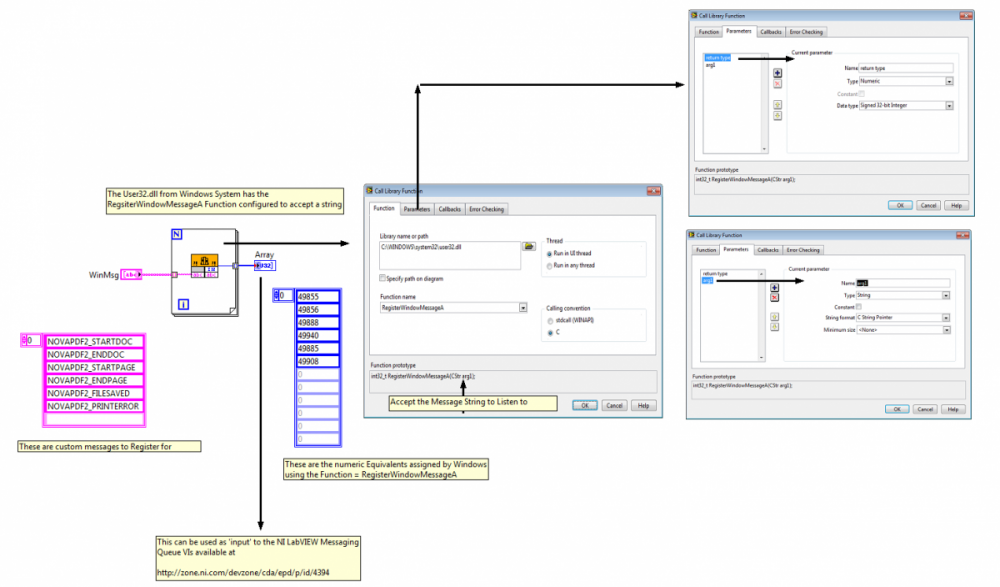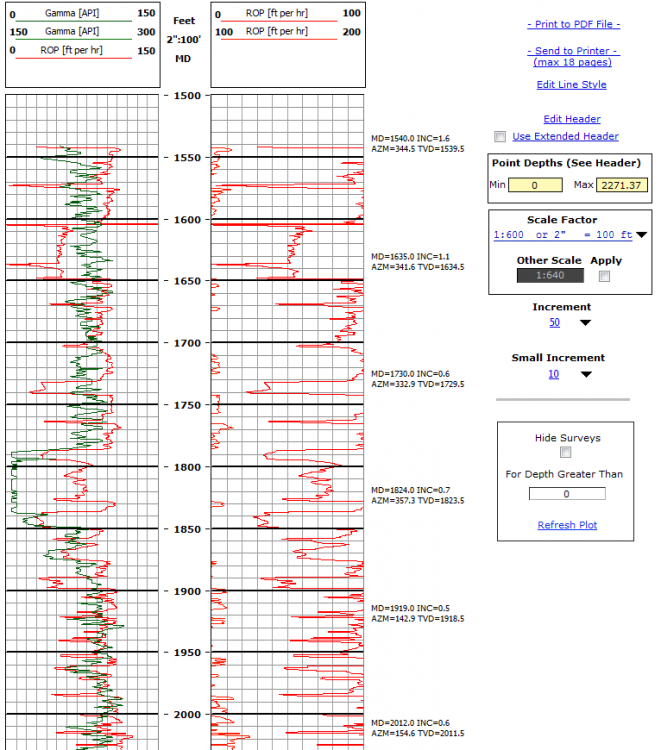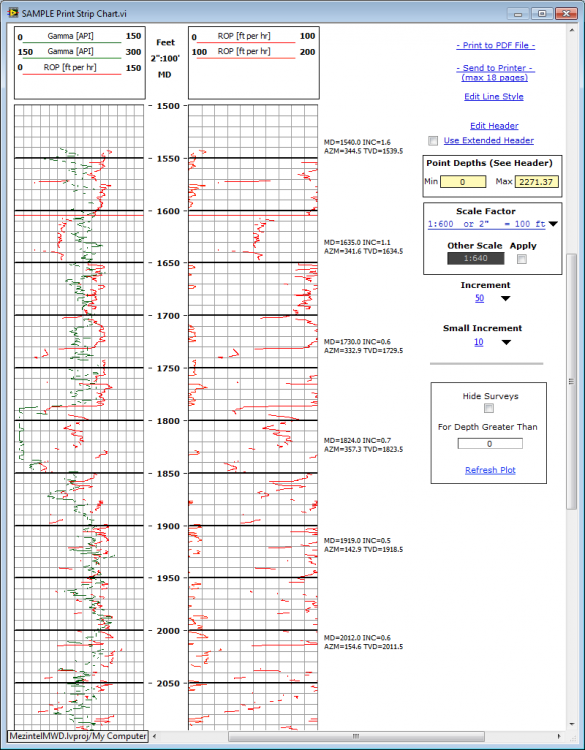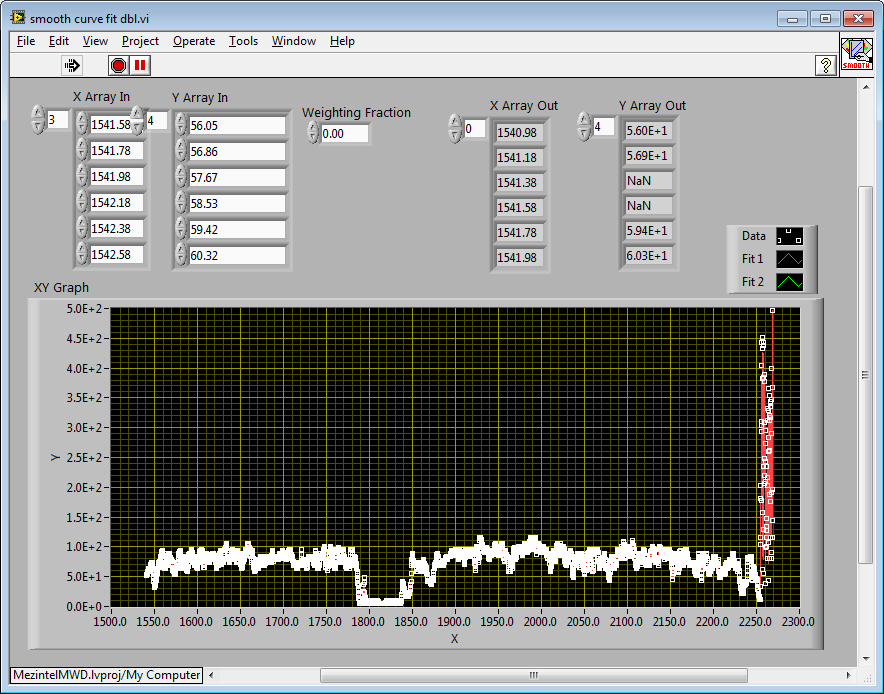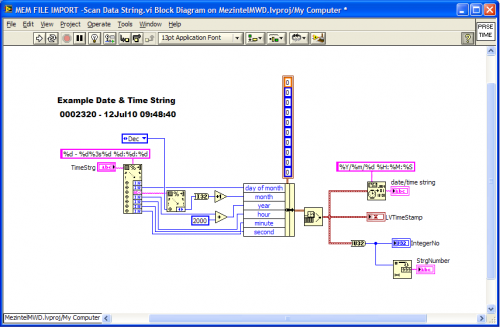alukindo
Members-
Posts
113 -
Joined
-
Last visited
alukindo's Achievements
Newbie (1/14)
0
Reputation
-
Hi: The LabVIEW Function 'Print Front Panel' Outputs highly pixelated vertical text. Such vertical text is the one created via control captions. Even when converted to PDF the vertically-oriented text is not even available for editing and is actually printed as an image. Question: Has anyone found a way to minimize vertical text pixelation? The text looks OK on screen. It just deteriorates when printing. I have attached an example of a printout with both vertical and horizontal text. Regards Anthony L. PDFPlot_View2013-02-17_16-05-40.pdf
-
OK: I researched further and determined that the user32.dll has the function to assign Message Register integers for listening-to. I have attached a tip doc on how this can be done. Perhaps this will benefit others looking on how to register custom window messages for listening via the Windows Message queue VIs. Anthony L.
-
Hi: NI Website has VIs for registering Standard WIndows Messages and capturing them via polling a Message Queue Loop. Messages such as Mouse Move, Mouse Down etc are converted to thier known integer equivalents. Then a windows message queue is pollled to read those messages when broadcast by another application. In my case I need to regsiter 'Custom Messages' and listen or poll them in the same manner in LabVIEW. The challenge is how to derive the message unique integer values. Does anyone have a warpper for this? I am not a C++ programmer by any stretch and can only use LabVIEW. Here is the link to the LabVIEW VIs for windows message registration an polling but only for standard windows messages. http://zone.ni.com/devzone/cda/epd/p/id/4394 Regards Anthony L.
-
Consulting Help to Speed Up a Curve Smoothing VI
alukindo replied to alukindo's topic in LabVIEW General
Hi Greg: There is code in your routine which forces the ratio to something other than zero. I later found out that I need to input a higher coefficient compared to the ones I've been using on the original routine. So your revised routine does work but I just need to adjust the smoothing factor after I have tried on several logs. Thanks and Regards Anthony L. -
Consulting Help to Speed Up a Curve Smoothing VI
alukindo replied to alukindo's topic in LabVIEW General
Hi Greg Sands: I tried this on the logs and the smoothing assigned NaN values to some of the Y-Points. Do you know what could be causing this? The final result is that the output curve has many broken regions. I have attached various screen shots that shows this. Regards Anthony L. -
Consulting Help to Speed Up a Curve Smoothing VI
alukindo replied to alukindo's topic in LabVIEW General
Greg Sands: Wow! 15x Faster. I owe you a beer, or a soda --just-in-case you don't drink beer. I have been in search of something more efficient. I really appreciate the wizardry that went into speeding up this routine. Will Test and get back. Thanks and Regards Anthony djdpowell: I like the idea of interpolation to attin uniform X- spacing because we have to that to conform to the LAS file export standard. I will try the Savitsky-Golay fileter when going through the interpolation algorithm. The only thing is that the interpolation is only done during final reporting to conform with Log ASCII file export requirements for report drilling info. I allother cases the data needs to presented as-is but smoothed. Thanks for all these great suggestions. Amazing what can be learned from these forums when minds from around the word come together to contribute solutions. Anthony -
Consulting Help to Speed Up a Curve Smoothing VI
alukindo replied to alukindo's topic in LabVIEW General
drjdpowell: I checked that Savitsky-Golay filtering algorithm. I like the fact that it leaves in all the 'peaks' and 'valleys' while smoothing, but how can I use it with an array of X and Y values where the X values are not collected at the same X-interval? The VI connector pane shows that it will accept only one X- values at-a-time? Note that the Lowess VI in te example that I provide above already has array inputs for pairs of 'X' and 'Y' values. . . . . Or am I missing something? Anthony L. -
Hi: This link points to a great utility to do curve smoothing. http://zone.ni.com/d...a/epd/p/id/4499 The challenge though is that the VI is really slow when trying to smooth a long curve. I am using this in geological logs that happen to be ~45 pages long. Question: Does anyone wish to do code optimization to make the VI run faster. I need it to run more than 10 times faster. Let me know how much the consulting effort will be for this? NOTE: While I will or can pay for the effort to optimize the code, the VI will still be available for others to use and the original author will be acknowleged. Regards Anthony
-
Scan String Date Function into Date & Time Array
alukindo replied to alukindo's topic in LabVIEW General
Mikael: Thanks! That worked Anthony L. -
Scan String Date Function into Date & Time Array
alukindo replied to alukindo's topic in LabVIEW General
Ton P Your format date message arrived after I had posted the above example showing how parsing is done now. I could not figure out a way to scan using your date specifiers. Any help will be greatly appreciated Thanks Anthony L. -
Scan String Date Function into Date & Time Array
alukindo replied to alukindo's topic in LabVIEW General
Hi: Attached is how the parsing is done now. Still looking for more efficient alternative. Scan Data String.vi Regards Anthony L. -
Scan String Date Function into Date & Time Array
alukindo replied to alukindo's topic in LabVIEW General
Yes, I thought about that, but how about when the abbrev for month name changes from say Jul to a Aug? Or perhaps are you suggesting catching the scan error and incrementing the month name until no error is encountered? Regards Anthony -
Scan String Date Function into Date & Time Array
alukindo replied to alukindo's topic in LabVIEW General
Hi: I am passing the array into a for Loop and then parsing the 3rd element to get the 3 characters for month #, I then convert the date and time into LabVIEW time. Performance is really important because the array I work with has 50,000+ element. The sad thing is that this data is read from a text file in < than 2 seconds and thereafter a large chunk of time is used to convert that date string column into a calender number that can be computed. Regards Anthony L. -
Scan String Date Function into Date & Time Array
alukindo replied to alukindo's topic in LabVIEW General
Ooops! I forgot to save array data as default and is hence empty. I am including same VI with the data intact Anthony Data Array.vi Anthony -
Hello Lava: Can anyone care to provide a fast method to scan the Date & Time string in column # 3 in the attached VI into a 1-D array of LabVIEW Date & Time data type? I have several methods to do this but I think that there must be a much faster one out there. Thanks in Advance Anthony L Data Array.vi