-
Posts
37 -
Joined
-
Last visited
Content Type
Profiles
Forums
Downloads
Gallery
Posts posted by vivante
-
-
Hi,I'm facing this issue with LabVIEW 2014.I have made a program with LV 2012 that passes some clusters to another application, made with LabVIEW 2012 also.All clusters are passed as strings between the two programs, using "Flatten to String" and "Unflatten From String" VIs.Well, everything works smooth when both applications are compiled with the same release of LabVIEW.I have rebuilt the application that send data with LabVIEW 2014 and the receiver generates an error because cluster version is not recognizedIs there a way to preserve cluster version (i.e. maintain LabVIEW 2012 version, in my case) so that I do not need to rebuild all applications with LabVIEW 2014?
-
Hi,the code of both VIs is exactly the same, and button is placed at panel origin, so, error is not due to button position. in addition the code is independent from splitters and panes.The very strange thing is that both VIs are identical, but they calculate a different value of Y (i.e. Vertical distance from top of the screen).I attached the VIs saved for LabVIEW 2011. I also noted that the file sizes are different, but I don't know the reason.
-
Hi,I didn't know how to entitle this topic. I hope this title is not too generic..I have attached two VIs with the same code. Purpose of the code is "calculate the position of the upper left corner of a button, in display coordinates, not panel coordinates".When I created the code, see CORRECT RESULT.vi, it worked fine. Then I copied the code into other VIs and the calculated result is not correct, see WRONG RESULT.vi (I have highlighted the wrong value with red backgrond)I have checked the VI properties, but I haven't found a specific property that solve the issue.My colleagues discovered this odd behaviour because they placed the function in existing panels (some of them have complex interfaces with mutiple panes and splitters and in some cases it works, in other cases doesn't work.Have you seen something similar in past?
-
Thanks guys,creating a small app with a splash page that loads dynamically the main application is not feasible in my case so I was wondering if there is somewhere the opportunity to set the "timeout" that controls the visualization of "Loading" dialog. In any case, you have to be agree with me that the idea of a fixed timeout after that a "loading" dialog is displayed is somehow odd and typical of LabVIEW. I have never seen something like that in programs made in other programming languages.
-
My application loads VIs saved in some packed libraries. It doesn't load dll, apart from lvanlys.dll which is in the same directory of executable file.
In my opinion, if LV searches for them, I understand that it can take a while to start the execution.
I wonder if that window could be optional, so that final user doesn't see the loading process.
-
-
This works well enough but again the .ctl file can't be inside the EXE. So you would need a way for the control to be loaded in the EXE from disk, and not from reference, or force the reference to be loaded from outside the EXE first. But then you will get warnings from the EXE saying control was loaded from a different location.
Well, from my point of you, it's easier creating multiple .ctl files with customized buttons and load them when necessary. My question is: how can I load a button into a panel, programmatically? usually I add buttons when I edit my panels and I was sure it's not possible to add buttons to a panel at run-time...
-
Thank you guys,I think that changing the image attached as "decal" is enough in my case. Usually, I customize buttons and I was wondering if it possible to do it programmatically in an executable file (without scripting). I have seen that it's possible to import multiple images from clipboard as "decal" when I customize a button. Is it possible to switch between imported images, programmatically (using a "decal index" or similar)?
-
Hi guys,I have would like to replace a button in my panels according to user choice. My idea is to create two skins for my application and I have found that to provide a nice user experience I have to customize LV buttons. I've saved two .ctl files into two libraries. Controls have the same name. I tryed to replace the first packed library with the second one, before launching the exe, but button on front panel doesn't reflect the change. Have you any idea? is it feasible?
-
Hallo,I have done some manteinance to an application compiled with LabVIEW 2012. That app has an installer, so my users can upgrade it easily. I usually install the application on the same machine where I develop with LabVIEW and after I try the installation procedure on a clean machine to see if issues arise. Today have seen that on the development PC, the executable runs fine. Instead on the clean machine, the following message appears after that the application has loaded the panel.Have you seen this message in past? I have found some posts here: other users have found the same issues, with older versions of LabVIEW.I have upgraded the DAQmx drivers on the clean machine , but the issue remains.Any idea?
-
-
Hi Neil,
I added the three lines to the .ini file , listed below, but the issue remains.
server.app.propertiesEnabled=True
server.ole.enabled=True
server.tcp.paranoid=True
server.tcp.serviceName="My Computer/VI Server"
server.vi.callsEnabled=True
server.vi.propertiesEnabled=True
WebServer.TcpAccess="c+*"
WebServer.ViAccess="+*"
DebugServerEnabled=False
DebugServerWaitOnLaunch=False
appFont = "0" 13
dialogFont = "2" 13
systemFont = "1" 13
I wonder: if the VI loads a different font, which is that font name?
With the font name, I can search it into the LV project...
-
Hi folks,
I have created an executable with LV 2011 and I have found an unexpected behaviour of my application: the VI's menu uses an unreadable font or charset.
When I run the same VI from LabVIEW (i.e. the source code), I see the standard LabVIEW menu.
Above you see the screenshot of panel executed from LabVIEW IDE, below you see the same VI executed in my .exe app.
browsing submenus I see the strange font in every submenu. Instead, labels and captions on panel have standard font.
In past, I have built other applications on the same machine, all worked fine.
Have you any idea? are there special settings in build spec.?
Claudio
-
I've disabled file indexing and virus protection: nothing is changed. At this point, I wait for LV2012: perhaps it performs better on 64-bit OS. thanks to everybody for your patience !!
-
Hi Jon,
- Window 7 32 bit on a three years old notebook (dual core centrino): takes about 9..12 minutes
- Windows 7 64 bit on a DELL Precision T5500 (Xeon X650 12 GB RAM): takes 28 minutes
There are other applications (CPU intensive I mean) on both systems, their performance are as expected on these machines
Only LabVIEW is extremely slow (I can notice the difference when I open projects, do "Save all", and all other commands which involve many files, like building executables)
- Window 7 32 bit on a three years old notebook (dual core centrino): takes about 9..12 minutes
-
I have also noticed that building with LV 2010 (32bit) on Windows 7 / 64 bit takes a huge amount of time, if I move the project on a older PC with Windows 7 / 32bit, build time is many times shorter. Have you have the same experience?
-
My observation is that when there are many classes in a project, LV IDE shows the busy cursor as well as the compilation time increases, much more than in projects that have the same number (or higher) of VIs, but without classes. My supposition is that OOP has been innested in LV recently, and LV IDE manifests a different behaviour when we use OOP. What is your opinion about it?
-
 1
1
-
-
Hi,
I posted this question in OOP forum, but may be the right place is here...

Have you experienced that LV takes very long time to build executables when you use a certain number of classes? I have noticed that when my app uses many classes (e.g. 30 classes) LabVIEW IDE slows down ("busy pointer" appears very often during VI editing) and compiling executables takes more than half an hour.
It's not due to my machine because larger projects are built in less time if they don't contain so many classes. Are there properties that can speed up the build?
-
 1
1
-
-
ah yes, I use PNG Data to LV Image and some .NET code to convert a jpeg binary string to a Image data cluster and this is my step 1. Step 2 is shown in the previous post. I think we are all agree that this solution is not nice. At the moment, is the only one I know...
-
-
Thank you! I will try your .NET solution.
-
PNG sample is included in image conversion.zip (my first post).
-
Thank you for your post!
So in your experience there is no way to manage a string containing an image in its native format WITHOUT storing and loading it. In my opinion, this is a bad workaround expecially if your application has to manage many pictures, but it seems to be the only one..
-
Hi guys,
I have to manage PNG images that don't come from a file, but from a TCP/IP connection. usually I use PNG data to LabVIEW image.vi to convert them into an image data cluster, but this time PNG images are different, I think. These images can be opened with all software without issues, anyway in LabVIEW PNG data to LabVIEW image.vi returns error code 1097. Unfortunately, saving received strings into temporary files is not possible in my app, so I need to convert them on the fly. have you ever seen this error?
attached you find a sample code and an image sample.
regards,
Claudio



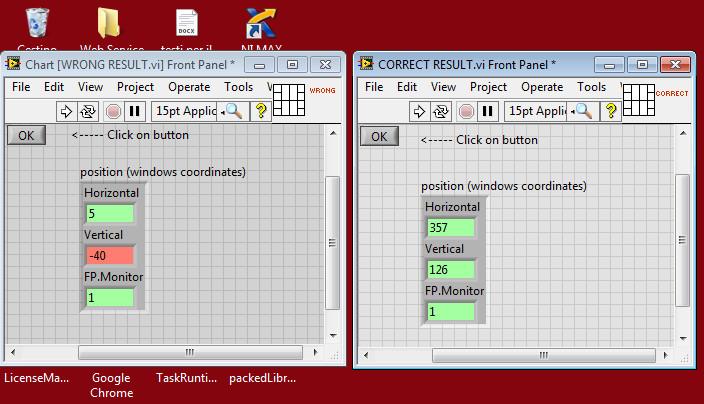

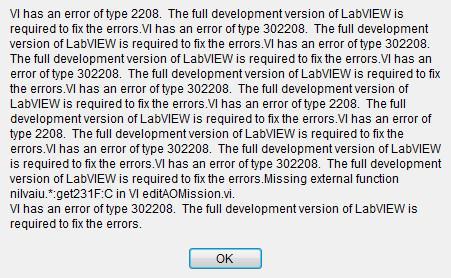
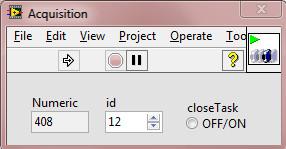
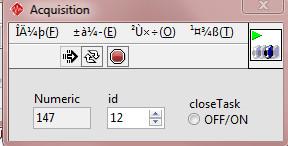
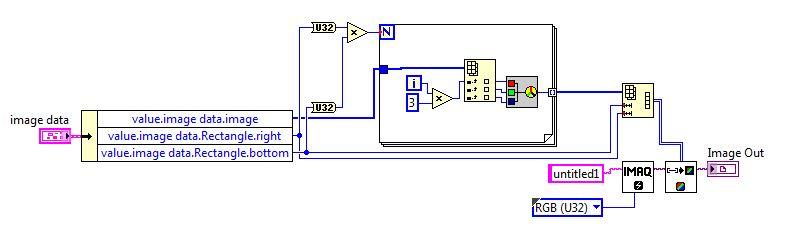
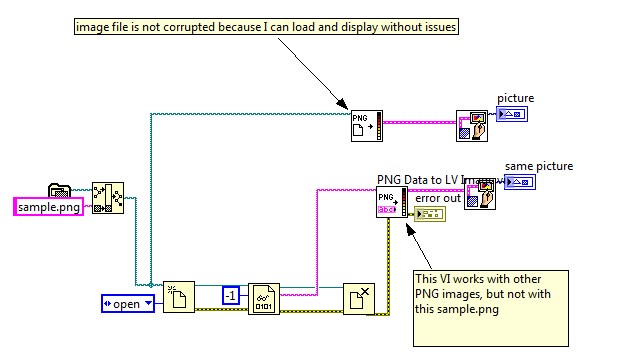
Preserving cluster version among different LabVIEW versions
in LabVIEW General
Posted
Hi guys,
thank you for your help.
Now it works!!