
mebusw
-
Posts
4 -
Joined
-
Last visited
Never
Content Type
Profiles
Forums
Downloads
Gallery
Posts posted by mebusw
-
-
Thank you all.
I just to prove this probability.
My real problem is that I want to design a vi to simulate a menu(a single level), but if the menu has a multi level, i must call this vi more times.
However, Labview permit only a instance of vi at one time, if I set the vi as a reentrant, it can't show FP and doesn't respose to any EVENT.
Someone say I could duplicate the vi as many as the level of menu,,which may be take more memory.
Anybody has a better solution?
-
Setting the vi to reentrant mode, vi can call itself .computing factorial of n using a recursion.
Lucky!
-

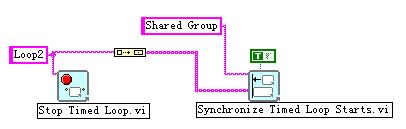
Customize the Color Ramp
in User Interface
Posted
I found an example named "Example-Alarm Slide Control" from LV8.
It descritpes
pls see the attached JPG, HOW can I change the color array of the RAMP ,form the right(black-blue) to the left(blue-red)
I didn't found any property node associate with this property.
And, I can't change the DIGITAL DISPLAY form the NUMERIC to the COLOR RAMP in the Customize Editor follow the instruction above.
thanks.