
texasaggie97
-
Posts
5 -
Joined
-
Last visited
Content Type
Profiles
Forums
Downloads
Gallery
Posts posted by texasaggie97
-
-
The reason it using so much CPU is because it is restarting the HW and then doing a busy wait while waiting for the point to be available from the hardware.
Instead of starting from Measure AC Voltage, I started from Cont Acq & Chart Multiple Samples. This will only start the device once (niDMM Initiate) and then uses niDMM Fetch Multi Point to get the points from the device. What I added was niDMM Read Status in the loop. If there is no point available (backlog == 0), wait a few ms. If there is a point, go fetch it.
-
QUOTE (ejensen @ Mar 19 2009, 09:25 AM)
I have 2 NI PXI-4071 DMMs installed in a NI PXI-1045 chassis. I need to trigger them to both read at the same time. My current implementation uses the software trigger, but it is not as precise as I would like. I have looked at all the NI provided DMM examples and spent several hours reading about synchronization with the PXI backplane, but I am having trouble making sense of it. Most of the triggering info I've found is related to DAQ-mx, and I'm not able to see how I can adapt this for use with DMMs. I feel like I should be able to generate a digital pulse train, send it to the PXI backplane, and have the DMMs trigger based on the pulse train. There may be other methods which I haven't considered. What would be the best method for accomplishing this? Is there an example somewhere I may have missed? Thanks.You will need additional hardware in order to synchronize your two DMMs. The DMMs cannot generate a pulse you would need in order to do this. If it is another PXI device (CTR/Timer or MIO, etc.) you can route the pulses onto the backplane in which case the Trigger Source would be TTL0 - TTL7. If it is not a PXI device, you can use the front connector for the Trigger Source. I don't have NI-DMM installed but I believe the front connector terminal would be something like TrigIn.
If you are doing multipoint and want ALL points to be triggered, you will also need to set the Sample Trigger Source to the same terminal.
If you have any other questions, I can try to answer them.
Good luck,
Mark
Ex NI-DMM Software Developer
-
QUOTE (jdunham @ Mar 6 2009, 03:11 PM)
I am specing out a test system and planning to replace the oscilloscopes with NI PXI instrumentation. However, the technician who will be using the fixture wants to be sure he can troubleshoot the devices. He's a bit reluctant to give up the oscilloscopes, and I can't blame him. Will NI's Signal Express make him happy as an add-on to the LabVIEW system which will be needed?All of our Modular Instruments come with Soft Front Panels for interactive use. Specifically, if you are replacing an oscilloscope with one of our high speed digitizers, there is a NI-Scope Soft Front Panel that would probably do everything you might need to do. If you want to check out the capabilities of our SFP, you could download and install the latest NI-Scope, create a simulated high speed digitizer in MAX and then run the SFP from the start menu.
This doesn't answer your question directly about Signal Express, but hopefully helps anyway.
Mark Silva
-
This did find two of my high-speed digitizers as NI-SCOPE devices, but it failed to find my Arbitrary Waveform Generator (ARB) board as an NI-FGEN device and my digital multimeter (DMM) board as an NI-DMM device.
Hello,
NI-ModInst is what you should use to enumerate any of the Modular Instruments. The problem you're seeing may be due to the fact that it is fairly new, and depending on what versions of the drivers you have installed, the needed files weren't there. I believe NI-Scope was the first instrument driver to install NI-ModInst. I'm not sure when NI-FGEN added support but I know NI-DMM only added it in NI-DMM 2.4. 2.4 was released earlier this year so you'd need either NI-DMM 2.4 or NI-DMM 2.5 to be able to use NI-ModInst for DMM's. The latest NI-FGEN should work for your ARB.
Mark
NI DMM Software

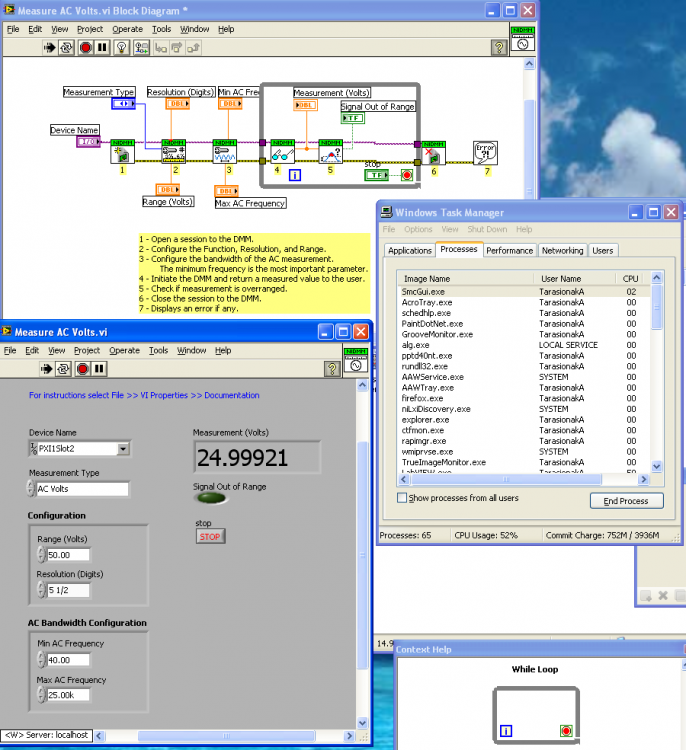
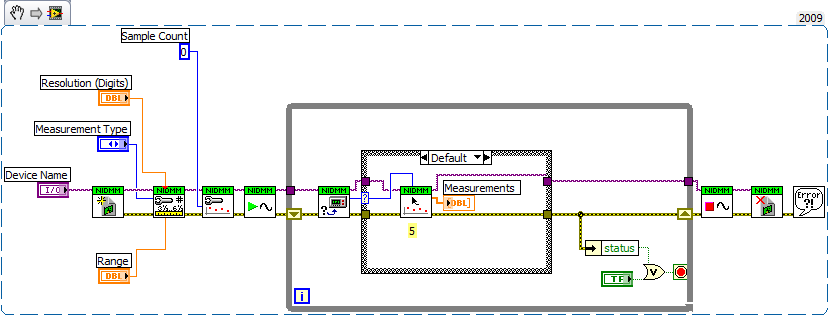
Some help streamlining my new tool
in Source Code Control
Posted
One thing you can do is make a copy of labview.exe and invoke that one with your new command line arguments. That way it doesn't matter if you have LabVIEW running or not. This will have the overhead of LabVIEW starting up each time, however.