-
Posts
9 -
Joined
-
Last visited
Content Type
Profiles
Forums
Downloads
Gallery
Posts posted by kiyuna
-
-
ah excellent! This works perfectly, I never knew what the difference between "Key Down" and "Key Down?". I just changed all my Key Down events to Key Down? events and i now have the event filter nodes for them. Thanks very much.
-
Hey guys, i was searching for this all yesterday. My application sits and waits for an F1 and F2 keypress. Of course when you press F1 the help dialog pops up, now im not quite sure how to disable this, I am assuming it is a windows thing, but fingers crossed i can disable it in labview.
Anyone had any experience doing this? Cheers.
-
That is a big word you're asking engineers to use. Although when put in the context "The primifluous wines were excellent." I think its quite easy to remember.

-
asbo, when we do that we get a -200452 error.
http://digital.ni.com/public.nsf/allkb/05A563FE3AA7B3C286256FF90077C303
-
drjdpowell: Its definitely a task configured in MAX, p6.4 to be exact, the above code is not what we're using, its just something I quickly knocked up on my computer for a visual aid.
We tried setting up the task programatically and using the DAQmx timing vi, still no luck. We just found it interesting we couldn't change the sample rate from 1MHz.
-
Hey Guys,
Been using the PXI-6509 card now for a while, but came across a situation i'd never seen before. Just thought someone could either confirm or elaborate on what it is i'm seeing.
With all DAQmx read tasks you can setup Sampling Rate and the # of samples to read. So for example, rate = 10kHz, samples=10k, it should take 1 second to read the 10k samples. I dont see a problem with this. But when you get the read VI to output a waveform (Digital->Single Channel -> Multiple Samples -> Waveform), there does not appear to be any dt parameter. I.e the time between sampling points. See below.
Now from what i can tell it seems that the sampling frequency (for the 6509 card) set in MAX is ignored and the card just samples at its maximum rate which appears to be around 1MHz.
If i then set the dt value of the output waveform to 1uS, i can then extract the correct frequency information. The 1uS does not seem to be exact it appears to be approximate.
Even when the task set up in MAX is set to a rate of 1Hz and read 10 samples. The VI does not take 10s to complete, it finishes quite fast.
So my question is... Does the PXI-6509 card ignore the sampling rate set up in MAX and just use the maximum sampling rate of 1MHz??
Thanks for any help, it appears it does just would like someone to confirm or explain it if i'm wrong.
-
ahhh thanks guys, that's a little simpler than what i was imagining. I didn't even realize you could use gif's till yesterday!
-
At the moment while a test is running i want a "loading" type of gif to be playing. At the moment I'm inserting a VI containing the gif into a subpanel and then removing it once its no longer needed. Is there an easier/more elegant way?? Maybe a ring control with all the images, but even then i'll still need to insert the VI into the subpanel.
Attached is the VI containing the gif.



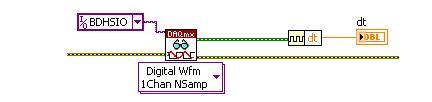
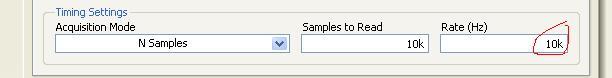
How study vision?
in LabVIEW General
Posted
Yep I agree with both of those resources, the only other thing to do is just get in a try it. I have to do vision stuff at work and I had no idea before I started.