-
Posts
9 -
Joined
-
Last visited
Content Type
Profiles
Forums
Downloads
Gallery
Posts posted by Ajayvignesh
-
-
On 10/9/2014 at 0:24 PM, Darin said:
Could someone please convert this snippet to a .vi format here?
I'm using LV-2016 and dropping this snippet in BD imports as simple PNG image. I hope if it's converted to .vi in LV2012, I can use it in LV2016.
-
I'm looking for other way around of using this concept. Web technologies like javascript has lot of cool featured controls (like table, graphs etc..). I want to build an application with these javascript controls which directly draws in LabVIEW front panel instead of taking user to the web-browser. Is there a way to do this?
-
Hooovahh,
Thanks for your reply. The setup.ini file is located in installer build location whereas I want to read the version number from executable. In my scenario, I will not have access to the setup.ini after the installation of software. In such case, the extraction of version from registry seems potential solution. Could you please give me more idea on hot to extract it from registry? I'm unfamiliar with GUID.
Thanks for crosslinking the post http://forums.ni.com/t5/LabVIEW/How-to-read-installer-version-number-programmatically/m-p/3241311#M943667
--Ajay.
-
I need to read the installer version number (not the exe version number) programmatically. Is there any way?
I have a bundled software which has multiple EXE's under one installer. Commonly I use the installer version number for reference and want to show it up to the user. Is there any way to get the installer's version number instead of executable's version number?
--Ajay.
-
Mike, thanks for the information.
Regards,
Ajay
Maybe this video will help you out:
http://goop.endevo.n.../DesignPatterns (you can fast forward to 4:40 to get to the Active Object implementation)
If you still have any questions, let me know and I'll help you.
//Mike
-
Can anybody explain about "Active Object: Queues to and from process" design pattern?

As I am new to these GOOP and learning design patters to apply for my project, I would like to have some description about "Active Object: Queues to and from process" design pattern.
Kindly let me know if any knowledge base is available.

Thanks,
Ajay



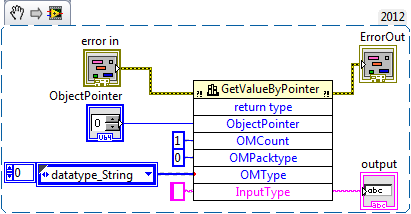
VI has an error 2208
in Application Builder, Installers and code distribution
Posted
I'm facing similar issue but with a different code 42308. Thanks @mattbaker.digital I could figure out that some controls and protected VIs in a class was causing this trouble. To add complexity, I have that class in a packed library. For now it got fixed when I made all of those class scope to public. Not an ideal solution to put all of them in public, but considering the project timeline to release, this is best to go ahead instead of dealing with this forever.
Regards,
Ajay.