
william wallace
-
Posts
10 -
Joined
-
Last visited
Never
Content Type
Profiles
Forums
Downloads
Gallery
Posts posted by william wallace
-
-
-
Hi Michae:
Thanks for your suggestion.
But I think there also must be some misunderstanding
First,
I have tried all the squence,open VI->sent value->run VI / sent value ->open VI->run VI / sent value->run VI->open VI / open VI->run VI->sent value / run VI ->open VI->sent value / run VI ->sent value->open VI, before I creat that topic.But nothing happend,the case structure can't handle the event.The front panel of Tmp_Called.vi MUST be opened before it can register for events. So the panel must be opened and then the Vi must be run.Second,
I can tell the case structure has worked well if the Tmp_called.vi stopped after the Tmp_called.vi stopped.Also why not send a TRUE event to BooEve? How can you tell if it's working if you are sending a FALSE?This time I edit the VIs.And if the case structure handled the user event,Tmp_Called.vi will unload itself.Otherwise,the "NG" light will be lighted.I hope you try more than twice.Because sometimes,this structure can work normally at first run,but can't react the second time you call it.
By the way,can you tell me where I can find the same information,just like how the user event work.I really want to know that. I haven't seen that in the manual which only tell me how can I use user event but not how the user event work.
Hope for your help.
william
-
Dear all:
I've made two VIs,Tmp_main.vi and Tmp_called.vi. A user event,"EveBoo",was created and registered in the Tmp_main,then I called and executed the Tmp_called.vi on which an event structure used to handle the "EveBoo" event was placed by VI server. After that I generated the "EveBoo" event,the strange thing happened.The case structure can't handle the evemt.
I viewd the manual but can't find anything help.It didn't say that the event structure can't handle user events that were registered in other VIs
The attachment is my VIs.Hope your suggestion.
William
-
Hi Guys,
PLz help me with this, my problem is when i switched to RT it errors out saying " error code 56:The network operation exceeded the user-specified oy system time". I ma using labview 71, simulation tool kit 2.0.2 and labview RT 7.1 Nowrmal desktop simulation runs ok but as soon as switched to RT target I get this error. plz guys help me out..
Thanks in advance
Ravi
Hi Ravi:
That's only a timeout error.You try the following step to see if it is helpful.
1.Make sure that the LAN work all right.
2.Amend the "timeout" property to make sure that your operation can contain the net delay.
Best regards
william
-
Well, the program shouldn't have dialogs, because it's a remote panel application. But sometimes, one pops-up (you can't control all the embedded dialogs, particularly when some VIs come from another programming team, or sometimes caused by Matlab incompabilities). So I need to detect when a dialog launches and close it. And this I have no idea. I can quit LabVIEW, but just close that specific Windows dialog...

Saludos,
Aitor
Hi Aitor:
Hope I got what you means.
Try to use this to control the dialog in your case.Use the "Simple Error Handler.vi" and set the "Type of dialog" to 0("no dialog").This maybe helpful.See the attachment.
Good luck.
William
-
Hi Entropy:
You can use "function->time & dialog->one button dialog/two button dialog/three button dialog",or use the MS's API.
William
-
-
Thanks for your help,Louis and lavezza.and now I know how to do it.
William
-
Dear all,I wonder If the VI can creat a new VI when it is running.Just like the form creat new form(IN Visual Basic). Though,I know that VB is OO but LV is not.

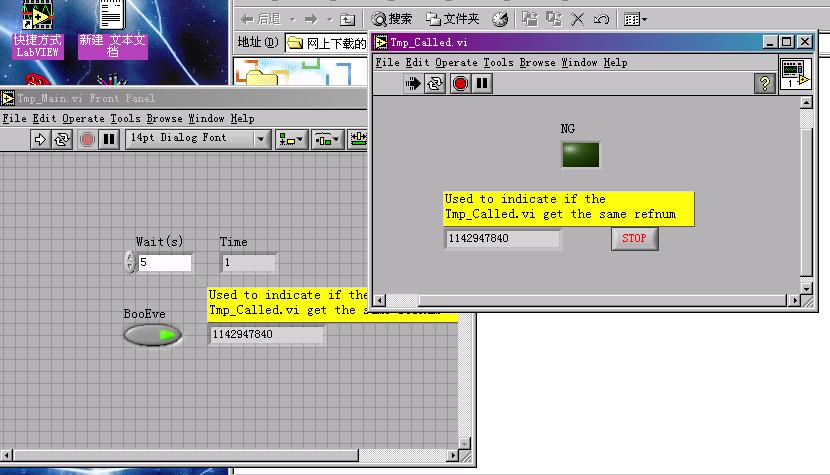
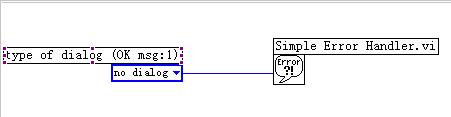
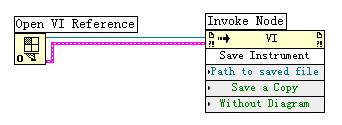
User Events
in LabVIEW General
Posted
Hi Michael
Thanks for your suggestion.I've amend the VI according to your suggestion,and it worked well now.
And also thanks for your comment. Because I only used VB brfore I use LabVIEW,and VB is my first programm develop tool.So I think that's my habit to resolve these question in that way(Use event structure).I will try to investigate the queues and notifers later.