-
Posts
8 -
Joined
-
Last visited
Content Type
Profiles
Forums
Downloads
Gallery
Posts posted by Swinders
-
-
I needed to use SFTP from LabVIEW but finding a vi for this protocol was difficult. Instead I used 'System Exec.vi' to run a '.bat' file that would transfer the required files. The '.bat' file had been created by LabVIEW. Maybe a similar approach could be used for normal ftp instead of buying the Internet Toolkit. Using 'System Exec.vi' you can take the output as a string to check the transfer completed successfully.
-
-
We have used Perforce for a few years and have our workspace as the whole D drive. Our PC's have their hard drives partitioned as a C drive for windows and applications and D drive for the user data. LabVIEW is installed in D:\Program Files and our user areas in D:\Documents and Settings\User\My Documents\LabVIEW. The decision to use the entire D drive was based on the need to include the user.lib and instr.lib (we have written our own custom instrument drivers) folders in the Perforce depot. This does not mean that the entire D drive is held under Perforce, what we do is set the View to target folders in the Perforce Depot to our workspaces. An example of our view settings would be:
//depot/... "//workspace/Documents and Settings/user/My Documents/LabVIEW/..." "-//depot/LV 2009/..." "//workspace/Documents and Settings/user/My Documents/LabVIEW/LV 2009/..." "//depot/LV 2009/..." "//workspace/Program Files/National Instruments/LabVIEW 2009/..." "-//depot/Requirements documents/..." "//workspace/Documents and Settings/user/My Documents/LabVIEW/Requirements documents/..." "//depot/Requirements documents/..." "//workspace/Documents and Settings/user/My Documents/Requirements Documents/..."
This targets the entire depot to the LabVIEW folder in My Documents but removes the "LabVIEW 2009 folder" and targets this to the LabVIEW programs folder. We also have a "Requirements Documents" folder that is targeted to our My Documents Folder.
Our original thought was to hold the instr.lib and user.lib folders in a separate workspace but LabVIEW can not handle more than one workspace so it proved to be difficult to keep everything in sync.
-
Well done guy's.
Got my CLA results back last week and I PASSED!

It was a recertification but seemed much worse the second time around.
-
 2
2
-
-
Could you use an UNC path of the form \\ComputerName\SharedFolder\Resource
Something like:
\\192.168.1.1\LabVIEW\temp.txt
-
We have been having some problems playing a sound file when running in a Citrix session. It looks like there are no sound devices implemented in the user session (error 4800: Selected Device is Invalid) but I can't see how to check this.
Is there a way to find out what sound output devices are available?
I have been looking for a function similar to the Query Input Devices.vi from the Connectivity->Input Device Control palette but with no success. The only way I have found so far is to start with a DeviceID of 0 and use the Sound Output Configure.vi from the Graphics & Sound->Sound->Output palette until it returns an error to give an array of DeviceID's that can be used. It works but is there a better way or am I missing something?
-
Hi,
I'm from Portsmouth in UK and use LabVIEW all the time for our ATE's.
Use LAVA as a great resource but never had the courage to post before.



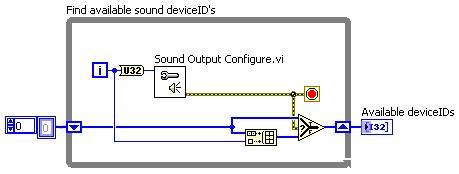
run the LabVIEW program @ windows background
in LabVIEW General
Posted
We looked at doing something similar to this a few years ago. What we needed was to monitor a temperature of a test fixture that could be used by a number of test rigs. This was achieved by adding a USB thermocouple device (NI USB-9211A and later an NI USB-TC01) and running a LabVIEW executable in the background that read the temperature and logged it to a database. We wanted this to start as soon as the PC was on regardless of if it had been logged in and didn't want the logging application be visible to the users so we ran it using a service.
Initially we used a tool called FireDaemon although we had some issues between this and our antivirus software so I created a small service to call a LabVIEW executable every 10 minutes. This is still working today and meets all our requirements. I posted a summary of this on my blog although there is no much detail there (contact me if you want any further details).
One important thing to remember is if you run as a service (or are calling a LabVIEW exe from a service) there can be no user input. Don't try and update a front panel and make sure all errors are handled so no dialogue boxes appear.