
arteta
-
Posts
10 -
Joined
-
Last visited
Never
Content Type
Profiles
Forums
Downloads
Gallery
Posts posted by arteta
-
-
I've used the OC inverter 7406 IC to and then the input work. I think the reason for using it is about the pull up resistors. thank you for helping me!
-
I have read the instruction from NI about using Status Lines and Control Lines to import data from parallel port but there's some point that i does not understand.
http://zone.ni.com/devzone/conceptd.nsf/we...6256B1800794596
As U can see in the picture below. 4 upper bit of the Status Register was map to be the D7 to D4 and 4 Lower Bit of the Control Reg -> D3 to D0. But i don't know why there are somekind of "Not Gate"? in the latter 4 Lines. I have try it directly and only the Status's 4 Bits response. So i think that these "Not gate" is must_be. Can anyone helping me about this, what is that icon and what is "O.C", what kind of IC must i use to do it.
-
In your VI you read only 10 bytes/s. My bet is that the uC sends data at much higher rate and fills the input buffer that the VI continues to read even when the uC is disconnected. When you swap to HT the serial port is reinitialized and the input buffer flushed.
As for the framing problem, indeed it is the solution that the uC sends data only after a command or that to use some HW handshaking.
Yes, u win your bet :thumbup: . I've tried to configure the serial transfering speed and it worked. Thank U very much. And now about the handshaking
 . I would like to do a software handshaking so i send a command character to uC and the uC send a byte of data back. It works with no framming error. But, the annoying thing is i have to stop the VI then run it again each time i want to send the command character. I had thought about putting the writting blocks into a case or a while structure but it did not work when i push the boolen button. I need a button that send a character each time i press it, how can i do it. Thans for help me one more time.
. I would like to do a software handshaking so i send a command character to uC and the uC send a byte of data back. It works with no framming error. But, the annoying thing is i have to stop the VI then run it again each time i want to send the command character. I had thought about putting the writting blocks into a case or a while structure but it did not work when i push the boolen button. I need a button that send a character each time i press it, how can i do it. Thans for help me one more time. 
-
Thank you, i think the problem is about the parrallel thing u said. In the basic_read_and_write.vi example, they perform the write first and then the read and it work smoothly
 . and, thank u for the other thing like carriage return, i am confusing about it. :thumbup:
. and, thank u for the other thing like carriage return, i am confusing about it. :thumbup: -
I am trying to send some streaming data from my Microcontroller to LabVIEW (through Serial port) and draw a waveform graph. In this case a send a string from A-Z and so on. It works (even though i have to make sure the LV run first and then the uC, this is to avoid wrong frame reading) . But a strange thing happen when i disconnect the uC. The VI still reading (from A to Z as normal). I try to stop and run it again but it still reading (and so does the graph). I close the VI and open it again, oh no, still running like hell
 . The whole thing only stop only after i open Hyperterminal or Basic_read_and_write.vi and read something. By the way, this problem does not occur on Hyperteminal or other reading application. What was happen with my program?
. The whole thing only stop only after i open Hyperterminal or Basic_read_and_write.vi and read something. By the way, this problem does not occur on Hyperteminal or other reading application. What was happen with my program?As you can see below, i tried to use whileloop to do this, is this the right structure?. And how can i get rid of the wrong frame reading problem. I am thinking of sending some command from LV to uC to have it start sending data. How can i do it. Thank you alot for any helping. :headbang:
-
Oh, I see. Thank alot, i will try it when back to home.
-
The "typecast" has 3 "pin", 1 for input, 1 for output, and the last one for the type that the data trasform into, that's what i've learn from LV Help. But what kind of controls should i connect with the "type" pin? I've seen in the "serial61.vi" that the programmer does not connect any thing to the "type" pin (he use it to convert a number to string) . Another question, so what can i do if i need to do it reversely : convert a string read from serial port to a number. Thans for helping me and excuse my bad English.
-
:headbang: I have some problem down here, thanx in advance for help
- I 've write a example like below to read back the value sent to Com port , but the program does not run as i thought. I have to click the RUN button several time to get something in the indicator and it's wrong most of the time. Can anyone help me figure out the reason?
- I am trying to communicate my 8952 uController with Labview. write something to uC is working but reading is not. I have my uC sending continuously a character and then reading it in Labview with the VI downloaded in NI webpage (the Serial.vi). The problem is it always read the wrong value. I think that it is the problem of not recognize the right "frame". So how can i solve it ?
- Another thing, i want to use VISA READ to read continuosly from Com port then display the value to an indicator . So what kind of structure should i use ?
Thanks again. Excuse my bad English
-
Hi everyone, I'm new here. I'm on a project with LabView and i need to make "some thing" to desmonstrate the features of the program. I've tried to trigger some LEDs through LPT port and now i need to make somekind of DAQ device. i've just think of making a thermometer with LabVIEW (from scratch) and wondering if it's complex or not. Can u help me firgure out the way to do it or another idea about a simple DAQ device? Thank U in advance and sorry if my English is not good.


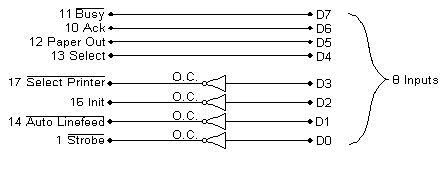
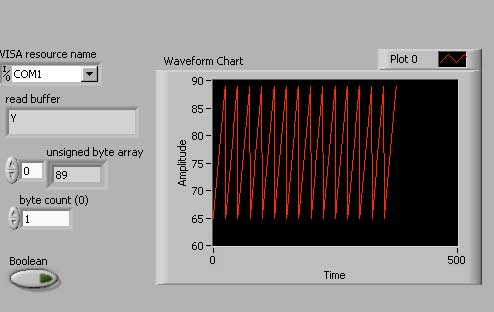
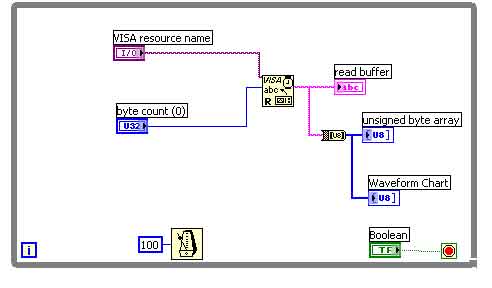
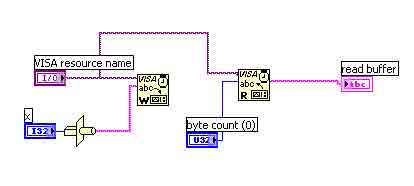
How to build a PID Control Demo VI
in Hardware
Posted
My project is to build an example of PID controls, some thing like the Simple_PID_Demo.vi in LV library. I've look at the Block Diagram but not sure to understand it. I need help to build an example of only "P" control, then i can move to "I" and "D". I've tried but it not work , anyhelp is appreciate. Thank you