
cocowk
-
Posts
13 -
Joined
-
Last visited
Never
Content Type
Profiles
Forums
Downloads
Gallery
Posts posted by cocowk
-
-
The grey dot is a "coercion dot", this indicates that LabVIEW has to convert representation of the input.
In your case I can only guess that you are mixing different integer representations (I8, I16, I32 etc.).
To avoid this, make sure all inputs of the "build array" are using the same representation.
/J
Thanks JFM. And do you know about other dots?
-
Hi all,
I have a question concerning the inputs in Labview. Yesterday, I wanted to change an input format from a decimal representation to an hexadecimal one. Then a grey triangle appears on the input of the VI used (see attached file below)
I have seen on this forum that it has a meaning but I can't find where anymore! :headbang: Can someone help me

 ??
??Thanks in advance!!
CocoWK
-
thanks a lot for this help... I'm not sure to have understood all, but I'll come back here if it's necessary

-
Hi everybody!
I need to open another VI from my main application (in order to group settings and other parameters)..
To describe my application:
I want a main window composed with my main VI interface.
Before the user launches the tests (because my application consists in multiple tests), I want to open another window, which is another VI that contains all the parameters for the tests.
When the user closes it, I want to get all the settings to import them into my main VI.
Is it possible? Can someone help me?
Thanks in advance
Coco
-
Here's a quick demo VI to show the difference. This isn't actually the best way to do this because they are fighting for processor time when all three are running, but you'll get the idea.
In general, ALWAYS wire directly to the terminal when you can. If you have to update the value from somewhere else or need to write to a contrl, you should use a Local Variable. You should only use a Property Node>Value if you have to change some other property of the control/indicator. No use in taking the hit for the property node than the hit (though not much of one anymore) for the local.
The artical linked above is a good explaination of what is going on in the background.
Ed
Yes I know that it is better to link directly to the terminal, but it's not possible in my case. That's why I asked the question :laugh:
Thanks for all your advices. I didn't have the idea of testing this way...
coco
-
Hi!
I am beginner with LV. I want to know the difference between a "Value" Property Node of an indicator (integer, double or other) and a local variable pointing on this same indicator. Is there a difference in terms of performance??
Is there one solution to prefer??
-
I'm not sure I understand what kind of pulse generation you really want, but perhaps the edited attachment will help you out. I don't think you were actually generating a pulse train the way you were doing it. You were just generating a single sample.
-Matthew Harrison
Thank you for your answer.
It's not exactly what I wanted to do. I want the measurements to be done continuously that's why I put a while loop and not a for loop. But perhaps is it impossible. Your answer helped me, and I will work on it to try to get what I want. Thank you.
-
Hi everybody,
Sorry for my poor English,
I'm a french student in internship using Labview for the first time.
I want to simulate a random binary frame. I found functions in Labview that can generate sine waveforms and square waveforms but using a periode. In my case, I want this signal to be square and to represent for example a binary sequence measured on a bus line such as CAN bus.
Is there a vi in Labview that realise this? Or do we have to generate this signal ourselves?
Then, here is my problem: I made a vi that generate this type of signal, and I wanted to measure the signal pulse width and its rising and falling times. But I get an error message like "Amplitude of the signal is 0"...
I join the VI to this message for you to see my errors...
Thanks
-
AFAIK, event listeners are active all the execution. So well, it's not impossible have two event structures, just a good advice. But if you have two or more event listeners (structures), and (like in your case) they listen for the same events, all of them will respond to that event, even if execution haven't reached their sequence yet.
In fact, you could just uncheck the "lock front panel" option in the second event structure's registered events, so the FP won't hang. But I think that's not a good solution because when you reach the second event structure, you probably will already have a waiting event. Since that the "just one event structure" advice.
Saludos,
Aitor
Thank you for your advice. My VI runs correctly now. Thanks
See you
Coco
-
OK, I see the problem. You have two event structures, so the second one is taking control... but execution is still in the first frame, so it doesn't respond.
You can't have more than one event structure for one front panel. You'll have to remove one of them.
Saludos,
Aitor
Ok thanks.. I thought it was possible because of my sequence structure.. So, if I understand, if I put a stacked sequence diagram, and place a event struture in the first part of the sequence, this event struture will be active for all the sequences of the sequence diagram?
-
ok thanks..
here are the main vi and its sub vis.
-
Hi everybody,
Sorry for my poor English, I'm a french student in internship. I don't master Labview. I have a problem using the "Two Button Dialog". I need to design an application to verify hardware specifications.
What I want to do, is to prevent the user from stopping the VI before the end of the process: I want him to confirm that he wants to stop the VI. So for example, I have two buttons: the first one is used to Close Labview, the second is used to Stop the VI. I have added two Button Dialog with different messages to manage the differents cases.
When I execute the VI, the messages appears and when I click "Ok" to confirm the stopping or closing of Labview, it works. The problem is when I click on "Cancel". The dialog box is closed, and the VI seems to continue working but the User Interface is blocked. I can't click on the buttons or modify a value anymore...
There is a sequence diagram with a while loop in. In the while loop, i have an event struture. It is in this event structure that are managed the click events.
Thanks for your help.
Coco


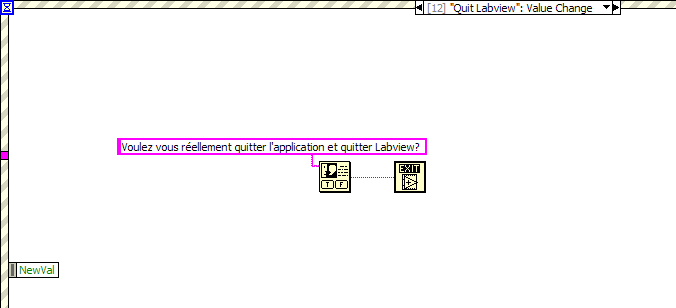
Question on inputs...
in LabVIEW General
Posted
I mean other dots like the coercion dot that can appear when we connect an input to a VI.
Sorry, I'm not sure if I am clear because of my poor level in English!