-
Posts
35 -
Joined
-
Last visited
Content Type
Profiles
Forums
Downloads
Gallery
Posts posted by alecjcook
-
-
Hi,
I am using the depreciated Internet Toolkit to give me access to the telnet protocol (without having to write my own stack). I would like this to be multi threaded, but the toolkit it's self has not been designed to thread. All of my little comms routines are running as seperate VI's (call and forget), so they are all isolated from each other. I would like to not have to rely on the single threading of the telnet stack, as this massivly slows down what I would like to be concurrent operations. Is there anyway I could burn the telnet stack out as some kind of .exe or .ddl or other and allow each of my seperate processes to use the same code?
Any Ideas?
A. -
Thanks. For anyone else, here is a tutorial:
https://knowledge.ni.com/KnowledgeArticleDetails?id=kA00Z0000019KlxSAE&l=en-GBit is 64 bit specific. if your OS is 32 bit, change WOW64 to System32
-
Hi,
OK, so I have 2 PCs. 1. is a PXI system and 2. is a normal PC. They both have LabVIEW 2017 Dev on them but no "LabVIEW Datalogging and Supervisory Control Module". On System 1 I have created a network shared variable in the project. I can create a shared variable on one, that seems to be published, but when looking system 2 I see it is not published. The Distributed System Manager on system 1 is populated, but on system 2 is empty. System 2 can see System 1 (through the dist. sys. manager) but there are no variables to be seen. Any ideas?
Many thanks, Alec
-
The NI-RSFA-Bluetooth Analysis soft front panel has a function in it called "Auto Trigger".
The Examples of how to use the bluetooth (as shown in my below examples) set the "Ref Power Edge" if the auto trigger is set to false, or "Un Set" the reference trigger.I would like an "Auto Trigger Level" function. It is my beleif that National Instruments do not provide an example of this. Does anyone have any idea how I would even begin to make an Auto Trigger Level VI for the Bluetooth analysis toolkit.
Many thanks, Alec
-
Hi,
I have a whole chain of Sub VIs. Is there any automated way I can check to see if everything in the chain is re-entrant?
Cheers, Alec
-
Hi. I have a vi I am calling time and time again. Sometimes I call the VI its self and sometimes I call a VI which loads a clone instance by reference of the vi.
I need a single storage point for this vi, no matter where it is, how maybe threads deep it has got its self, I need a central repository for its data.
- Can I just use a normal vi as a Functional Global Variable, or do I run the risk of cloning the FGV, and therefor the data inside it?
- Do I need a single vi, that I call from disk once and talk to it by its queue, (and assign the queue a fixed name)
Many thanks, Alec
-
Hi. Please see the below examples. Neither Ex 1 or Ex 2 increace the number in Output in "Output" or "Numeric 2" as I expect.
Could someone explain to me why this is please. I was under the beleif that a DVR refered to the memory in which the data is held, so surely the examples I have given should work??
http://zone.ni.com/reference/en-XX/help/371361J-01/lvconcepts/external_data_val_ref/
Many thanks, Alec -
Hello,
Please can someone help me. I have been battling for days with LabVIEW SMPT. I am attempting to configure labview to send an email from my gmail account.
I have allowed less secure apps through my gmail
https://www.google.com/settings/u/0/security/lesssecureapps
I have tried fort 465 and 25 and 587. 465 gives me an error 56 and port 487 gives me a 363500 (failed to connect to specified hostname).
Does anyone have this working who could guide me please?
Many thanks, Alec
-
A String control has a property Text.ScrollPos. This defines how far up or down the window is scrolled. I would like the String Control to return me a number that allows me to determine whether or not the window is scrolled as far down as it can be or not. Does such a property exist?
Many thanks, Alec
-
Hi,
I have a .dll running in LabVIEW, the developer of the .dll is writing all of the data to the standard output (_stdout). I need to be able to read this output with LabVIEW.
I have already been pointed to an old post in the NI Forums:
http://forums.ni.com/t5/LabVIEW/Redirecting-stdout-stderr-stdin-to-from-LabVIEW-in-dlls/td-p/1768662
This post is old, and the solution does not work in anything about LabVIEW 2012 (and I need it to work in 2015)
Does anyone know how to display/read the _stdout from a .dll in LabVIEW.
Cheers, Alec
-
It is because the Button is never changing values. As soon as you click outside of the String, its Value Change event fires opening the dialog. Since the Boolean is set to Latch on Release, the OBD interrupts the Release of the Boolean and never changing the value. Set the Boolean to Latch on Press and you will get both event firing.
Awesome, That's Spot on! Cheers!
-
why you use 2 while loop in a program ?
did you see CPU in task manager when run program?
I think your grasp on LabVIEW architecture is a little loose my friend. Why don't you run this program and take a look at the CPU load for yourself.
-
Say I have a UI that consists of two units:
1, an Input String (System)
2, a Boolean OK button (System)
I run a Event Structure and a queue based producer consumer loop, create an event for "Value Change" on the String and another for "Value Change" on the Boolean.
If I place the cursor (Key focus) on the string and type something, when I have finished typing a (while key focus is still held by the string) press on the Boolean, then the Value Change for the string will be processed, but the Boolean Press event will be missed.
Does anyone know how to get around this? (I have attached an example to show you what i mean. Type something into the text box and press the button immediately after)
Many thanks, Alec
-
Stop using the 0x40 pool option. You don’t want a reference to pool of clones. Try just 0x8.
nono, i DO want to reference a pool of clones.
I want to open 3 clones of the same VI, and be able to run them independently, and store the references so I know which clone instance i'm talking to
-
OK, so The answer is 3,6,9. Well done crelf and Ryan!
I would LIKE the answer to be "3,3,3". So the real question is... What do I have to do to this VI to achieve this?
With the load option as 0x48, that means your Sub.vi is going to have to be set for shared clone reentrant execution, so I'd say you'll get [3,6,9].
3,6,9
Due to data dependency and loop iteration, the calls are sequential. Since the subVI must be a shared clone, only 1 clone is ever needed and thus 1 data space.
-
Hi LabVIEW experts.
I have a question, and I'm going to pose it as a quiz.
I have 2 VIs, a main one and a sub on (see attached picture)
When I run the main VI, it calls the sub VI (which is essentially a functional global variable).
The question is. What is the value of the indicator "Array" after execution?
Cheers, Alec
-
Hi,
At NI-Days in the UK yesterday, A girl did a demo at one of the keynote speeches where she demonstrated a right click spell check. Does anyone know what this was ro how to get hold of a copy. I would really like a spell checker for LabVIEW, it would help people not to think less of me if I could find one and find out how to use it!
Many thanks, Alec -
I'm about to take my LabVIEW architect exam. LabVIEW is my first programming language. I do not know C. People keep telling me I should learn a 'real' language, something I'm sure many other LabVIEW programmers have been told. But should we all really learn C. Does anyone know C an find it makes them a better LabVIEW programmer?
Every C programmer I have found that has moved across to LabVIEW I feel struggles some what compared to the native LabVIEW programmer. I fear learning C is going to make me a worse LabVIEW programmer. Moral support or beratment gladly accepted...
Cheers, Alec -
So I'm a bit confused, are you on Windows or Mac, cause you say you mean Explorer, but then said Finder which "is what windows explorer used to be called". I believe Windows Explorer used to be called File Manager in the Windows 3.x days.
And what do you mean by "Dang you kids", there could be people of any age that just have never used a Mac.
I didn't say LabVIEW doesn't support drag and drop, I'm saying there are options for doing drag and drop from an Explorer, but none are clean, other than onto a path control. I've seen several neat examples, like this one with dragging an image on a tab. The source isn't available but I wouldn't be surprised if a path control just isn't on top of the image since you don't interact with the image.
I believe LabVIEW doesn't have a unified way of doing this because it is cross platform, and you could be using any number of shells for any OS and supporting all of them would be a pain. I like the idea, but I have yet to need this feature.
LabVIEW might support the dragging from explorer and dropping on a 'Path' control, but it does NOT support the dragging from explorer and dropping on a 'List Box'.
* "Dang You Kids" is supposed to be a light harder jove. I am british so it's not even a thing i'd say in real life. If I repeated some of the sarcasm us brits use, you really would take it the wrong way

-
What is a "finder". Do you mean you are dragging and dropping from the Windows explorer window? If so someone posted an example on LAVA that uses some windows messaging library.
https://lavag.org/topic/14540-drop-into-a-tree-from-other-program/#entry87760
Another trick I've seen is that the path control allows you to drop files on it, so you might be able to get a path control and make it transparent, and put it over your listbox.
Whats A FINDER! Dang, you kids. (The finder is what windows explorer used to be called on the Apple Macintosh, LabVIEW also comes on Macintosh, In-fact, it was there first, Microsoft were late to the party... As usual!
 ... ). Yes, I do mean Explorer, think i had a relapse. Will check out the link, thanks.
... ). Yes, I do mean Explorer, think i had a relapse. Will check out the link, thanks.OK, so what you are saying is that you just can't. LabVIEW does not support dragging from the desktop and dropping on it... Hmmm, rubbish.
-
Hi.
I was to drag a file from the finder onto a 'listbox' type object in a LabVIEW vi. I then want the object to display the complete path of a file. I can make a "Path" type object do this, but i do not seem able to do the same with a listbox. Does anyone know if this is possible?
Code Attached.
Many thanks, Alec
-
Ey, you clever bugger. I'd spent days on that. Thanks for the tip!
I now create the queue in the called vi, instead of the calling vi, and the architecture works spot on like expected!
Many thanks, Alec -
Hi,
I have been doing some prep for my CLA exam. I have created a piece of software that consists of 1 main control thread and 3 sub threads ("Aquire", "Analyse", "Log"). The main control thread is run, and the "Start" button kicks of the movement of data around the system. Everything appears to work as expected, but when the "Stop" button is pressed, sometimes all the threads finish normally, but sometimes they do not. I have no idea why not, LabVIEW Queue's are supposed to be lossless. Each sub-process has a catch in that if the command 'Stop' is sent the VI will stop.
When the stop button is pressed, the command thread sends the 'Stop' command down to all of the sub processes. Can anyone tell me why sometimes they stop and sometimes they do not?
Code Attached
-
Hi,
What do I call programatically to get a list of all available fonts in LabVIEW please?
Cheers, Alec



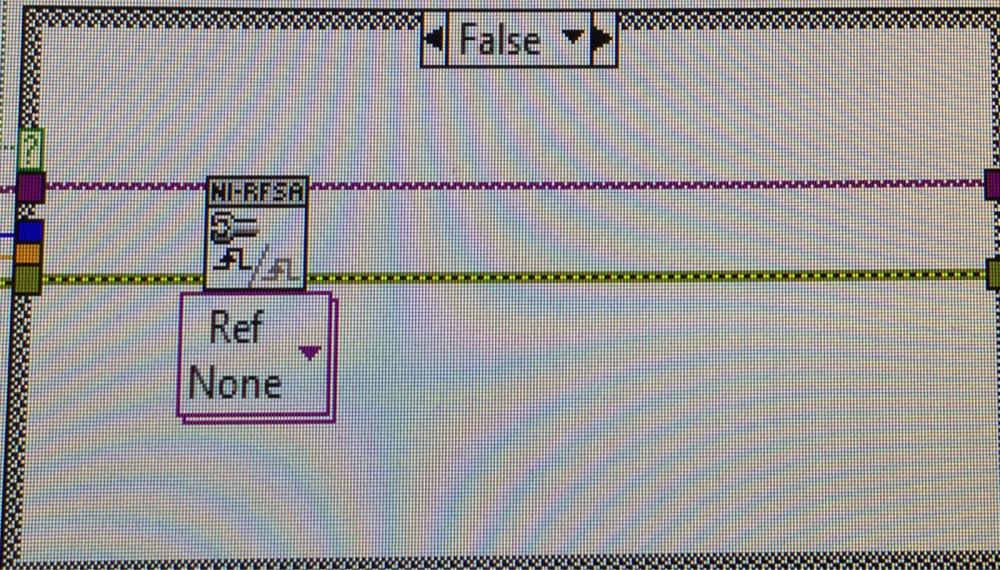
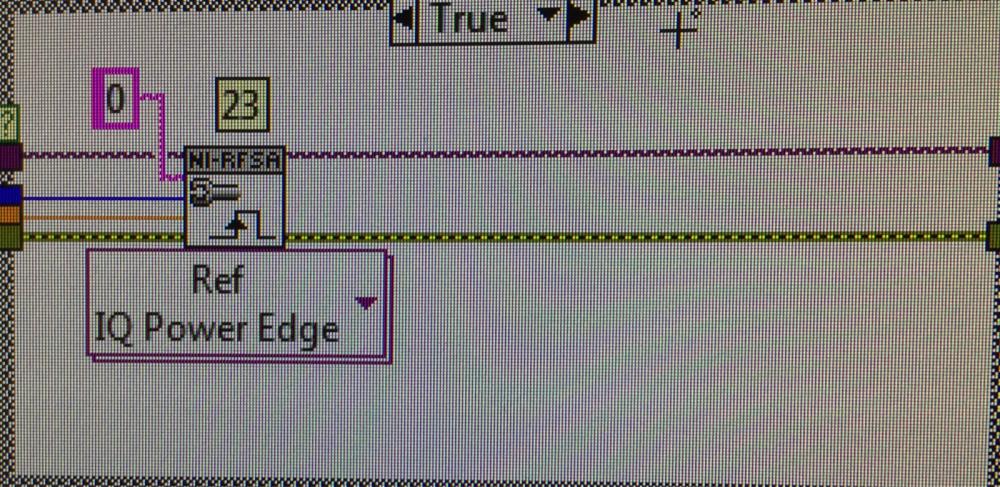
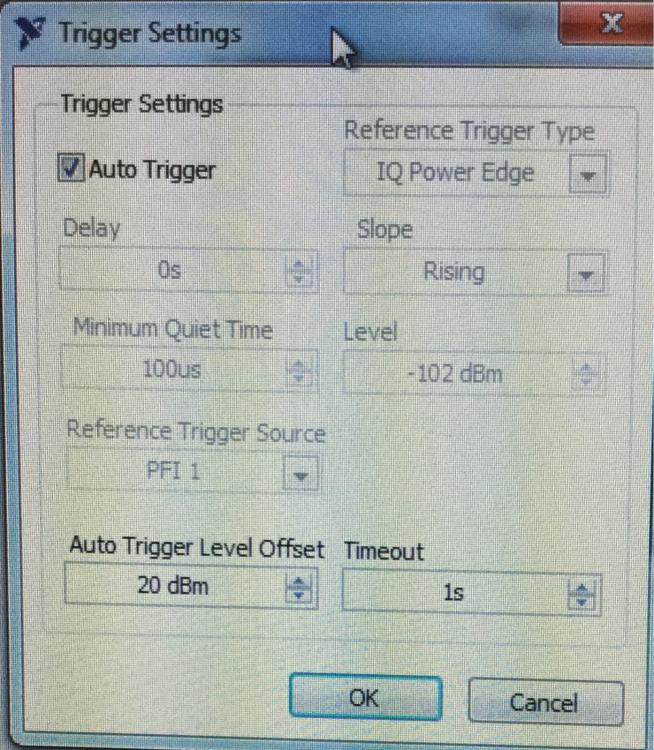
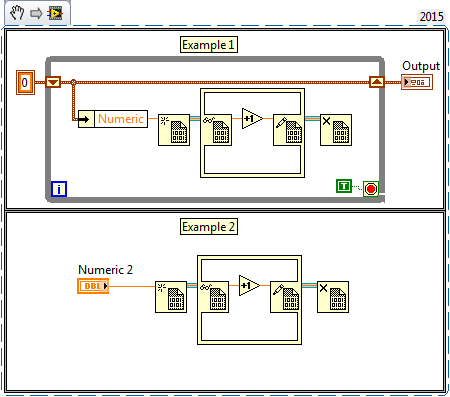
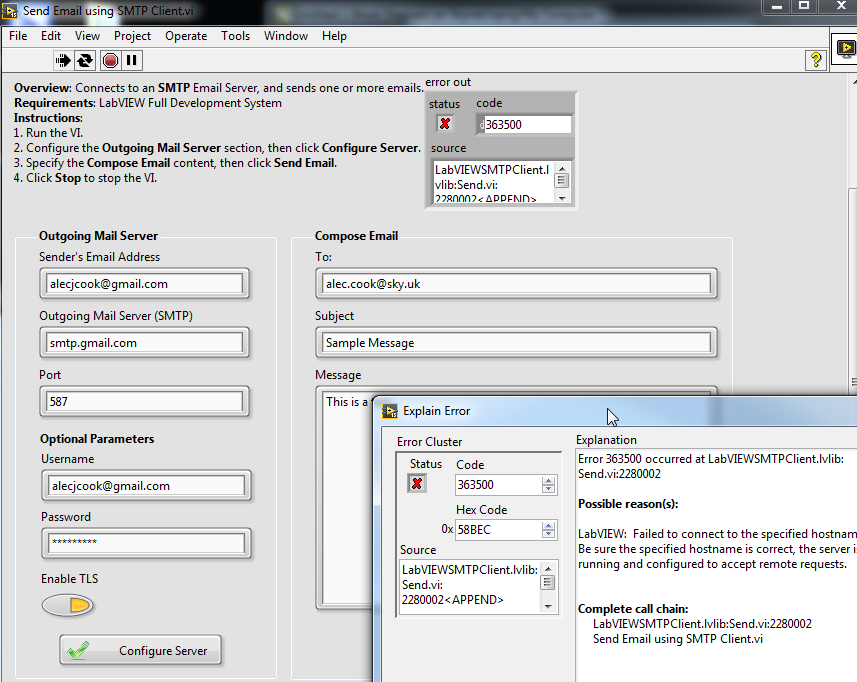
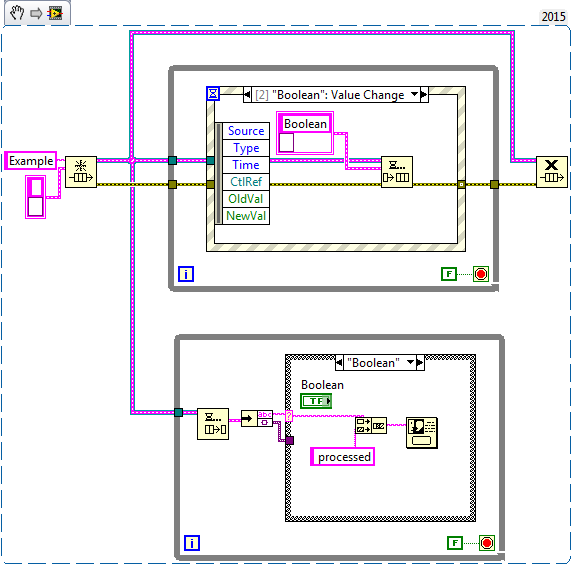
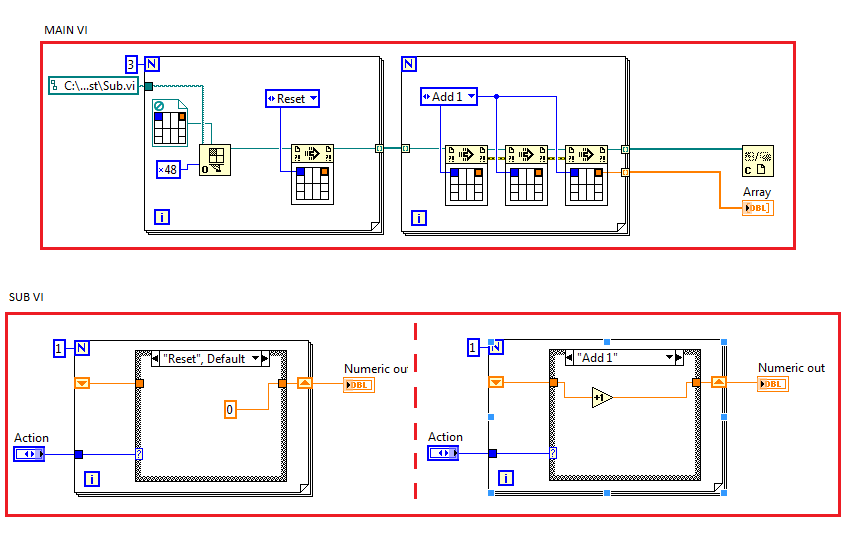
Multi threaded telnet comms
in Application Design & Architecture
Posted
Yes, some of our devices really do use proper telnet. I can not just use TCP.