-
Posts
13 -
Joined
-
Last visited
Content Type
Profiles
Forums
Downloads
Gallery
Posts posted by kodon1
-
-
ensegre,
thanks for the tip. it was 'on'... I turned it off, but I still can't test it since I don't have the camera here. I'll try it and update.
I'm sorry, I forgot to remove the name, so it's for my homework in a university class
 .
.thanks again!!
-
what is a lock panel? how do I check it?
thanks
-
-
Hello,
I have a simple GUI using IMAQdx to play a video through a webcam.
There are 2 buttons - play and stop.
The problem is after I press on play, and get the video on screen, I can't press on stop to stop the stream.
it just doesn't let me to press the button.
Could you have an idea, what could be the problem?
tx
-
hi,
just wanted to update that the second solution (event with a timer) did the trick. i will need to solve a few other bugs that happened due to the logic change
but the final result seems to be very good.
thanks a lot to all who helped
-
Hi jcarmody,
tx for your reply.
I'll try to put a snap of the subVI for a better description.
I'll try to use your suggestion and see what comes out of it.
If I didn't mention before, I already have an event that controls the 2 other buttons in the vi. so I think that I can just add another one...
I'll post it here in a few hours.
thanks
-
Hi Ned,
thanks for the reply.
Just to add a little more details...
how will this event be called? can I attach an event to a timer?
I mean what will invoke this event?
also - there are other activities that take place in the GUI - there is also an OK button which under some conditions can also
close the GUI, and if OK is pressed it should restart the timer to 30 sec again.
with that additional information, could this solution still hold?
thanks
-
Hi,
I have a task which I'm struggling to complete.
I have a GUI with a 'Cancel' button which causes to GUI to close.
I want to add a functionality where the GUI will also be closed if after 30 sec automatically.
I thought that the right programming approach is to force a press on 'Cancel' button from within the code.
I used the val(sgnl) property but it didn't work well - it just pressed on the button regardless what was the input T or F to the property.
I tried to use an event with some dummy indicator that should operate the event upon value change, but it also didn't work...
I implemented the timer inside a for loop, which also might be wrong.
anyhow, I'd be happy to get a couple of suggestions how to make it work.
thanks
-
Thanks a lot. That was very very helpful!!
-
ok. thanks for the tip.
when you say - 'conditional indexing output tunnel' is it a straight forward option of the for loop? I wasn't aware of that
-
thanks.
so I stop the for loop when the first value is found, but then I want to keep searching the array... should I use some sort of an outer loop?
-
Hi,
I need to implement some sort of a 'search 1D array' function, but only with simple functions.
This means that I can use loops and cases and other simple functions (numeric. boolean, comparison) but not much more than that.
The challenge that I'm facing is to create a smaller array out of a bigger one. I wasn't able to find a way up until now.
Hope that you'd have some ideas.
thanks



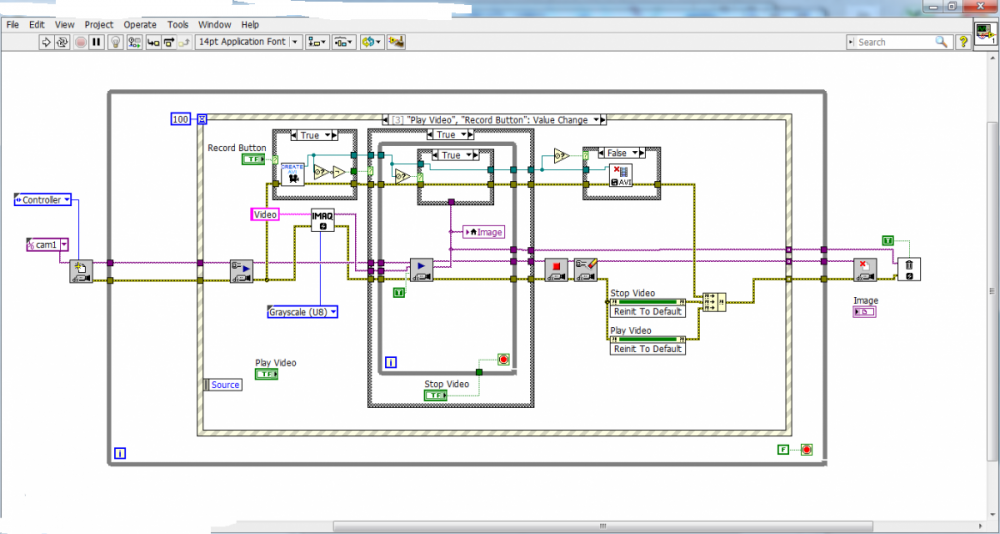
when playing video - the GUI is stuck
in LabVIEW General
Posted