
Niranjhani
-
Posts
6 -
Joined
-
Last visited
Content Type
Profiles
Forums
Downloads
Gallery
Posts posted by Niranjhani
-
-
I tried creating binary image. But there is no image type called as binary available.So I am not sure how to do what you suggested.Kindly help me.
-
Thank you for your reply!
Kindly click on the link. I have given a detailed description of what I am trying to do.
-
I need to add the values in an 1D array which as about 1 lakh elements. But the values in the array keep changing. Can anyone tell me how to do ?
I thought of forming a 2D array from the 1D array. But since the 1D array keeps changing I am not able to append it to form 2D array.
I am a beginner in LabVIEW. Kindly help me with the same.
-
Thank you for your reply!
The final image has a different output when compared to the images I have attached. I am able to see the output like the ones attached when I view it inside Vision Assistant but when I run the program the output is different(It displays gray scale images).Also I am still able to see some noise in the final image but it is not present inside Vision assistant . Can you tell me what is the issue ?
Particle measurement gets me the value. But the I remember reading that it approximates to a circle/ ellipse and finds area. So I want to find the area by adding the the number of white pixels. But I am not able to add as the array values keep changing continuously. Do you have any idea ?
I thought of appending the 1D arrays to form 2D array (each 1D is a column)and then processing the values in each column (which is each image) to obtain area. But I don't know how to do the same.
I am a beginner in LabVIEW.
-
Hi!
I have a video of a laser beam spot. The images contain noise. I need only the central bright portion of the image as the other circular portions are noise. After eliminating the noise I have to find the area of the spot by counting the bright pixels in the image.I have tried to execute the same but I find the output image after processing to be faulty.Ideally it should in black and red as I have done threshold. Can you help me with this ?
Also I need help with counting the bright pixels to find area .
I have tried converting the image into 1D array and then tried to add array elements.But again I find the result to be wrong.
The images in black and white are the required output images.I can find them inside vision assistant as black and red (which is the same) but when it is displayed on the front panel I do not get the same image.

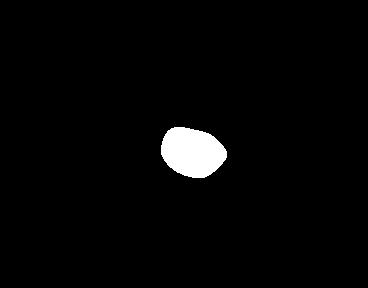
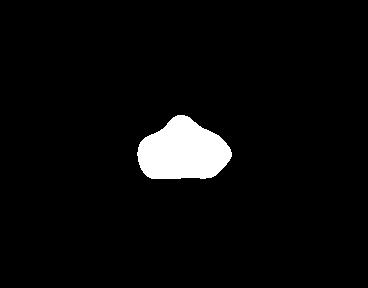
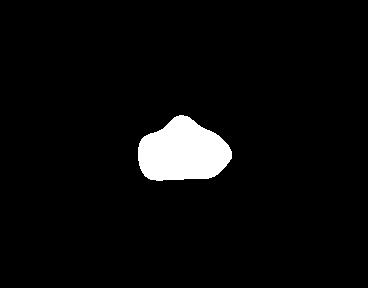
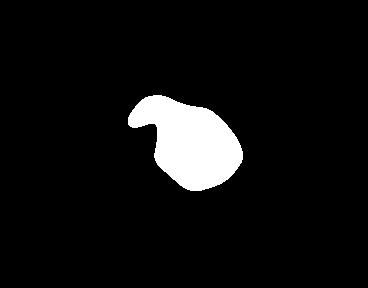
Urgent!! Problem with output image
in Machine Vision and Imaging
Posted · Edited by Niranjhani
I tried grayscale but there is no improvement.