
Voklaif
-
Posts
10 -
Joined
-
Last visited
Content Type
Profiles
Forums
Downloads
Gallery
Posts posted by Voklaif
-
-
Hello all,
I am programming with LabVIEW for around 2 years and was recently stumbled upon LVOOP.
I am required to write a communication protocol to work with a micro-controller, which later will be also used for ATP and debug purposes.
I want to build the program "correctly" from the beginning so it will be maintainable and flexible to additions and changes.My natural way of building a program would have been a queued state machine, with several loops, each loop is in charge of a different module (one for GUI obviously), but as I stated in the beginning, I want to use LVOOP.
Does anyone have a LVOOP project I can use as reference? I've searched online and found some nice examples, but they are small and teach you the basic stuff.
For me it's important to see the how to use the project tree wisely, where to place the classes, see the managing loop and to learn as much as possible before I create one of my own.Thanks in advance,
Voklaif -
Thanks again for the fast and helping answer hooovahh, it's exactly what I was looking for and it works!
-
Thanks for the replies.
I want to try the method of key pressing but I ran into a problem.
Whenever I press keys (for example, ALT -> Right Key) programmatically, the menu that is chosen is the one of the VI that I run (and not my target running exe).Things I've tried:
Minimizing the controlling VI.
Making the running exe FP Behavior Modal/Floating.
Making the running exe FP State Standard/Max
Making the running exe FP Frontmost (it already is, but still gave it a shot)I can't simulate a simple way to chose the running exe, so that the keys I press programmatically will effect him.
Any way to make this happen is much appreciated
Vlad
-
Hello again,
After successfully controlling some controls in my executable (thanks again hooovahh), I would like to interact with the executable's Run-Time Menu.
I could not find a way to get its reference. The best I could come up with it's the RT Menus path (added a screenshot).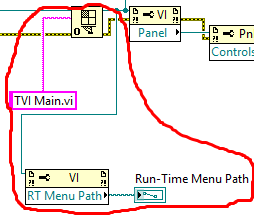
My question is: Is there a way to get an executable's RT Menu reference? I would like to programatically control it.
Thanks,
Vlad -
Thanks a lot hooovahh, this works and is exactly what I needed!!!
-
On 8/17/2016 at 8:29 PM, hooovahh said:
But the basics of it, is you can use the Open Application Reference to open a session to LabVIEW, or a LabVIEW built EXE, if the settings and port are enabled in the INI file for LabVIEW or your application.
Sorry for my delayed response.
I've tried to do what you said in the line I quoted, but I didn't manage to accomplish it.I am attaching my attempt, if you could look into it. It's basically an executable file and another VI who tries to get a reference to that running executable.
I think this is the step that I am missing! After I could get the reference to the running executable I think I will be able to handle the rest.Regards,
Vlad -
Hello all,
I am trying to create a VI that will create an event and will sync it with my google calendar.
I have looked online a lot and found nothing about this topic!I found some examples that would allow me to send e-mails to my gmail account, but I couldn't figure out how to create a calendar event.
Any help/guidance will be highly appreciated!
Thanks in advance,
Vlad -
Thanks for the reply hooovahh,
If I understood you correctly I need to put some code in the executable VI.
I wanted to do the task (of interacting with the executable VI) without "planting" anything in the executable, meaning - can I get the controls references of any executable VI?
Also, I did not fully understand this:
1 hour ago, hooovahh said:Just open a reference to the VI, get references to the controls, (usually by name), and invoke the Value (Signal) method on the control, all using VI Server.
Vlad
-
Hello all,
I am looking for a way to find controls on an executable LV program.
I need this function because I want to automate a series of tests (user mouse clicks for example) on an executable LV program.The normal tools who does it with windows objects are not able to recognize LV controls individually.
My idea is to find a way to recognize LV controls so I can interact with them individually.
If anyone knows any third party programs to do automation tests for a LV exe that would also be highly appreciated.
Best Regards,
Vlad

Example Project in LVOOP
in Object-Oriented Programming
Posted
Thank you for your advises, I will look into the tools that has been offered here.