-
Posts
2 -
Joined
-
Last visited
Content Type
Profiles
Forums
Downloads
Gallery
Posts posted by jimiweber
-
-
Hi everyone,
I couldn't phrase my question with proper search keywords to make sure whether this has been asked before or not, sorry if this is something which was discussed before.
What I try to do is add a constant number to a value, exactly every 1 milliseconds. The target is simple. It should be a dispense counter, that calculates how much is dispensed in loop iterations. So, for example, if the dispensed rate is 0.001 mL for every 1 ms, it should take 1 second to dispense 1mL.
I tried using a while loop with "wait until next ms multiple" delay to do this. Two different approaches I tried are 1. simple method, two variables, one for rate and one for dispensed. They are accumulated in every while loop iteration, and 2. using a shift register to avoid using numeric constants and local variables.
The elapsed time for both ways are calculated using flat sequence and "tick count". Both files are attached.
However, none of the two are working as I expect. They both take more than 1 second to do the job. Plus, they are dependent on computer processing power, which I don't want. What is a better way to do this? I am fairly new to labview programming, and maybe some insight might help a lot.
My laptop has Core-i5, 8gbs of ram, Windows 10 64bits, and Labview 2014.
Thanks


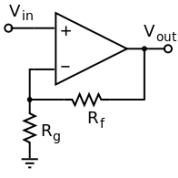
Adding a constant number in loop
in LabVIEW General
Posted · Edited by jimiweber
Thank you
Yes, as a matter of fact, it is important to add numbers exactly every one seconds.
Your solution actually worked. It's consuming exactly the amount of time that is expected. I attached the edited file for future references.
These files were just temporary files to test the idea, but thanks again for noticing
Volume Dispense.vi