
John Long Silver
-
Posts
3 -
Joined
-
Last visited
Content Type
Profiles
Forums
Downloads
Gallery
Posts posted by John Long Silver
-
-
Hello.
My name is John and i study Electrical/Computer engineering.
I am working on a project that consists of a user interface VI that communicates with a web page. ( locally ).
Look at the attached image for my project structure.
My issue is this : The project runs correctly ( i start the web service(this is on debug server port 8001): startup VI that is basically the User Interface pops-up. I right click on the "index.html" to get the URL and open it with a browser. any changes i make with my UI are visible on the browser. So , all cool so far)
When i try to build either a standalone application ( .exe ) or an installer it just doesn't work. I open the index.html with browser(on port 8080, also tried 8002(see attached image)) ( general style with css is visible, so it means that index.html opened) but nothing is updated. ( i send images/audio)
This is the first time i need to build a standalone application so i guess i didn't build it correctly.
Also as for the installer , if i understand correctly i need to first build an exe(that has the web service included) , and then include it in the installer ?
I attach some more images where i show the build specification options.
Could you please walk me through ? What source files do i need to include etc.
Thank you in advance.

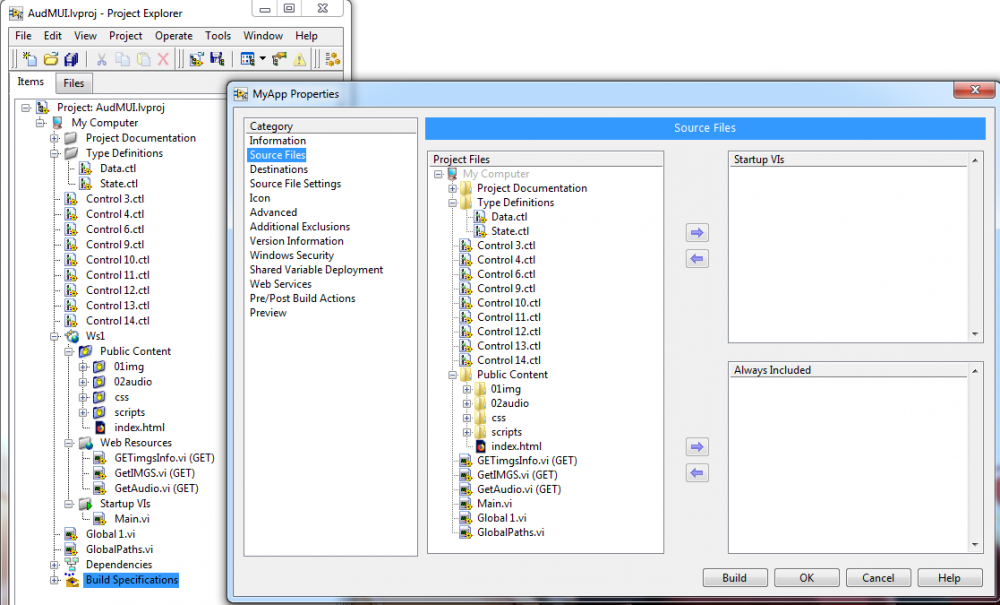
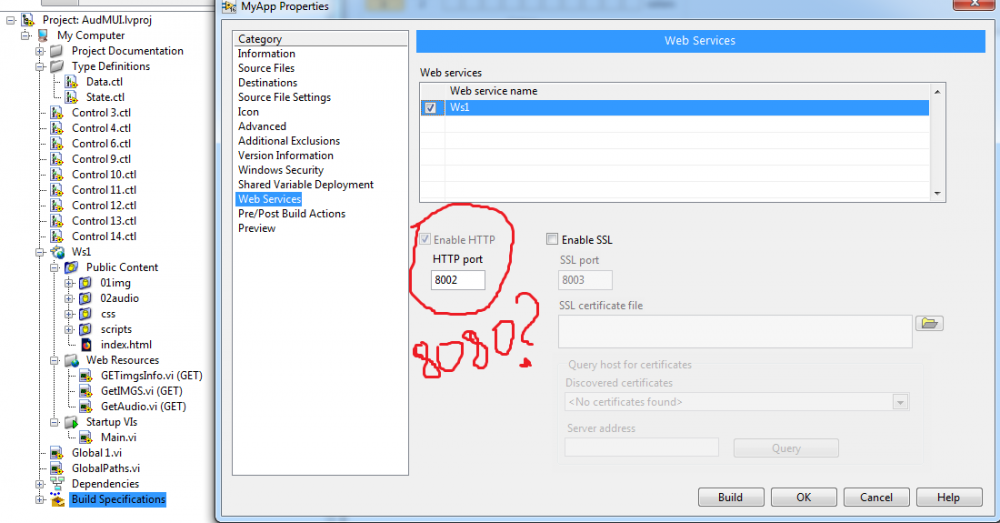
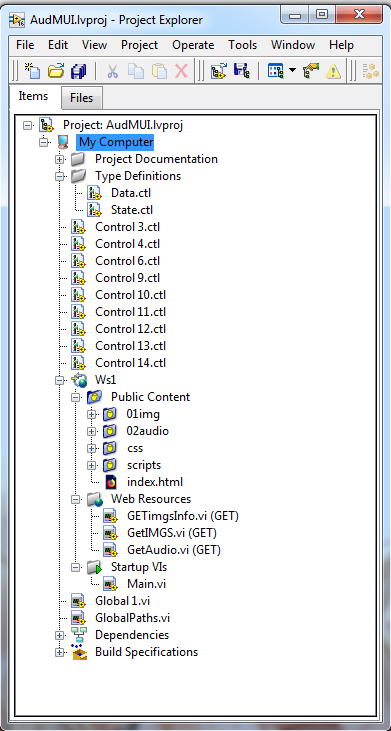
Need help building .exe and installer that contains web service
in Application Builder, Installers and code distribution
Posted
So i feel so stupid now : Here is my fault : As you can see i was using the main.vi as a startup of my web service in the labview project. But when you build the .exe you are asked to specify a startup. So basically i was using the same startup in 2 instances which was creating conflicts.
SO i n my labview project i moved the main.vi from the startup folder. And in my build specification i selected this vi as my startup. SO now everything is working correctly.