-
Posts
124 -
Joined
-
Last visited
Content Type
Profiles
Forums
Downloads
Gallery
Posts posted by Mikrobi
-
-
QUOTE (jai @ Feb 19 2009, 07:32 AM)
Everyone know about the front panel in the LabVIEW.There is a Run button,Abort Buttton and Continuous button.I want to replace that button or add the button as per the user in that toolbar place.Like as in microsoft window .Anyone give the idea about this forumYou can use splitter to make two parts VI. Look at Toolbar using Splitter Bars.vi example.
-
QUOTE (Aristos Queue @ Jan 22 2009, 12:39 AM)
You know what might be better? What if we had a forum section specifically for *professors* to post their assignments, so that everyone in the community knows what the latest assignment is, so when a student asks a question, we all know it's part of his/her homework, and, further, there's a discussion thread that those students can all go off to to talk about possible solutions.'when'
 DDT [Desperados Duration Time]: is usually one week or less for learning LabVIEW and making four thread application
DDT [Desperados Duration Time]: is usually one week or less for learning LabVIEW and making four thread application 
-
QUOTE (Michael_Aivaliotis @ Jan 21 2009, 06:03 PM)
We should seriously make a page for this on the http://wiki.lavag.org/' rel='nofollow' target="_blank">LabVIEW Wiki and link HH to it when necessary. can someone please do the needful?Yeeesss... we have winter students sesssion...Desperados Times.
Our forum in Poland, labview.pl become crowded places.
We definitely need that page, may be some block at the main page?
-
QUOTE (jgcode @ Oct 28 2008, 04:06 AM)
Time to relocate to Komodo Island....
-
My proposition is check at start library.
Try to do anything with that concrete ActiveX. If that error occurs: call command line and register that library (regsrv32 and so on.)
You have to add proper library to your instalation of course.
As I remember there are some differences between office versions, so some tips could be ask end user about his office version.
-
Excel ActiveX error in exe: library not registered
-
QUOTE (jives @ Aug 29 2008, 10:29 AM)
The idea here is to create a lightweight and robust VI server program which can easily run as a service routine.For all interactions with the user, a client application will log in to the server and displays the current status, recorded data and provide means to control the server VI using data sockets (or something like it).
So far I have found some ideas all over the internet, but most of them are some kind of workaround like setting the transparency of the front panel to 100%, or loading a reference to the front panel into memory and close it afterwards.
Since we are trying to build very robust and lightweight applications, we are kind of suspicious regarding these methods.
You can just using property noodes set minimal size of FP for example 1x1, and move them to any faaar location - let's say coordinates (30000,30000).
-
QUOTE (Tom Bress @ Aug 13 2008, 07:45 PM)
I took the Certified Professional Instructor training course while I was at NI Week, and I passed! The training is pretty easy if you have previous experience with and enjoy teaching and/or public speaking.Welcome to The Club

I've just hang on the wall two certifications made more than month ago: CLD and CPI.
Last week I've made my first course (LV Basics I i II) in Warszawa, Poland. I hope my students(?) feel also so good like me after those five days
 .
.About CPI training: my takes place in Budapest, Hungary. Interesting, nice and usefull - this opinion based on (young) academic teacher's perspective.
-
QUOTE (seanxl @ Jun 20 2008, 11:41 PM)
Did you install http://zone.ni.com/devzone/cda/epd/p/id/5030' target="_blank">NI-IMAQ for USB Cameras driver?
-
Constant physical channels you currently set as single chanel.
Open physical channels and select Browse... then click with Ctrl button pressed to select more than one physical channel.
You could also set adress that way:
QUOTE
Dev1/ai1:5then you will use channel 1, 2, 3 , 4 and 5
-
QUOTE(PaulG. @ Feb 15 2007, 10:08 AM)
This is not a 'bug', but a real annoyance. I like all of the labels on my controls visible inside my typedef cluster constants in my block diagram. Autosizing does not "size to fit" to the labels, only the controls themselves. So I turn off the AutoSizing and make the border fit to include my labels ... but when I apply changes to my typedef the constant on my block diagram automatically defaults back to "size to fit" and I lose my labels again. Am I missing something in the options or is this normal behavior?Paul, unfortunetly it is (ab)normal behawior typedef costants in LabVIEW 8.2.
No mater do you make typedef control and next use method Create>>Constant or do you make constant on the diagram - if you make order and after that change any thing - order will be lost.
I mean labels, not cluster order, of course.
:headbang:
yen: of course it is good method and can be used at 8.2, but typedef could be just hidden at 0 frame at stack sequence and be driven by wire to main (1) sequence.
Then you could make some short description about VI's start conditions at 0 frame.
-
If someone want to more details about LabVIEW and BlackFin cooperation - I've found that:
-
-
Sorry, you lost me.. I still don't understand what you are trying to do (or why).
Neville.

Programmable suicide of VI.
Realy. Stupid idea.
Under some conditions end application and send reboot signal to PC, like "Restart computer" command in Windows.
Sound stupid. I know. :]
-
What "hardware" do you want to restart?? If you mean the LV-RT platform itself, you could reboot it with a VI on your HOST system, targetting the RT platform.
Its reboot RT controller.vi or something like that.. I don't have RT loaded on at the moment on my PC.
Neville.
Right. It is PC card SBC81870.
I've found this - RT Reboot Controller.vi.
I would like reboot local machine.
I've tried use RT Reboot Controller.vi but that is wrong way - I have Mac adress and IP but result is error 56.
-
I work at LabVIEW RT 7.1. I need restart hardware using LabVIEW at RT.
Is there any possibility to do that? I didn't found any options (except using C and asm injecton to diagram)
best regards
Mikrobi
Zbigniew StS
-
Mikrobi,
Perhaps if you elaborate a bit on what you mean...? If you're talking about timestamp controls, indicators, and BD constants, you can context-click and edit their format to display digits to the right of the decimal point. If you're asking about data manipulation, you can add and subtract fractional seconds to timestamp wires using the add and subtract primitives. And if you want to decompose a timestamp into years, months, days, hours, or re-compose one, the 'to' and 'from' Date/Time primitives (sorry I can't remember exact names while I'm away from LV) will give you a 'milliseconds' output or accept a milliseconds input.
Does this answer what you were asking?
OK forgive me, it was late in Poland

I have waveform with measured signal at PC and GPS unit witch send correct time to my PC - with LabVIEW RT.
I have to insert decoded timestamp from GPS to waveforms timestamp - not only year, month, day, but also seconds (it's trivial) and miliseconds. I realy need preciesly time in miliseconds

date time rec cluster hasn't milisecond value. So my question is: how to insert programmicaly milisecond value to the timestamp ?
OK forgive me, it was late in Poland
I have waveform with measured signal at PC and GPS unit witch send correct time to my PC - with LabVIEW RT.
I have to insert decoded timestamp from GPS to waveforms timestamp - not only year, month, day, but also seconds (it's trivial) and miliseconds. I realy need preciesly time in miliseconds

date time rec cluster hasn't milisecond value. So my question is: how to insert programmicaly milisecond value to the timestamp ?
:headbang:
I did it
Thanks a lot David!
As you said:
If you're asking about data manipulation, you can add and subtract fractional seconds to timestamp wires using the add and subtract primitives

-
Hello
I'm little blind, or more than little - but how could I change miliseconds value in timestamp ?
Days, seconds -- no problem, but miliseconds...?
regards
Mikrobi
-
Hmmm...i wonder what "graphics" program they use?
My vote: Paint.
What did I win?
-
I don't see this posted, if it is, oh well. Make your coercion dots stand out by making them bright red:
That's good

-
Hello.
I would like to ask you a question. I've seen that it is possible to open and to write arrays and tables into an excel file and show it from labview using ActiveX.
Is it possible to make something like that wiht Microsoft word? I mean, I want to write some strings into a word document using active x but I don't know how to do it because I'm new using activeX controls.
1.Get ActiveX container (Front Panel >> Containers>> ActiveX Container)
2. RMB(mouse menu)>> Insert ActiveX Object
3. Select at the top:'Create Document' >> at list: Microsoft Word Document
On the diagram:
4. Functions>>Communication>> ActiveX>>
5. Terminal 'Document' >wire>Automation Open function >> Property Node and Invoke Node gets you lots of fun
best regards
Mikrobi
-
For those interested, this presentation can be found here.
Did anyone made some audio records...?
With author permission of course...? Please?
Slides looks very very good.
best regards
Mikrobi
Department of Electronics
AGH Univ. of Science and Technology in Cracow, Poland
-
-
Hello
All we know shortcut Ctrl+A for align object to left edges.
Are there any other shortcuts for align right, center or - little bit important - distribute let's say vertical gap?
Best regards
Mikrobi
Zbigniew St. Sobk



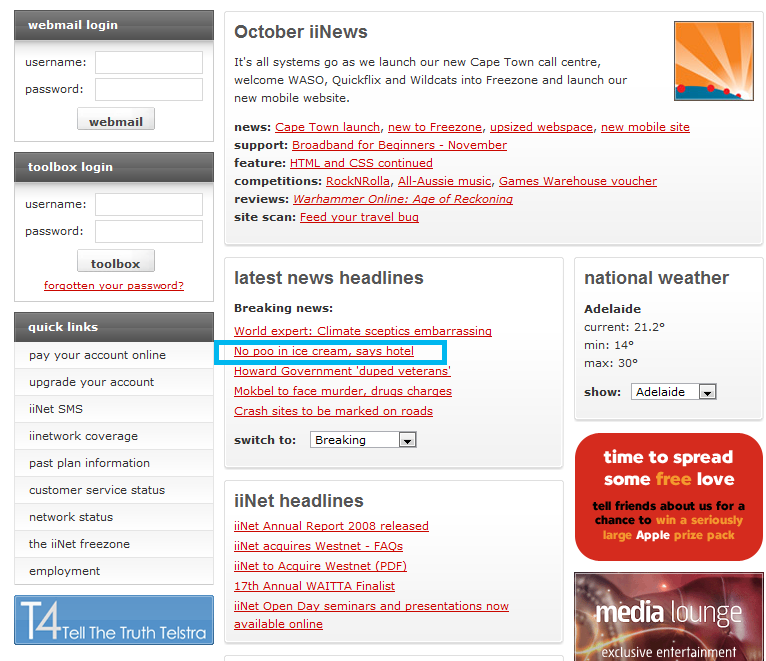
Weekend music
in LAVA Lounge
Posted
Enjoy
NI-Men in action.