-
Posts
5 -
Joined
-
Last visited
Content Type
Profiles
Forums
Downloads
Gallery
Posts posted by Mattia Fontana
-
-
Thanks a lot Mads for your reply. I already tried a very simple test with the built-in Modbus library: the initialization does not return any error, but every other attempt of communication (read or write) gives back a timeout error. I also tried to communicate with the device through the visa test panel on NI-Max, but I get the same error. The only way I can write is by using the 0 address, so broadcasting to any connected device on the bus.
Do you know why it is not possible to install the ni-serial drivers to the RT targets anymore? I can only install the NI-serial 9870 and 9871 scan engine support.
I agree with you about the system image version, I will roll back to the version 20.
Thank you again
-
Hi experts,
I am currently trying to work with an RS485 device connected to my sbRIO9627 RS485 port. The manufacturer developed a LabVIEW library to communicate with the device with a ModBus RTU protocol, requiring both NI-VISA and NI-Serial installed on the target. It worked fine at the beginning, then after a necessary format of the RT target, I am now not able to install the NI-serial drivers on the sbRIO as before, and the communication fails with a timeout error, but I still don't get any deploy or execution error.
The NI-serial drivers do not appear in the list of items I can install during the software installation on the target.
Does anyone have a clue about this?
I am currently working with LabVIEW 2020, Linux RT image 21.0, NI-MAX 21.0f0, and I have to stick to LabVIEW 2020.
Thanks in advance for your help
-
7 hours ago, MichaelBalzer said:
You'll need OpenG Zip 4.1.0, which includes support for Linux RT (afaik this isn't available through VIPM, only from the forum). Once installed, use MAX to install a 'legacy' custom software image on your sbRIO, and include the OpenG ZIP Tools package:
Alternatively the required library file found in C:\Program Files (x86)\National Instruments\RT Images\OpenG ZIP Tools\4.1.0 can be copied to your sbRIO:
You can also configure a build spec in the LabVIEW project to auto deploy that library, which is mentioned in the linked thread.
Thank you very much, I already had the correct version of the library and the second option (manually copying the file to the /usr/local/lib/ sbRIO folder) worked.
It is still impossible to do it with MAX since after installing a base Linux RT image to the sbRIO, it is then impossible to add custom software without reformatting the device memory, while it was possible in previous LabVIEW/MAX versions.
Thanks again!
-
Hi all,
I am trying to install an external package, OPENG ZIP library, on an sbRIO 9627. I currently work with LabView 2021, I installed on the sbRIO RT Linux version 21.8 and LabVIEW 2021, but the OPENG ZIP library does not appear in the list of available packages in the MAX. I already enabled the offline installation and installed the library on my system via VIPM 2021, I can see it in LabVIEW and correctly write code using the library VIs.
Moreover, everything was working smoothly on LabVIEW 2019.
How can I solve this problem?
Thanks in advance



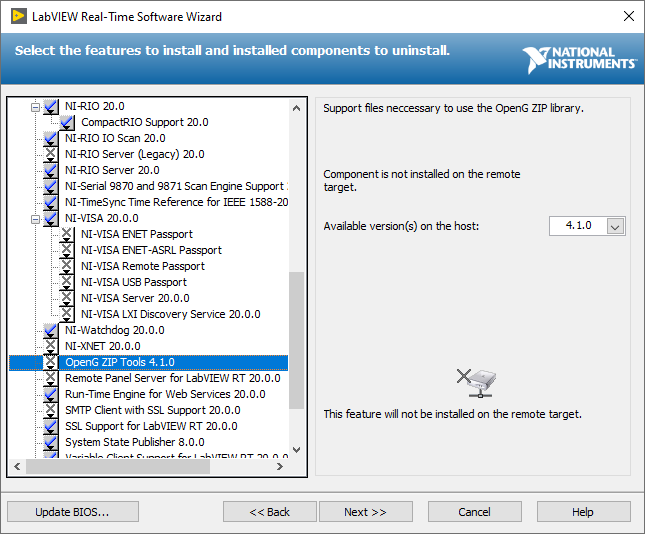
NI-serial on RT target
in Real-Time
Posted
Thanks again Mads for the prompt reply. The timeout error is always present, I cannot write or read anything to and from the device. I guess the problem is in the "read" part which is also included in the write command, which expects a reply from the device. The broadcast function (address 0) does not foresee any reply, as far as I know, and so the timeout error does not show up only in that single case.
Everything works correctly with a PC, the problem only appears when connecting the device to the sbRIO.
The NI serial drivers are present on the PC I am using, correctly downloaded from Package Manager by also including the installation of the RT drivers, but then NI-serial is not listed when installing the software on the sbRIO from NI MAX. I attached an image to show the behavior: I expect to see the NI-serial driver in the green box, but I only have the ni-serial 9870.... scan engine. This happens with both the online and offline installation (using the Linux RT offline installation support to access the local feeds). Is there a way to transfer the drivers manually in the sbRIO memory?