-
Posts
3 -
Joined
-
Last visited
Content Type
Profiles
Forums
Downloads
Gallery
Posts posted by Makrem Amara
-
-
6 hours ago, Francois Normandin said:
Hi Makrem,
my guess is that your top-most VI is set to be "modal".
https://labviewwiki.org/wiki/VI_class/Front_Panel_Window.Behavior_propertyTo change the behavior, go to the VI's properties and chose "Windows Appearance". Then select the "default" behavior.
thank you sir this is very helpful
the problem solved
-
Hi There,
I am working on a LabVIEW project which is a machine vision application
I used a tab control (3 pages).
1st page for the login interface ( press login button to go next page)
the second page is where I have to select the server ( image processing (page 3) ) and client ( another vi receive data from the server via TCP/IP (localhost))
page 3 as I said contains image processing
so my problem is when I open the client I can't use it until I close the first app
maybe the images will clarify better



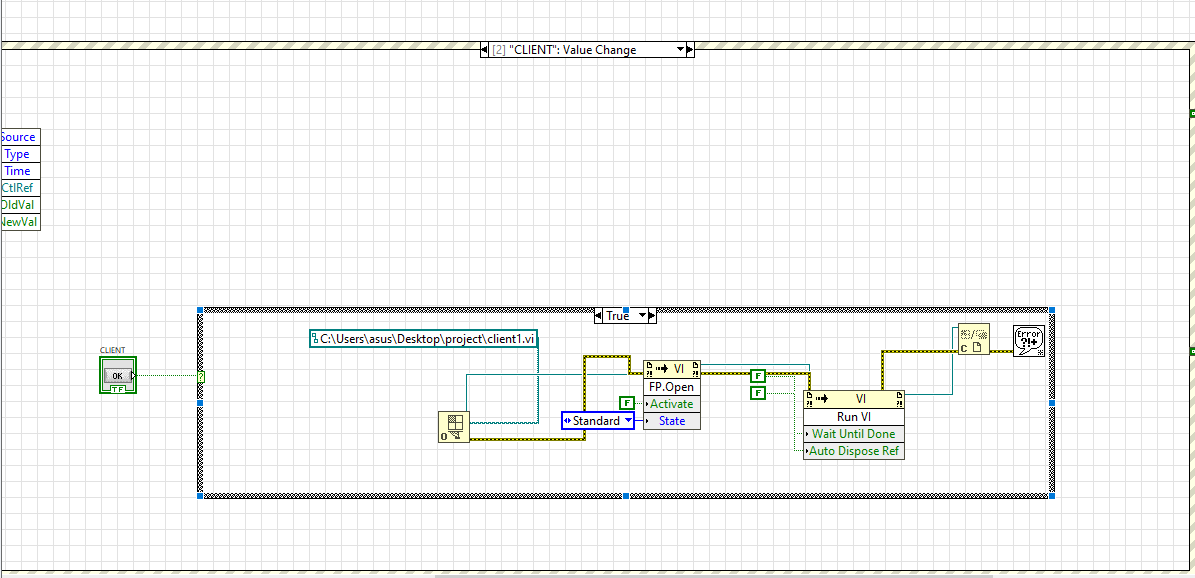
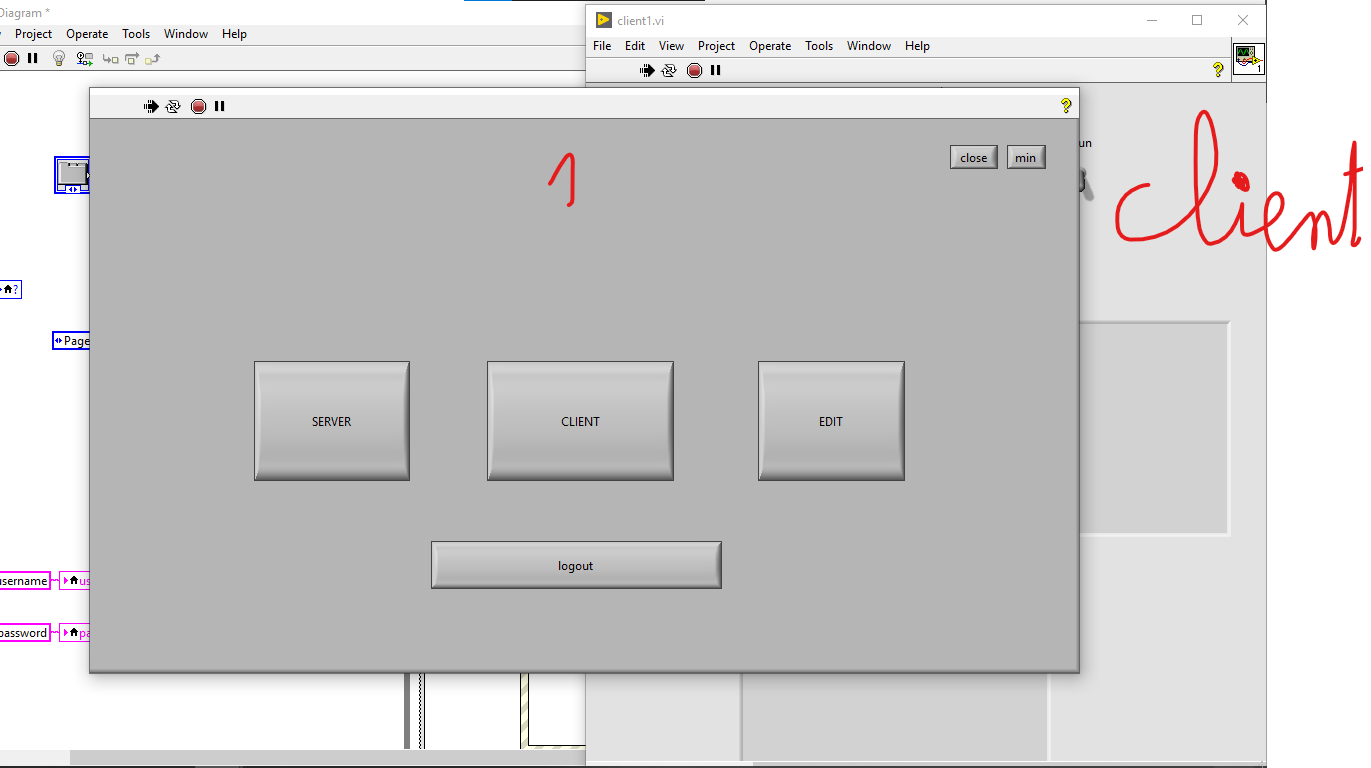
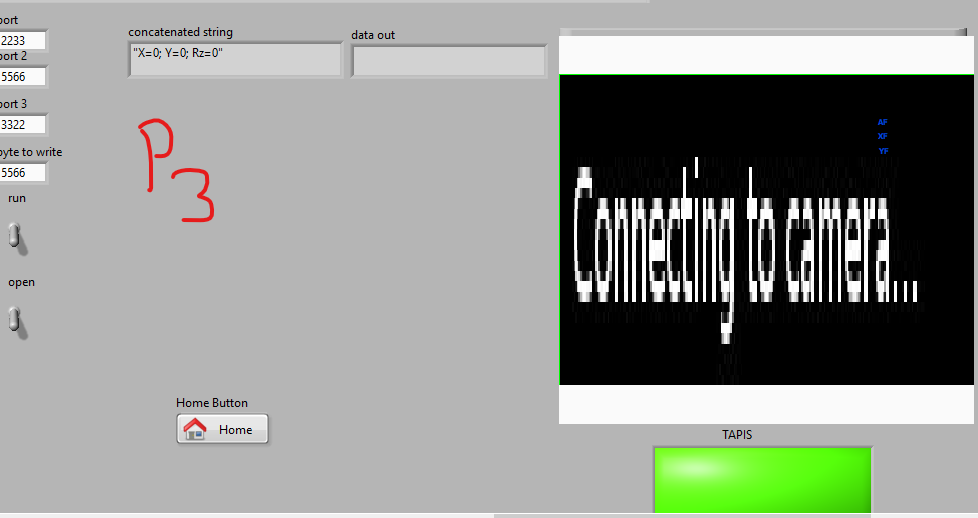
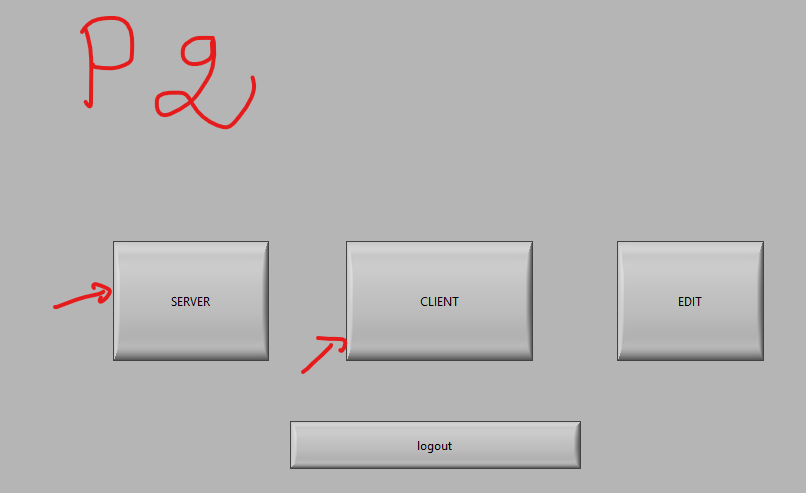
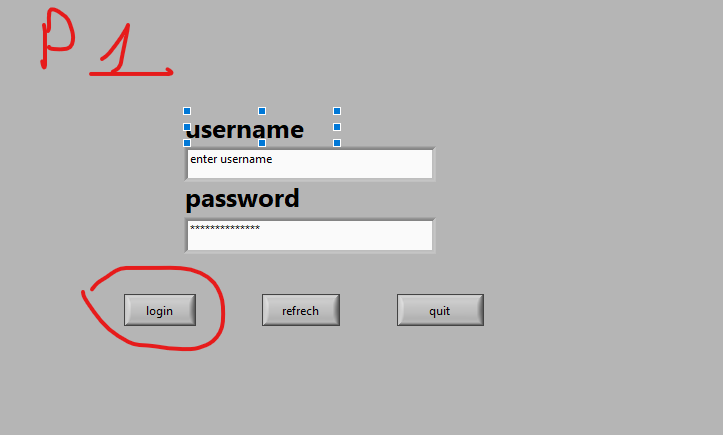
tcp/ip communication
in LabVIEW Community Edition
Posted
Hi there,
I am working on a machine vision project with LabVIEW.
The camera will locate some parts and send their coordinates via TCP/IP
and I created a client also with LabVIEW to display these coordinates here is how the communication going.
First, if the camera detects something then msg will be sent to the client to inform him.
then if msg was received correctly client responds with another msg to request the coordinates.
at last, the server sends the coordinates to the client.
here I faced some problems
1- the msg sent are with variable length ("x=0,y=0,Rz=0"==> "x=225,y=255,Rz=5" ==> "x=225,y=255,Rz=90" length vary between 16 and 22 ) with the constant "byte to read " it will not display the full msg.
2-the client works fine but at a certain time, it shows errors like ("LabVIEW: (Hex 0x80) Open connection limit exceeded";;;;;; "LabVIEW: (Hex 0x42) The network connection was closed by the peer. If you are using the Open VI Reference function on a remote VI Server connection, verify that the machine is allowed access by selecting Tools>>Options>>VI Server on the server side"