
Fakir
-
Posts
3 -
Joined
-
Last visited
Never
Content Type
Profiles
Forums
Downloads
Gallery
Posts posted by Fakir
-
-
I don't know may be this example can help you
I can't save examlpe for version 7.1
Actually you can create cursor and draw values using cursor name
see screenshots
-
Well I do like a challenge. At first I didn't care that the image didn't shift. But you threw down the guantlet... As others have mentioned you do start out with a new push button control. Open it in the control editor, then save it. Create another new control editor to put a system button into. Copy each picture item state from the system button to the push button. Then create a picture that you want to serve as part of your button, with a true and a false state. Copy to the clipboard the false state, then import it into the light part of the former push button. Import the true state into the true state of the light part of the push button and vola! you have a system control that also has an icon.One thing I don't understand: the system boolean has 6 states (also for hovering over it), but the pushbutton only has four. How do you add these two extra states to the push button?I have made 3 buttons with this technique. A save, open and new button.
This is made in LabVIEW 8
Hi, all!
Somebody can explain again how to make system buttons(6 states, with for hovering over states) with picktures, using LabView 8.x?
How to add two extra states to the push button?
The technique written here does not work...

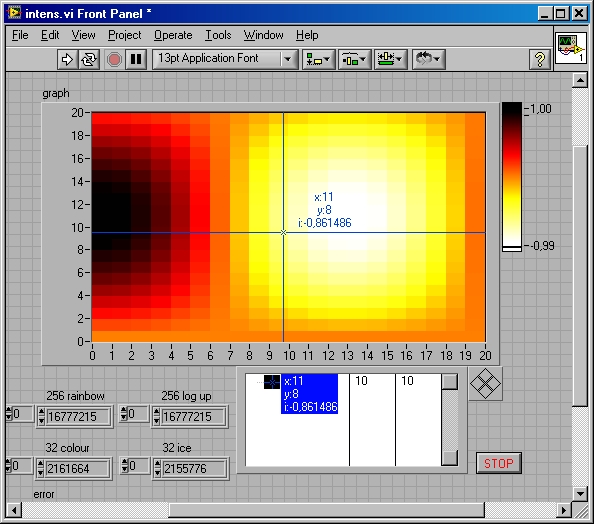
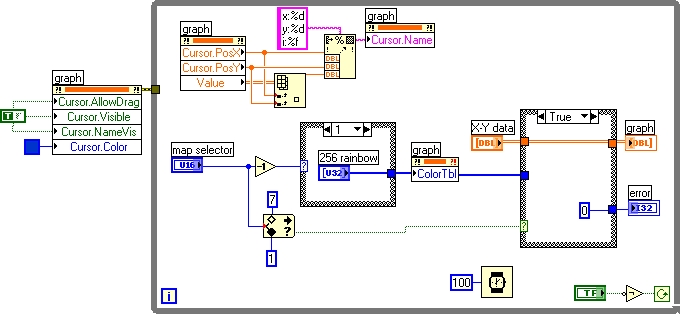
Homemade Ford balloons ad
in LAVA Lounge
Posted
It's a fake
one more