
roxe
-
Posts
16 -
Joined
-
Last visited
Never
Content Type
Profiles
Forums
Downloads
Gallery
Posts posted by roxe
-
-
I'm not sure if you are referring to embeded panels. I'm assuming you need a standard pop-up VI.
The easiest way to create a pop-up VI panel is to set the VI to open the panel when called and close the panel if originaly closed. See the attached image:
In order to bring up this property window, you must right-click on the icon in the top-right corner of the front panel of the VI you want to make pop-up.
Could you please show me step by step how to wire this figure in block diagram. I really zero in LV. Thanks. :headbang:
-
-
hi..anybody..please help me..i need the example of page that link each other. For example, if we click one of the button name (machine)in main page..it will go to the machine page.thats all for now. Thanks.. :headbang:
-
Hi,
Thank you so much..I'll try my best to use this solution. :thumbup:
-
 Why I use LV?The answer is..My lovely supervisor ask me to use it with Matlab for our new project..Computer Aided Education in Electrical Engineering (Induction Motor Simulation)..
Why I use LV?The answer is..My lovely supervisor ask me to use it with Matlab for our new project..Computer Aided Education in Electrical Engineering (Induction Motor Simulation).. 
-
 Why I use LV?The answer is..My lovely supervisor ask me to use it with Matlab for our new project..Computer Aided Education in Electrical Engineering (Induction Motor Simulation)..
Why I use LV?The answer is..My lovely supervisor ask me to use it with Matlab for our new project..Computer Aided Education in Electrical Engineering (Induction Motor Simulation).. 
-
Dear Paulo,
To make it more clear, let me attach you my project sample.What I want to do is, when I click the motor..the dialog box will appear(type of motor) as I explain above.One more, when I click the button Rotor, the Rotor_Design.vi page will appear.Hope this can help you to help me.. :headbang:
-
Hi,
What's for you a transparent button?
I'm using a sequence structer, because i want that subvi appear when my main vi starts, but you can chang this structer for a event structer, and choose the property change value of your transperent button??? and put the subvi in this structer. your menu you put invisible on default and when you press in your button and with help of property node of menu you can put visible.
Dera Paulo,
Let me explain clearly..1st thing, When I click a figure(actually I set it as button, but I hide it), I want a dialog box appear as a menu selection, eg:-there are 2 types of machine..A and B.Then, when I click A..a new window(window A) will appear. My second problem is, How to connect the button in main vi to subvi?I hope it should be clear for you. Please show me the simple example because i'm so stupid in LV :headbang:
Regards,
Roxe

-
Hi roxe
You don't worry we don't laugh at you, principally me.
you can use a event structer or a case structer associating that a button and you put in this structers one subvi you want to appear like popup. In this subvi you will cange the windows appearance in properties of subvi.
This SubVi must be in and out connectors to connect at main vi
I think this help you in my point of view
regards
errmm

The button still not functioning.Arghh..it make me headache...can you give me an example of button function?I sill can't ge it..help me please..

-
Hi...I have problem in doing a mouse click-event (normal click). What I want to do is, when I click the tarnsparent button, the pop up menu will appear(menu selections) in small size in the same window. Then, when I click one of the menu, new window will appear. One more, how to paste the sub vi before I connect with the button function? Please don't laugh at me.Thank You..
-
I downconverted it for you:
Download File:post-2-1095691375.viversion->LV7.0
thank you so much....

-
-
Hye guys..thanks for ur help...i really appreaciate it!
Regards,
Roxe :thumbup:
-
Download File:post-683-1095235225.vihello...i'm new in labview world.I have some questions related to this topic.
1)how to create pop up menu, when we right-click the figure?the pop up menu will appear the type of figure.After we choose, then the new page will appear.
2)how to open new front panel when we click the button, means how to link the pages?
here i'm attaching you my project sample.Please, anybody out there...help me..the due date of my project is around the corner.Thank you very much.
Regards,
Roxe
-
1. Paste a sub-vi in your code.
2. On the sub-vi right click the icon and select VI Properties...
2.1 Select Category (pull-down menu of the new window) Window Appearance
2.2 click Customize...-button
2.3 select Show front panel when called and Close afterwards if originally closed
3. wire the code in the sub-vi.
Now when the sub-vi is called in the code of the main vi, then it pops up, until it has performed all code and then hides itself.
On the Examples (Menu: Help>Find Examples...) look e.g. at Dialog Box Demo.vi
Didier
errm..sorry for this stupid question..actually how to paste a sub-vi in the code?i really zero in labview and i need your help to support me in doing my research project.Can you explain more about this matter.I used button to link these pages.Is it possible?Help me please....Thanks a lots...

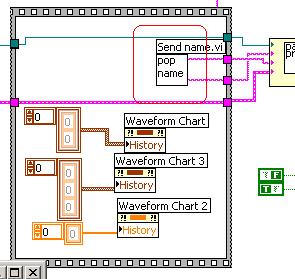
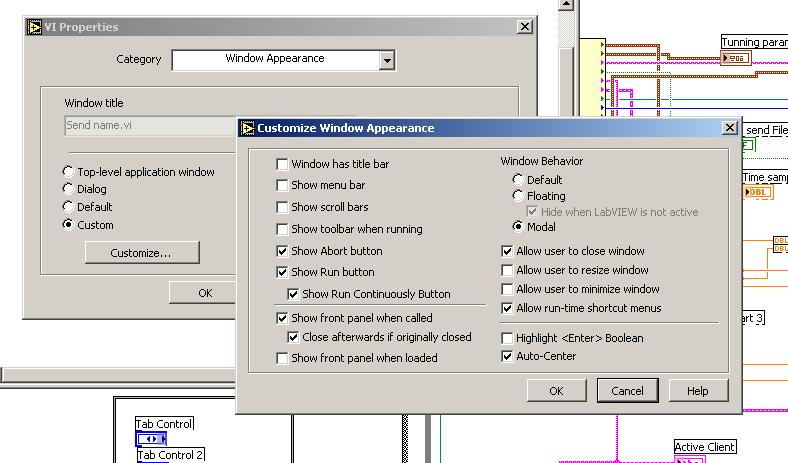
linkage problem
in LabVIEW General
Posted
Could you please show me step by step how to wire this figure in block diagram. I really zero in LV. Thanks.