
JStoddard
-
Posts
10 -
Joined
-
Last visited
Never
Content Type
Profiles
Forums
Downloads
Gallery
Posts posted by JStoddard
-
-
I'm currently doing a VI for a Leak Test machine that may run up to 24 hours. In this time period I'm graphing the collected pressure traces, and that's it.
Is there a way to dump the history of the graph to a CSV file? Rather than collecting the data into another array, and then either trashing the array once they start a new test, or saving it to a file if it's involked. It just seems like better memory managment to use the history feature... i guess.
Thanks!
Jason
-
Thanks everyone.
I'm seeing more and more practical usage for the LabView dev platform. I wish on a previous job I did at the end of last year I would have used it now. For the simple fact it would have saved me a lot of weekends of work trying to get vb 6.0 to interface with a daq to do simple things.
We'll see if i can get the company on board for using this platform more often. Now that With our latest project I can prove it's effectiveness, even with my limited skillsets.
Thanks everyone!
-
It only appears at edit time. If you run the VI the shadow goes away.
Thank you, I wasn't able to get back online after i posted the question last night.
I did see that it went away after i was able to run it.
I really appreciate everyone
-
You can do what Dsaunders is talking about by moving the control onto the tab by using the arrow keys on the keyboard instead of dragging it onto the tab with the mouse.
Oh.. My.. God.
Perfect. No Code = Good Code!

So, I've done what you said... i haven't tested much with it, but the first thing I see is an ugly drop shadow... how do i get rid of that business?
Thanks!
-
Hi Everyone. I'm finally just about finished with my labview program. It's been a fun ride.
I have a few little user interface things to clean up.
Currently my VI has a Tab on it, with 2 Tabs ... Tab 1 is for the "Testing" mode... has the graph and user selects which part to load etc etc...
Tab 2 deals with setting up the test conditions, and the general system parameters...
both have a ring menu drop down that the user can select which part they want to either (On tab 1) Run, OR (On tab 2) Edit.
I would like these two to be linked. It would be nicer if they were the identical control mirrored but what can ya do...
for example, if the user is testing part "Part 1" and switches to tab 2 i want it to be part 1, but then decieds to edit part 99, i want part 99 to be selected on the front tab as well..
Make sense??
Thanks for any help you can give.
Jason
I think I figured it out.
I knew i shouldn't be so quick to post this question.
It seems like the value property forces the text change as well...
So i can just watch each of the rings and if they aren't equal and i can figure out which changed, i can change the other....
Poof!
-
I thought there was something I was missing... Thanks for the clarification.
For the "if first load" step, you can use the "First Call?" block found under sychronization.
After that it seems that the solution depends on what the .prt files look like. You have to address the case that default.prt does not exist, and if it does exist it needs to point to the correct file. Then you can remove default.prt from the list of .prt files, but load the parameters from the correct file.
Is there some parameter in the .prt file that would allow a redirection to the correct file?
Another way might be to save a copy of the .prt file with some prefix (~Tiny_Part5.prt). This would require you to maintain just one file with the prefix.
Also you might save some settings in a separate file, such as an ini file. One of those settings would be "last part file".
Once you know what the correct file is, you have two tasks mentioned. You need to load the file settings to the controls and you need to set the ring to the proper index. It seems that you know how to do this.
ah! I was just thinking about it a little too hard I guess... I never really thought about the "first call" control.
I am thinking like a c# programmer still where i'm thinking "what code launches first"... where... in this case it doesn't really matter.
for a file logistics, I'm probably just going to go to a default.ini file that will hold last part "selected" and a few other details about the software, which will have to load after i load the ring control will all the part names. Then I can use the default file to select the proper 'part' and load the controls with the approperate data.
Thanks! Makes more sense now
-
Thats about what I was thinking, now the trickery...
How do i automatically have one of those items selected when the VI loads?
Say for example i create a "default" file... this file just keeps track of the last information that the user selected, say "Tiny Part 5".
When they reload the VI i want to make sure that Tiny Part 5 is loaded... and all the appropreate things that normally selecting that "Tiny Part 5" from the ring menu would load...
I can explain it better though some psuedo code
if firstload = true then
open default.prt
load defaults to controls
ring.text = part name
end if
thanks!
-
Hi. I just joined!
I'm a software engineer up in michigan. We build test equment for mostly the auto/heavy industrial industry. Most of our software is done in C#, or VB. We have been branching out doing LabView Development for some customers as needed.
I find it hard to program in labview because i'm not used to it yet, but, i think in general it's making me a better programmer.
I'm also heavily interested in automation of anything hacking of anything with batteries or motors, and I love hot rods.
So, that's me!
Hi
-
I have finally written my first app in labview. I'm tired, sleepy, hungry, kinda stinky too... but all that aside, i'm almost done, i'm under budget, i'm under in time, and everyone is happy... Almost.
there's 1 thing I have left to do, reading though code, i have yet to figure out how.
here's the principal idea... i'm open to suggestions.
I have a "Front Page" VI were 'everything happens' (Test is prefomed, etc etc.)
On another tab I would like to create a area to "create a part". The idea is each part has different parameters. So i need an "Edit" type screen so that a user can create a new part, edit a part, or delete a part. This, isn't too terrible. I can handle most of these operations.. but now what i DO need is on the front panel...
I would like to use a Combo Box/ Ring Menu selector, or something to allow the user to select a "part". but, i need to populate this ring menu by the list of file names in a directory (Parts that were created by the user).
So, say for example bobby makes 5 parts, which in turn created 5 files.
Part_Test1.prt
Part_Test2.prt
Big_Part3.prt
Huge_Part4.prt
Tiny_Part5.prt
I would like the VI to show in the ring menu selector or combo box "Part Test 1" ... "Tiny Part 5"...
just trying to figure out how to envolk something like this to happen when the VI loads.
<breath>
Thanks!!!!!

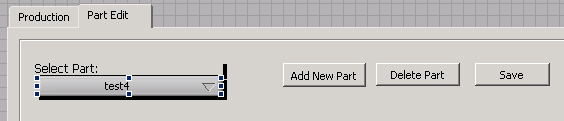
Exporting Graph History to CSV
in Database and File IO
Posted
I did indeed mean a chart.
I don't want to always log the data because the defined user has a .01% likely hood of wanting the information saved to a CSV.
It's a "i might want to some day" feature.