
Noxious
-
Posts
15 -
Joined
-
Last visited
Content Type
Profiles
Forums
Downloads
Gallery
Posts posted by Noxious
-
-
First, we know that if you create class, you can modify the classes "VI Icon Template" by right clicking that newly created class in the Project Explorer and selecting Properties. We also know, that if you then create any VIs for this class (using right click shortcuts for "VI from Static Dispatch Template", "VI from Dynamic Dispatch Template", VI for Data Member Access... or "VI for Override..."), those VIs take on (or inherit) the common VI Icon Template set earlier. If you then go back and change the VI Icon Template, all of the VIs that inherit this template also will change.
My question is: If I create a VI outside of the class (just any old new VI, and then add that VI to a class, how do I then link that VIs icon to inherit for the VI Icon Template of the class?
I hope this makes sense.
Thanks.
-
-
I found a few other topics relating to similar issues but none that got me to a solution.
This topic discusses what I am seeing while I am using LV2009. I will attempt to explain:
I have a project that when built into an exe, generates folders (named like classes) that contain vi files used in the project in an overloaded fashion.
The build also throws a warning :
"LabVIEW prevented a file name collision during the build. Duplicate file names cannot be copied to the same destination. You can rename files as part of the build process to avoid name conflicts.
The following files were moved to a unique location:
...\Classes\Database\ProgrammingDataReadWrite\Write EUI64.vi
...\classes\drivers\device\uut\Write EUI64.vi
...\classes\drivers\device\find_device.vi
...\classes\drivers\device\uut\rex\find_device.vi
...\classes\drivers\pattern_match.vi
...\classes\drivers\device\instrument\xstick\pattern_match.vi
...\classes\drivers\device\instrument\xstick\find_device.vi"
These vis where all created using the "New" > "VI for Override..." right click option from a child class the modifying the new vi to do something different than the parent class.
For deployment reasons I want all my builds to boil down to a single executable (nor do I want my source floating around). Any idea why this is happening and how I can fix it?
Thanks!
-
Greetings,
I am looking for an AC digital multimeter that can read 15-20 Amperes of current @ 120VAC. This will need to be controlled via GPIB, serial or USB using standard SCPI commands. The only meter I have been able to find is an Instek GPM-8212 but it is not very precise and appears to be discontinued.
Do you any of you know of such a meter and/or have any experiences you would be willing to share?
Thanks
-
Greetings,
I am trying to create a UI that can be used across many applications and am (thus far) unable to programmatically create/delete a new page on a tab control. Does anyone have any ideas on how to do this?
Thanks in advance.
-
I have found a couple threads that "touch" on this issue but would like more info on the possible causes/solutions to this issue.
When loading my main VI it takes several minutes to load fully load and be ready for programming. Once loaded it runs relatively smooth.
When saving my main VI (subVI's save relatively quickly) it again takes several minutes.
I am also experiencing certain (apparently random) actions that "hang" LV for a couple minutes. One of these such times was when changing "VI Properties" on a subVI. Another such occasion was when cutting and pasting a function from one case structure to another.
What are the causes of such behavior and how can I fix them? Links?
Does this have anything to do with reentrant execution? Tips?
Background:
LV 8.5 -> up from 8.2 (Dev Package)
Thanks in advance...
-
Thanks for all the help, this should be very fun to play around with.
-
I admit I am not very good at using this sites search feature and I apologize if I missed this answer on another thread.
I would like to create an application using LabView that executes on startup for Windows and runs an icon in the system tray.
I am really unsure where to even begin with this, so any help will be greatly appreciated.
Thanks!
-
QUOTE(John Rouse @ May 4 2007, 11:30 AM)
....... is there an easy way to do this using clusters or looping from 1-x incrementing the VISA Resource var somehow (loop from VISA Resource 1 - VISA Resource x)?Should be a piece of cake
Once you have a handle to any serial Visa resource just treat it like a string then you can edit the contents in your loop ti initialize the other ports.
Coersion works just fine with this method.
John
What exactly do you mean, "have a handle to any Visa resource"? I am still having issues finding an easy solution to this without using local variables for the visa resources. Perhaps you could put together a simple example to help illustrate it?
Thanks...
-
Thanks a bunch, sometimes you just need someone to point out (what should have been obvious) to you.
I will update this if/when I get it working.
-
So, I need to open, write and read from x number of serial ports, where x is a user defined number from 1 - 16. The first step is initializing the ports (baud, timeout, etc.), is there an easy way to do this using clusters or looping from 1-x incrementing the VISA Resource var somehow (loop from VISA Resource 1 - VISA Resource x)?
I am trying to develop an easy what to handle this varying set of VISA resource references so when I go and read/write to these ports it isn't so time consuming and ugly.
Any Ideas?
-
QUOTE(i2dx @ May 3 2007, 11:27 AM)
just add the myODBC installer in this field, and it will install after your application has been installed. If you need more then one installer or if your installer is an *.msi file, you maybe have to create a batch file, pack all these installers together with the batch file into a self extracting ZIP-file and make the ZIP-file start that batch file after extracting ...I was able to get the Zip file extractor to work with the batch file... seems like kind of a round about way to do it, but it works.
-
QUOTE(i2dx @ May 2 2007, 11:16 PM)
the good news: you canthe bad news: that's really a lot of work - and the reason why people use the myODBC driver
 . If you really want to connect to a mySQL DB without the ODBC driver you have to connect via TCP/IP and you have to programm the complete mySQL protocoll in LV. I said id before, that's a lot of work. Natvie mySQL Support is on the feature list of my ADO Toolkit for years, but I never had the time to implement that.
. If you really want to connect to a mySQL DB without the ODBC driver you have to connect via TCP/IP and you have to programm the complete mySQL protocoll in LV. I said id before, that's a lot of work. Natvie mySQL Support is on the feature list of my ADO Toolkit for years, but I never had the time to implement that.If you are using LV 8.2.x then that's easy: just add the myODBC driver installer in the section "additional installers" ... You can add additional installers in older LV versions, too, but that's not so convenienet like in LV 8.2 ...
I also wasnt able to add .MSI files
-
I have done quite a bit of searching and have tried a lot of the suggestions but am still having questions.
First off I have the Enterprise Connectivity Add-on for LabView but have yet to figure out what it is and how to use it.
 Any help here would be appreciated
Any help here would be appreciatedSecond, I have used LabSQL and actually got it to connect to my DB but I had to use the MySQL ODBC 3.51 Driver. However, I don't think installing this driver on every PC that I deploy my application on is a very practical solution. After trying everything I can think of I am asking for your help. How can I connect to MySQL without installing any new drivers? Or, how can I automate the installation of the above driver into an installer?
Thanks in Advance!

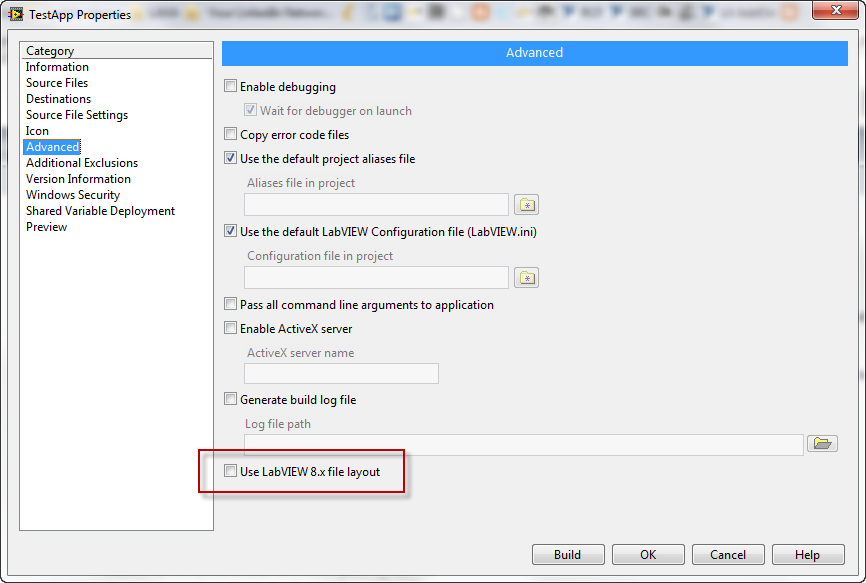
DigitalPersona Fingerprint Driver
in Calling External Code
Posted
Greetings,
I recently purchased a DigitalPersona U.are.U 4500 fingerprint scanner and would like to integrate it into labview for various purposes. Using the free SDK that DP provides I was able to quickly create some test code (attached here) but thus far I am unable to get it to work. Specifically I am using their ActiveX external code but I am not necessarily tied into that as they also provide .NET and few others in their SDK for interop.
Can anyone shed some light on what I am doing wrong? I am guessing it has something to do with the event handler.
Just some background:
Fingerprint scanner
SDK download
Any help is greatly appreciated.