
Joernh
-
Posts
11 -
Joined
-
Last visited
Never
Content Type
Profiles
Forums
Downloads
Gallery
Posts posted by Joernh
-
-
Hi everybody,
i have some problems with numeric fields. I dont't want it to accept any characters, but whatever i've done, it was possible to type in the abbreviations for the SI-prefixes (like k for kilo). :headbang:
Does somebody knows how to resolve this?
Regards
Joernh
-
-
....nevertheless, independent label and tab caption are properties described as not changeable during runtime (at least in the german manual), but maybe its a misstake.
Thank you all for replying..... :worship:
Best regards
Joern
-
There is a way to change the tab captions. See enclosed example.
Wolfram
Hi Wolfram,
your example confused me since both properties of the tab-control are described as not changeable when the VI is running. But it works...... :headbang:
so...thank you
-
When I try to rename a tab control's page "pagelabel" from the VI that contains the tab control I get this error:
"Error 1073 occurred at Property Node (arg 1) in Untitled 1
Possible reason(s):
LabVIEW: This property is writable only when the VI is in edit mode,
or this method is available only when the VI is in edit mode."
Since a tab control looks like an Enum whose values are derived from the page labels, it doesn't suprise me very much that it works this way --- you cannot change an enum on the fly either. The same logic could be applied to adding or removing pages, since you cannot expect to add or remove values to an enumerated constant on the fly, you shouldn't expect to be able to do it to a tab control either.
FWIW, you should however be able to change it from another running VI just as long as the VI containing the tab control is not running.
thanks a lot. Think you hit the nail on the head.
-
Hi there,
can anybody acknowledge, that it is not possible to change the names of tabs programmatically during runtime?! My attempts failed. I'd also like to know if it's possible to add or remove tabsheets?
Thanks for Reply
Regards
Joern
-
Thank you very much Rolf,
your explanations seem to hit the core. I will think about....
Solutions are: Since only the UI thread is really locked the rest of LabVIEW diagrams will actually continue to execute. No updates on the user interface will occur though and calls to non reentrant CINs and DLLs will also block here as they are also forced to execute in the UI thread. So the processing of your application really doesn't need to be affected unless you set front some panel controls to update synchronously for whatever reason as that will force the diagram to wait until the UI can be updated....unfortunately, it seems that not only the UI-thread is locked or even panel-independent parts of code is also executed in the UI-thread. I have a parallel while loop with a SubVI-call (parallel to the dongle-check). In the VI settings of the SubVI I chose a different execution system so far...
The execution of this loop definitely stops during the dongle-access even though it is independent from the panel.......
Regards,
Joern
-
app hangs while communicating with an ActiveX-Object
Hi there,
is there anybody who can help me to understand why my application freezes while communicating with an ActiveX-Object?
I've just added a parallel while loop to my main application loop. In the added loop i do frequently access a dongle via its ActiveX-Component and it works fine, but....
The duration of the dongle-access is about 600ms and during this time, the whole application is hanging....waiting...sleeping.... even the frontpanel.
I thought that, because the ActiveX-Access is in a separate while loop, my application would not be influenced like that. :headbang:
Is this a "normal" behavior of LabVIEW or where's the problem ?!
Best regards
Joern
-
thank you Michael,
do you know, if there's another chance with LV6.0 to get a multiple launchable application?
(except making copies....
 )
) -

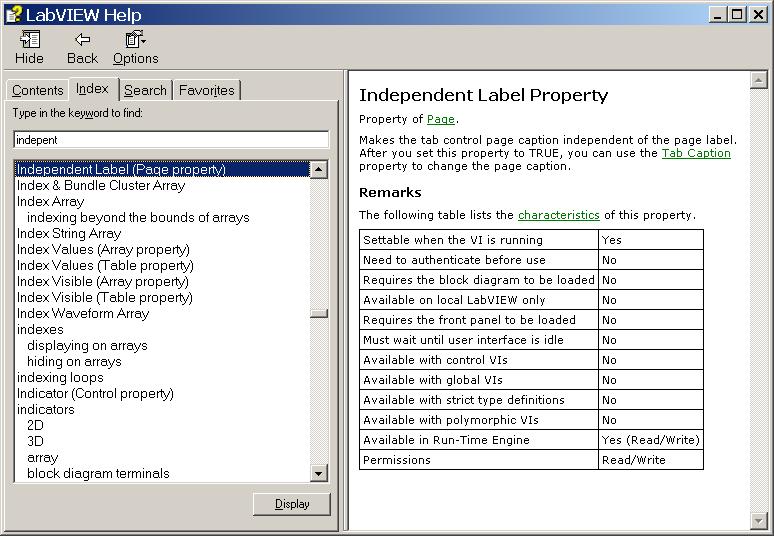
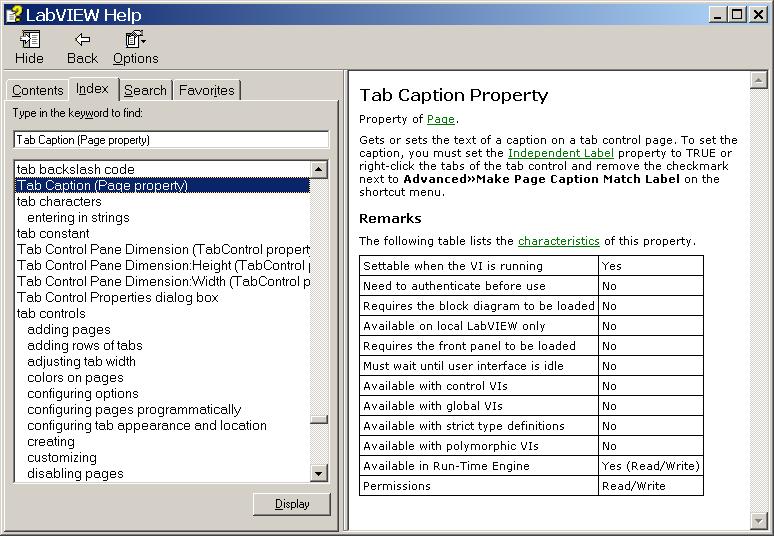
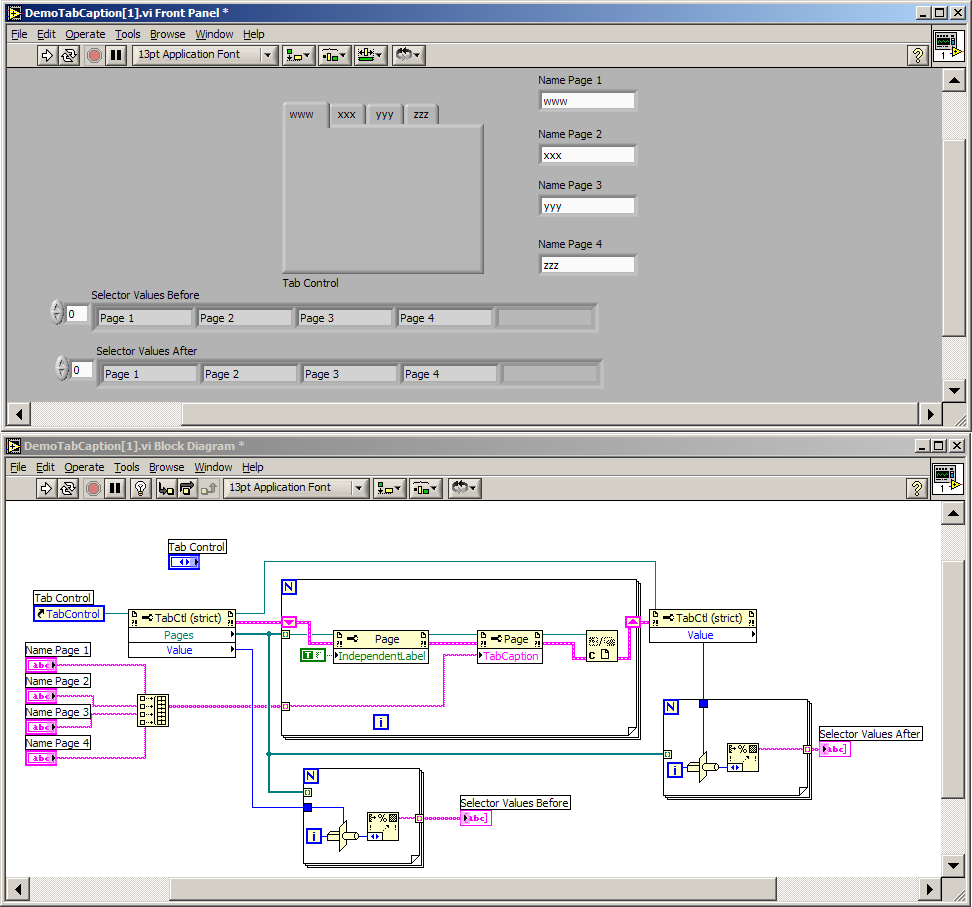
numeric field without SI abbreviations
in LabVIEW General
Posted
@ didierj
thx, that's a good idea!!
@ Phillip Brooks
maybe i have to deal a little, but right now they don't like accepting characters by the numerics......
To set the data range is not the solution, because for my app it's definitely not good to coerce a value to any limit. Therefore i check the range "manually" in an eventhandler. If the value is out of range, i show a messagebox and then set the numeric to the old value.
Regards
Joernh