
rk1960in
-
Posts
14 -
Joined
-
Last visited
Content Type
Profiles
Forums
Downloads
Gallery
Posts posted by rk1960in
-
-
I am looking to get some design consideration for developing a cRIO motion control application. My questions are
1. Is Softmotion advisable to be used for motion control where the data rate can is upto 20KHz? Not sure if SoftMotion only works with scan engine and according to cRIO developer guide, for rates >500 Hz FPGA should be used and not scan engine. What are the limitations of using Softmotion?
2. In one application can FPGA be used to do I/O with one module and scan engine be used to do I/O with another module?
Just wondering how long does it take to develop a LV application with Softmotion if basic motion control is to be performed. Thanks.
-
thanks ned, resolved.
-
I receive UDP error 54 when trying to open IP address and port.
LabVIEW is running on 192.168.2.10 and another application(not written using LabVIEW) is running on 192.168.2.4. Application on 192.168.2.4 is configured to send the data to 192.168.2.10. So first three UPD open and last UDP open is working and labview is able to open the port on the same ip labview application resides which in this case is 192.168.2.10.
It returns error 54 when UDP open tires to open port at 192.168.2.4?
As the error stated to ping, the ping snapshot is when done from 192.168.2.10 pc.
Does anyone know why would Labview UDP open work for only localhost (198.168.2.10 same pc where labview is running) and not able to open UDP connection for 192.168.2.4?
TIA.
-
On the same topic:
Type cast function cast the data as *(char *) &data.
The C++ code I noticed needs the data as (char *) &data.
I am uncertain the way labVIEW cast and send the pointer, if it will be interpreted correctly by C++, if not is there a approach for it?
-
Thanks a lot ned for helping:)
-
Yes the program expects C struct and not LabVIEW data.
Could you please elaborate on " you need to replace all of the arrays in your cluster with clusters containing the number of elements defined in the C struct definition."
In the attached VI I believe I do what u are suggesting, even then how does this data gets passed to typecast function?
TIA.
-
-
Thanks - search and replace string worked:)
@Bjarne : cant see ur attachment.
@Bjarne - oh i see it now!
@ Bjarne , yes this works too...thanks all!
-
I have a string with "\00\00\00\00\A6\00". Is there a build in function to remove "\00" or should the approach be using regular expressions? Trim white space function does not remove the bytes.
-
Thanks all, string subset function helped me to extract out the data.
All the U8 array manipulation is useless. The type input to Unflatten From String just needs the datatype - string, in your case - and the actual length and content of that string is irrelevant. What are you trying to get out of this? If you just need the first 260 elements in the string, then use string subset. There's no reason to unflatten a string from a string; the flattened form of a string is just the same string, with the length preprended. If you're getting that data from C then the length information isn't there, which will prevent LabVIEW from unflattening it correctly.
-
When trying to pass the char array of 260bytes, unflatten from string does not return the all 260 bytes.
In the attached VI after unflatten from string reads only 4 bytes, does anyone know why? Is there any other method to allocate string size in LabVIEW to read 260 bytes of char?
In C the array is char ProjectName[260];
-
I suspect that the number of bytes you are passing in to the Flatten to String is incorrect, Try writing your code so that you start with a netls3xmaintstatusstruct cluster convert that using Flatten To String and then compare that to the string in your example that you are passing into the Unflatten From String. You might find it better to create a wrapper function using variants.
Hello,
The code on the other end is written in Borland C++, I am not sure how to do Flatten to String in C++?
Also could you please elaborate on the last statement "You might find it better to create a wrapper function using variants". I am aware of variant in LV that takes any data type but again not sure on C++ and variants.
TIA.
-
unable to pass complex data type to LabVIEW.
Attach is the VI - on front panel I have the data structure displaying the structure in Borland C++.
When this VI is run it returns LabVIEW memory corrupt.
Please advice if there are suggestions for workaround to get this data to display and use in LabVIEW.
Thanks.

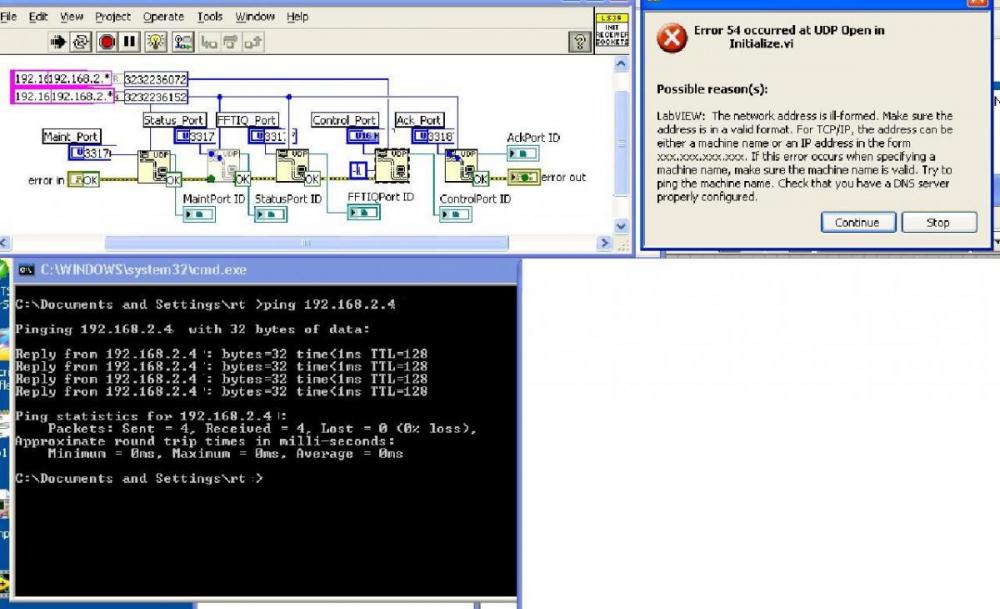
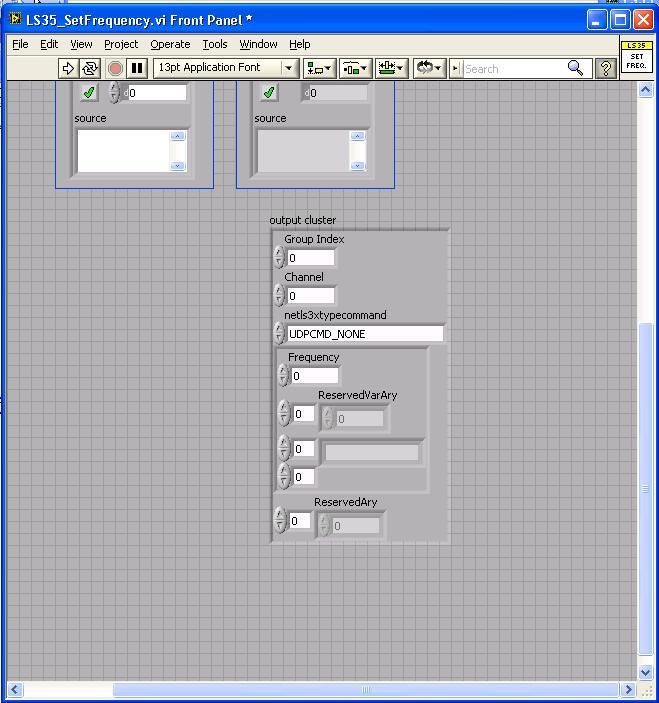
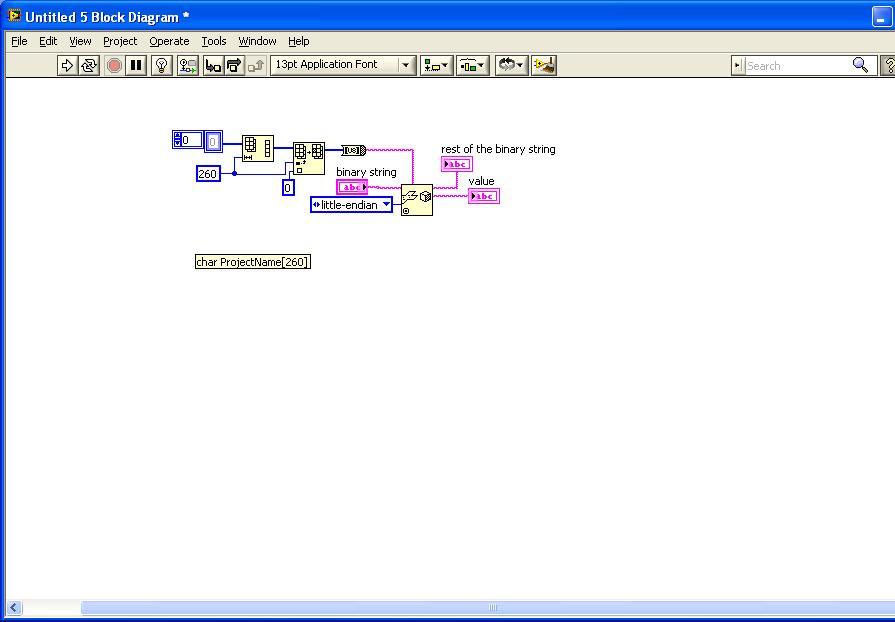
How to acquire and continuously display data from Actor to caller
in Object-Oriented Programming
Posted
I am new to Actor framework and would like to know how to continuously display values read from hardware. The project contains cDAQ class and in Unit test folder is the demo vi called " TestcDAQ9203_ContinuousReading.vi". This VI is actually a QDSM but to simplify I have placed a while loop and set to continuously acquire.How do I 1. Display the readings using queues instead of globals?2. Even when I stop the top level VI the methods in cDAQ class keeps running, how to stop these?Thanks and please advice.
Project attached.
UnitTest2.zip