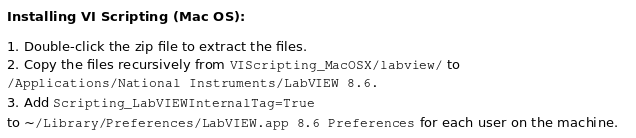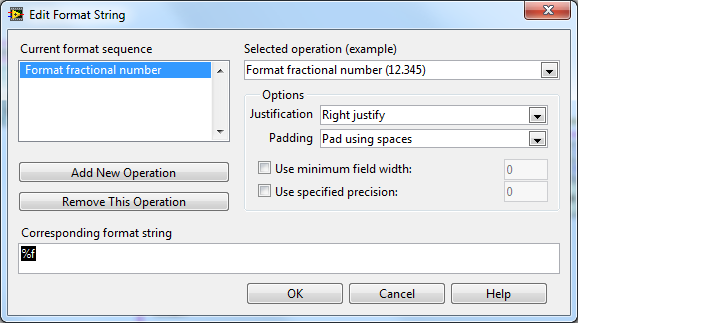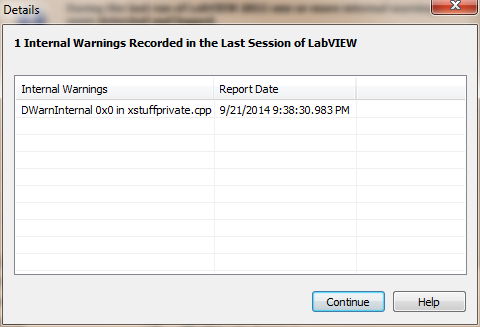Search the Community
Showing results for tags 'xnodes'.
-
TL;DR: Linux and Mac users, you can enable NI's hidden XNode development feature by adding the following line to your LabVIEW configuration file: XNodeDevelopment_LabVIEWInternalTag=True After doing this, you can create a new XNode from the File->New dialog, and edit existing ones without them just showing up as locked. Original post: LabVIEW's built-in XNode editing tools are enabled using a license file, rather than a simple INI toggle. Presumably they do this for stronger discouragement from unofficial use, as hacking one's way past that feels a lot more "shady" than just adding a line to a config file. But what about the Linux and Mac versions? They don't have a license manager, so how is XNode development enabled there? One might guess that those features simply aren't compiled into the released builds of those versions, but there is actually precedent to suggest otherwise. VI Scripting used to be similarly restricted using a license, but then they made it public. At the time, LabVIEW didn't have a toggle in the Options for it. But they didn't need to release a patch to add one. Instead, they simply published their formerly-internal license file, and set their activation server to accept requests to activate it. And yet, Linux/Mac users weren't out of luck: it turned out that for them, it actually was just a configuration key. The VI Scripting license had the internal name "LabVIEW_Scripting(_PKG)". The Linux/Mac configuration key was "Scripting_LabVIEWInternalTag". At 17:48 in this video, several XNode-related configuration keys are shown, likely found in strings in the EXE or resource files. One of them is called "XNodeDevelopment_LabVIEWInternalTag". Guess what the internal name of the XNode Development license is. I don't have the Linux/Mac version to test with, but I know a pattern when I see one. The following command was given in the readme for the VI Scripting package for Linux: echo -e "labview.Scripting_LabVIEWInternalTag:\tTrue" >> ~/.labviewrc Here are the Mac instructions: If you have either of those versions, it's probably worth a try: follow those instructions, but replace "Scripting" with "XNodeDevelopment", and see if you can open an XNode in the IDE, or create one from File->New. (Also, in the case of Mac, replace 8.6 with your actual LabVIEW version if necessary.) (Here's where I got my information about enabling scripting: https://forums.ni.com/t5/LabVIEW-APIs-Documents/LabVIEW-Scripting/ta-p/3535340?profile.language=en)
-
We've lost something useful in the "official release" of Malleable VIs (.vim files aka VI Macros) in LabVIEW 2017. In previous versions, because VIMs were built around XNodes, then you could right-click the XNodeWizardMenu to look at the Generated Code given a particular wiring. There's no such option in 2017, even with the appropriate LabVIEW.ini keys. Is there another ini key that provides a similar functionality again? I find it a useful check that the VIM is coded correctly. The closest is to "Convert Instance VI to Standard VI", however that removes the VIM.
-
I've spent two weeks banging my head against this problem and finally found the solution. I thought I'd post it here for posterity. I have a set of xnodes (in the Live HDF5 toolkit) which are based off of the common use-template-VI-to-generate-diagram-code paradigm. I recently added a number of typedefs into the template VIs. After doing so, when placing or editing the xnodes, I received the following dwarning Internal warning 0x0 : "xstuffprivate.cpp", line 2211 LabVIEW Version 11.0.1 but only for certain typedefs. The warnings occurred after GetTerms was called and before AdaptToInputs. (Note that DWarns normally only show during the *next* launch of LabVIEW, but with appropriate .ini magic they can be made to appear immediately.) A second effect is that, while the xnode generates mostly correctly, the terminal in question does not become a typedef, but a matching type that is not typedefed (U16 enum, in my case, with all the right items). This sent me on a long goose chase trying to figure out why some typedefs worked, and others didn't. It turns out, that the typedefs that worked were being used somewhere in my xnode ability VIs, while the ones that did not work were only used on the template VIs, but not in the xnode ability VIs. I dropped a typedef constant of the otherwise-unused-in-ability-VI typedef into my GetTerms ability VI, and voila, the DWarns stopped appearing. Problem solved. Analysis: I think we know that ability VIs run in a different instance of LabVIEW from the one into which the xnodes are dropped. I don't hold open a reference to my template VI throughout the ability VIs. (IIRC, I tried this and had numerous problems.) I open it for Initialize to find the term info which is shoved into State.ctl. When GetTerms is called, I simply get the terms from State.ctl and return them to the output. I open the template again in GenerateCode.vi. Therefore, there may be no reason for the xnode instance of LabVIEW to have my typedefs open in memory at the point that GetTerms is called. By placing the typedef into GetTerms we force LabVIEW to have it open and solve the problem. Here's hoping this helps someone else in the future! Jason
-
- 1
-

-
does anyone know if the code for the Edit Format String dialog box is written in LabVIEW and is it available somewhere in the LabVIEW directory?
-
This is about a problem that I had with xnodes and its resolution, just any case some other poor sap finds themselves in the same situation. There may be others that have done more research on xnodes that are aware of this, but I didn't come across any info when searching. In a set of xnodes I recently created, I attempted to have ModifyCode called immediately after GenerateCode. The last step of GenerateCode, in my case, was always going to be identical to the complete step for ModifyCode. Since GenerateCode has a Response output, I thought a nice clean way to do this would be have GenerateCode respond with ModifyCode. I was wrong. All this does is a) Not call ModifyCode and b) Cause LabVIEW to throw a DWarn on exit. Perhaps some more experienced xnoders have some insight as to why what I tried didn't work. In any case, I resolved it by having GenerateCode directly call ModifyCode rather than just responding.