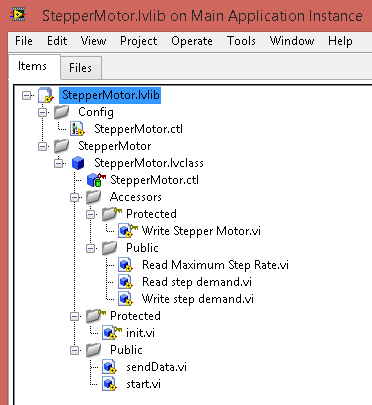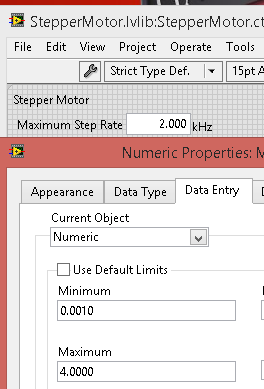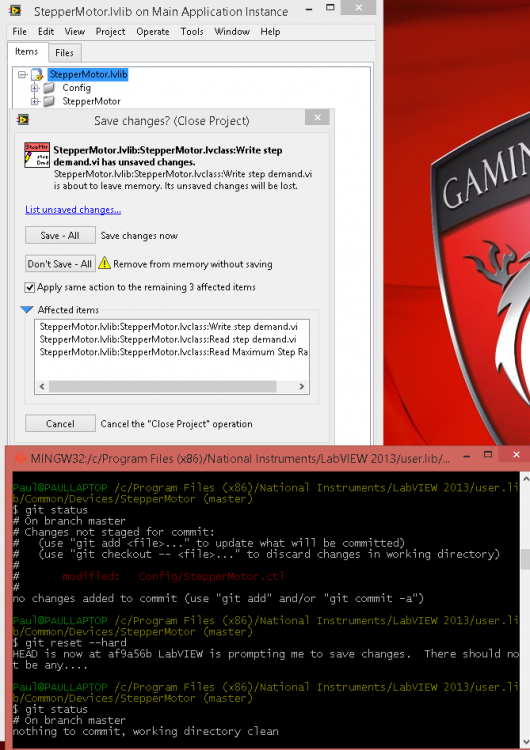Search the Community
Showing results for tags 'accessor methods'.
-
Here is the set-up: I have a component project library (StepperMotor.lvlib) that I have moved to the userlib in order to facilitate reuse over multiple projects. Within the library I have 1) a strict typedef (StepperMotor.ctl) cluster that contains a numeric control for expressing the maximum output step rate. 2) the StepperMotor.lvclass, an abstract class that contains effectively virtual methods (they do nothing but wire inputs to outputs) and LabVIEW-generated accessor methods for the two items in the class private data. This is LabVIEW 2013 SP1 on Windows 8.1. OK, so I start with everything clean (git status reports clean, LabVIEW opens and closes the library without prompting for changes). 1) Then I open the StepperMotor.ctl directly from Windows Explorer (hence not opening the library), change the range of the numeric from 2 kHz to 4 kHz, and save it. 2) Then I open the library, make no further changes, and attempt to close the library. LabVIEW correctly prompts me to save changes. I opt to close the project without saving changes, however. 3) Next I discard the change to StepperMotor.ctl using git. (I have been using Discard in SourceTree, or a git reset --hard command.) Then git status returns a clean status. 4) I open the project and attempt to close it. Since I have reverted all changes, LabVIEW does not prompt to save changes. So far, so good. This is expected behavior. Now, I repeat the steps, except that in step 1) I open the library first, open the typedef control from the project, make the same change, save the control (without applying the changes), and close the project (without saving). 2) is the same as above (OK). 3) is the same as above. Again, git status shows me everything is clean. 4) I perform the same action as above, but this time LabVIEW prompts me to save all the accessor methods on the class, citing a changed typedef (even though if I open the typedef the range is indeed back to its original value). This is unexpected behavior. Worse yet, even if I perform a git reset --hard and verify with a git status that everything is clean, if I open and immediately attempt to close the project, LabVIEW still prompts to save, citing "Type Definition modified". This is indeed problematic. (Further note: If I let LabVIEW save the changes, git status still shows clean, and LabVIEW opens and closes the project without prompts.)
- 8 replies
-
- source control
- git
-
(and 3 more)
Tagged with: