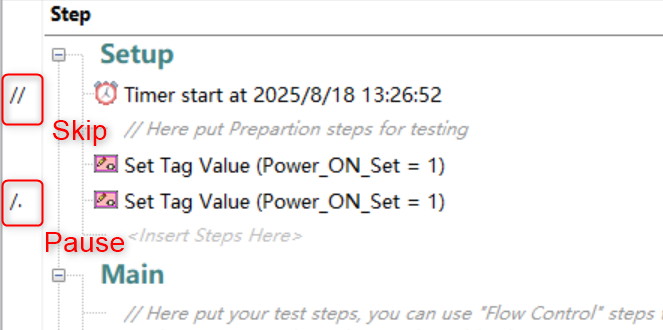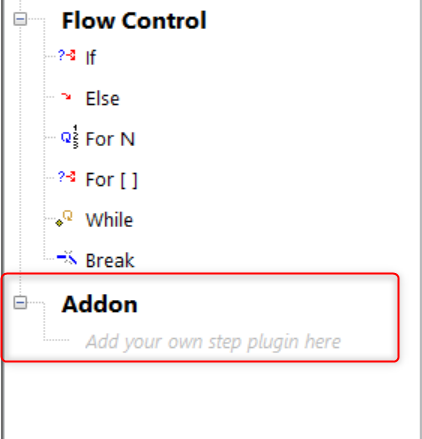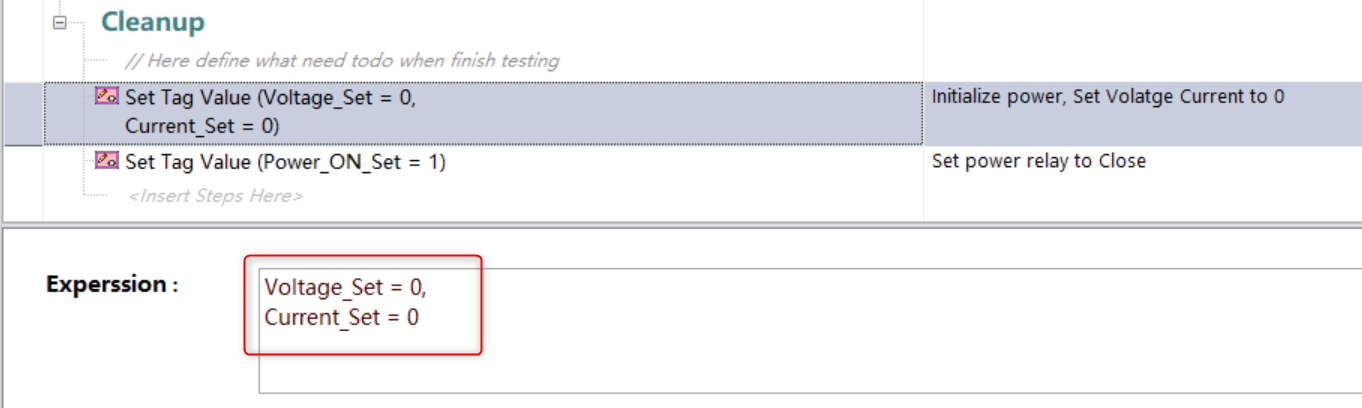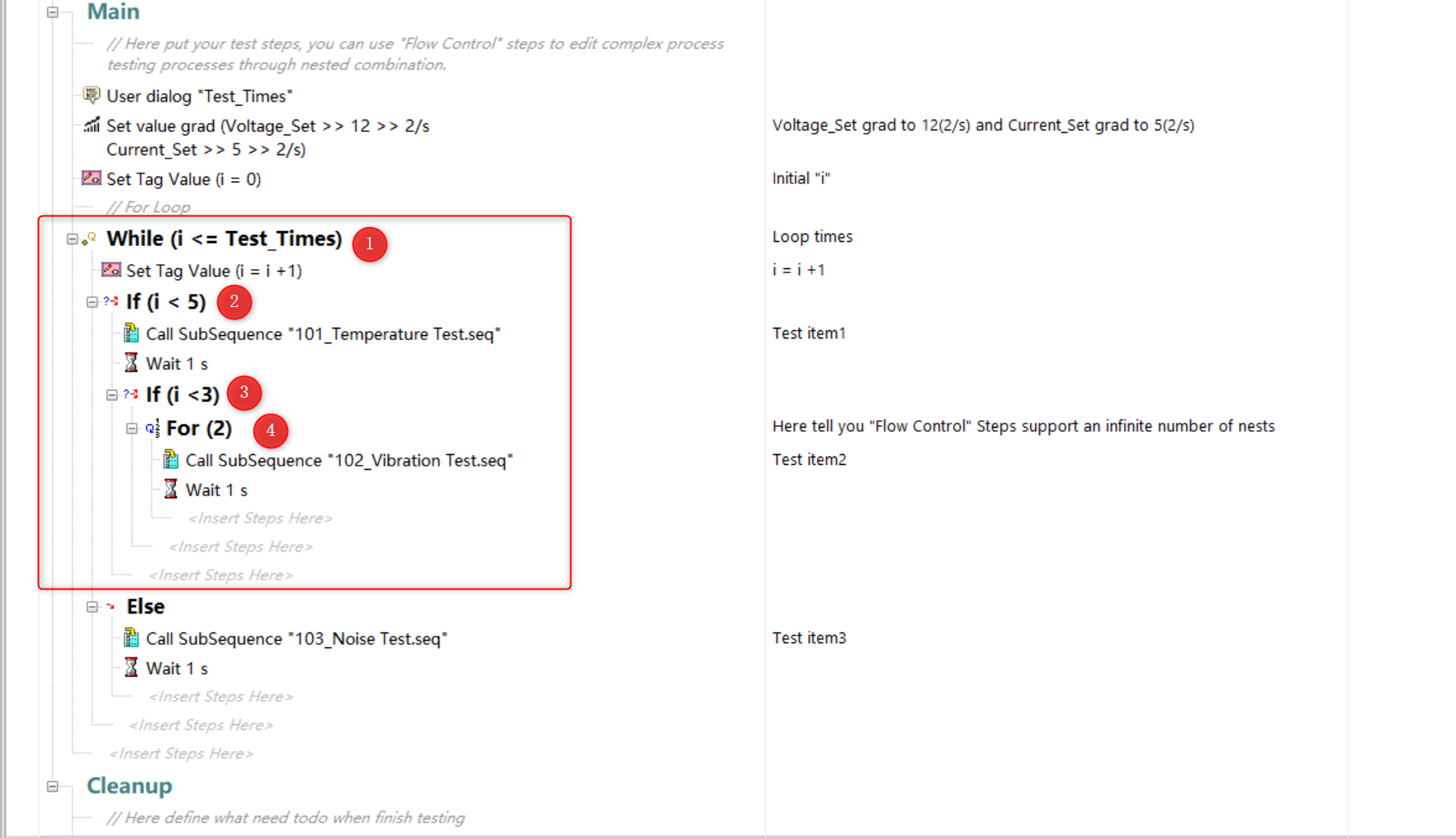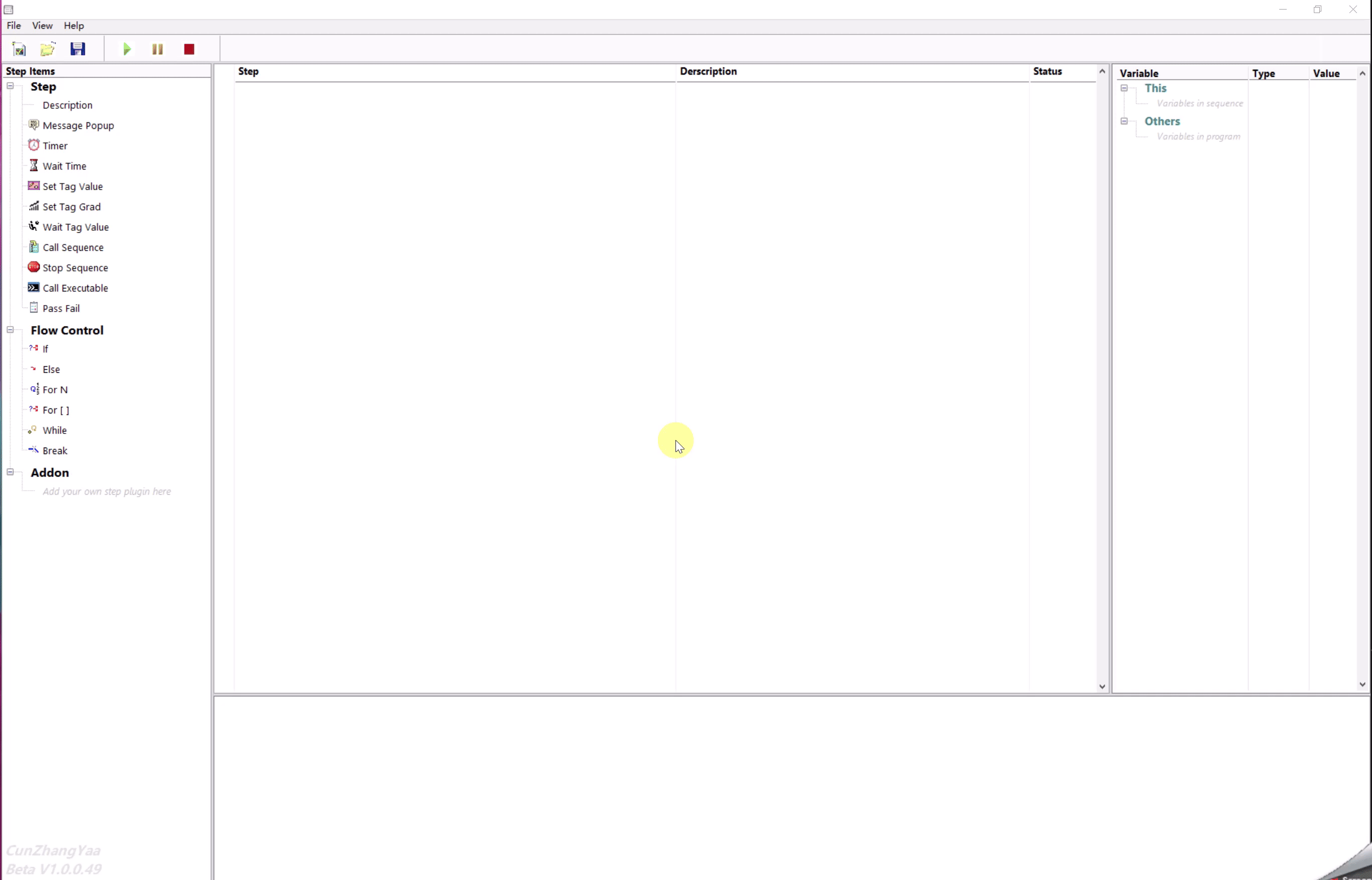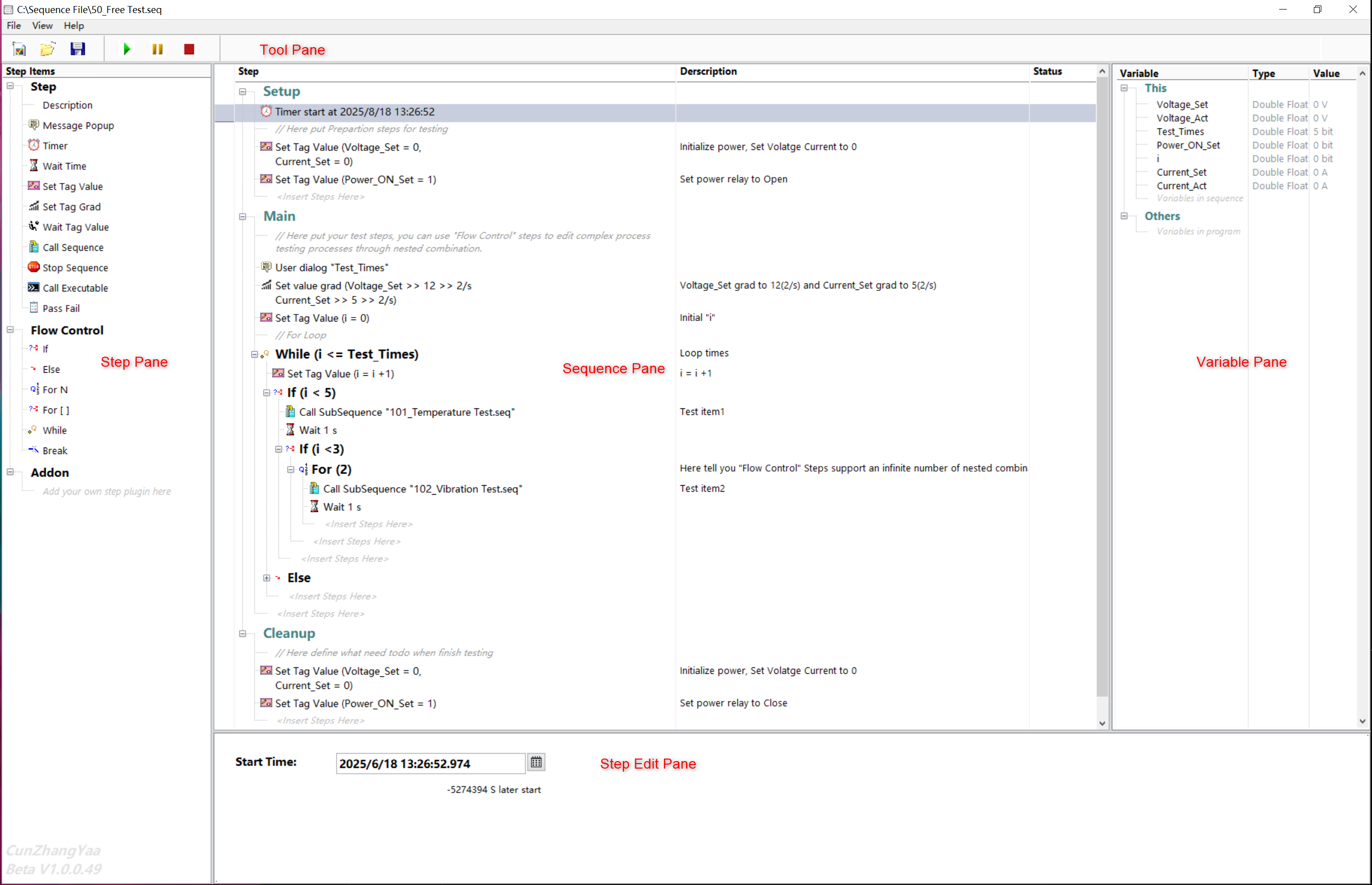Search the Community
Showing results for tags 'sequence executor'.
-
Support "Tag Engine" to interact with your program a variable transfer bridge. Support "Lv_muparser", variables can be operated through expression. Support for drag-and-drop editing of your sequence like in TestStand. The logical steps in the Flow Control "support infinite levels of nesting. In addition to the preset steps in the "Step Pane" ", you can also develop your own test steps according to the project requirements. They will be automatically placed in the" Addon "catalogue. Support user define "Flag" like Skip and Pause(Breakpoint). Unlike TestStand, all of the features in the toolkit can be integrated into your source code, and the toolkit is based on the DQMH architecture. Later, you will be able to call DQMH API in your program to start Sequence Editor or execute sequence (you need to wait for the subsequent package to be uploaded to VIPM).
- 10 replies
-
- sequence
- sequence editor
-
(and 3 more)
Tagged with: