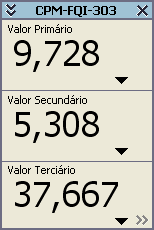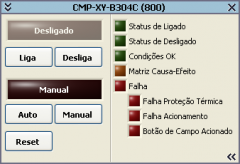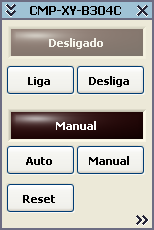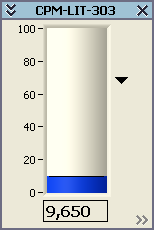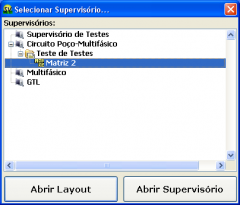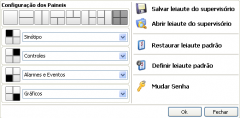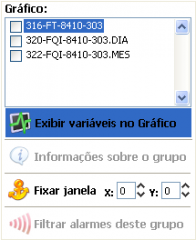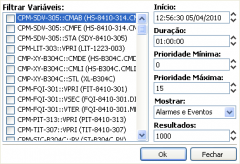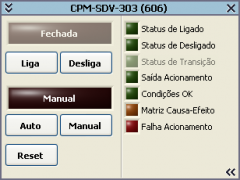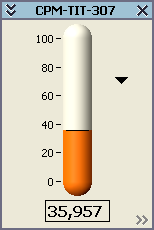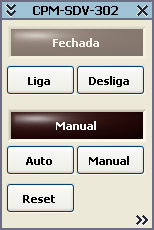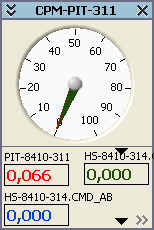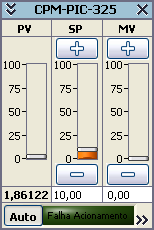Search the Community
Showing results for tags 'supervisory'.
-
From the album: Supervisory System
This window is one of many groups windows.© Petrobras - Petroleo Brasileiro SA
-
From the album: Supervisory System
This window is one of many groups windows.© Petrobras - Petroleo Brasileiro SA
-
From the album: Supervisory System
This window is one of many groups windows.© Petrobras - Petroleo Brasileiro SA
-
From the album: Supervisory System
This window is one of many groups windows.© Petrobras - Petroleo Brasileiro SA
-
From the album: Supervisory System
The interface is totally reconfigurable and its depends only wich supervisory was selected.© Petrobras - Petroleo Brasileiro SA
-
- supervisory
- system
-
(and 3 more)
Tagged with:
-
From the album: Supervisory System
This is the main menu of the system, in this window can be configured the layout, number of subareas and the position of the panels. These configuration can be saved, make default and loaded after.© Petrobras - Petroleo Brasileiro SA
-
- supervisory
- system
-
(and 3 more)
Tagged with:
-
From the album: Supervisory System
This is the common menu of all group windows. In this menu all variables of group can be selected and displayed on the graph panel, can fix the group on the groups panel, can filter alarms of this group on the alarms panel.© Petrobras - Petroleo Brasileiro SA
-
- group
- reconfigurable
-
(and 3 more)
Tagged with:
-
From the album: Supervisory System
This is the Historical Alarms Menu, in this menu you can select in a list of variable which variables are displayed in alarms panel with many options.© Petrobras - Petroleo Brasileiro SA
-
From the album: Supervisory System
This window is one of many groups windows.© Petrobras - Petroleo Brasileiro SA
-
- on/off
- valve control
-
(and 2 more)
Tagged with:
-
From the album: Supervisory System
This window is one of many groups windows.© Petrobras - Petroleo Brasileiro SA
-
- temperature
- monitor
-
(and 2 more)
Tagged with:
-
From the album: Supervisory System
This window is one of many groups windows.© Petrobras - Petroleo Brasileiro SA
-
- control
- automation
-
(and 2 more)
Tagged with:
-
From the album: Supervisory System
This window is one of many groups windows.© Petrobras - Petroleo Brasileiro SA
-
From the album: Supervisory System
The control group are displayed when the user clicks on sinoptic area. Initialy displayed in float mode, but the user can dock this window in a fixed position of the groups panel.© Petrobras - Petroleo Brasileiro SA
-
From the album: Supervisory System
This window is one of many groups windows. These windows has a fixed size resume area tha can be extended, when floating mode, tho show details of the control group.© Petrobras - Petroleo Brasileiro SA