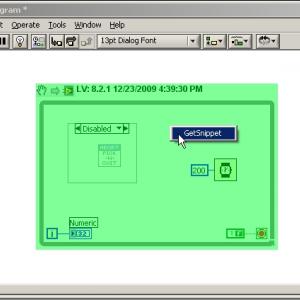About This File
GetSnippet RCF Plugin v1.0.0
Copyright @ 2009, Jim Carmody
All rights reserved.
Author: Jim Carmody
LAVA name: jcarmody
Contact Info: Contact via PM on www.lavag.org
LabVIEW version:
Created and tested with LabVIEW 8.2
Dependencies:
JKI Right-Click Framework
LabVIEW 8.2 or higher
Description:
The Code Capture Tool 2.0 can create a VI snippet in LV versions as old as 7.0; this plugin lets you extract them in versions 8.2 and above. Standard conditions apply - you won't be able to extract a snippet that was created in a newer version of LabVIEW.
Instructions:
Extract the zip file into [LabVIEW]\Resource\JKI\RCF\Plugins\GetSnippet and restart the RCF framework. Once installed, select a snippet, activate the RCF and select GetSnippet and your decoration will be replaced by the underlying code.
Known Issues:
Hardly anybody makes snippets in anything except LabVIEW 2009. ![]() The program works fine, though.
The program works fine, though.
Acknowledgements:
Ton Plomp and Yair gave us the Code Capture Tool, without which there would be no need to extract snippets in LabVIEW < 2009.
Darin.K showed me how to get a VI from a snippet. Ton helped me improve my implementation.
Change Log:
v1.0.0: Initial release of the code.
License:
BSD
Support:
If you have any problems with this code or want to suggest features:
please go to www.lavag.org and Navigate to
LAVA > Resources > Code Repository (Certified) and
search for the "Abort.vi" support page.
Distribution:
This code was downloaded from the LAVA Code Repository found at www.lavag.org
What's New in Version 1.0.0
Released
- Initial Release.